Searching the Help
To search for information in the Help, type a word or phrase in the Search box. When you enter a group of words, OR is inferred. You can use Boolean operators to refine your search.
Results returned are case insensitive. However, results ranking takes case into account and assigns higher scores to case matches. Therefore, a search for "cats" followed by a search for "Cats" would return the same number of Help topics, but the order in which the topics are listed would be different.
| Search for | Example | Results |
|---|---|---|
| A single word | cat
|
Topics that contain the word "cat". You will also find its grammatical variations, such as "cats". |
|
A phrase. You can specify that the search results contain a specific phrase. |
"cat food" (quotation marks) |
Topics that contain the literal phrase "cat food" and all its grammatical variations. Without the quotation marks, the query is equivalent to specifying an OR operator, which finds topics with one of the individual words instead of the phrase. |
| Search for | Operator | Example |
|---|---|---|
|
Two or more words in the same topic |
|
|
| Either word in a topic |
|
|
| Topics that do not contain a specific word or phrase |
|
|
| Topics that contain one string and do not contain another | ^ (caret) |
cat ^ mouse
|
| A combination of search types | ( ) parentheses |
|
Develop a custom controller
A controller controls interactions between the manager, source and destination adapters, mapping function, and task manager of a schedule-based integration.
Note UI-based integrations do not need a controller.
SMIS provides a default controller. The following figure shows the workflow of the default controller. If this default workflow does not suit your integration, develop a custom controller.
Workflow of the Default Controller
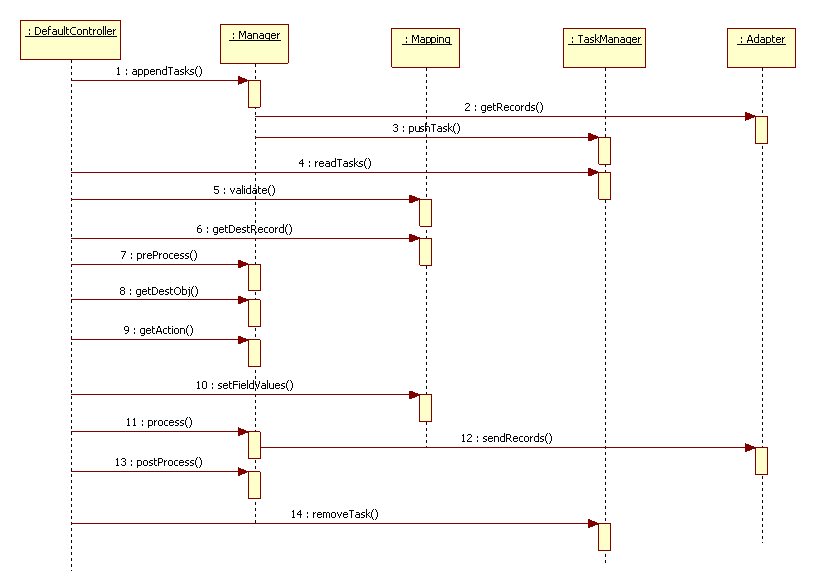
When developing a custom controller, you can refer to smis_Controller in the Service Manager script library.
The typical workflow of a controller is as follows:
- Call the manager to do the following to prepare tasks:
- Delegate its source adapter to retrieve data from the endpoint;
- Wrap the data as tasks;
- Pass the tasks to the taskManager to save to the failover queue.
- Read all the tasks from the failover queue.
- Pass the data in the task to the mapping function for validation.
- If the data passes validation, get the destRecord (which is the result of value mapping) from the mapping function.
- Call the manager to preprocess and prepare the following:
- The destObject (which is the target to save or update) ;
- The action (for example, add/save/delete) that the manager should perform to process the destObject.
- Call the mapping function to process the destObject. All the final mapped values by the final mapping are set to the destObject.
- Call the manager to process the final destObject, and to return the result (success or failure).
- If the result is success, remove the task from the failover queue; If the result is failure, increase the retry count and update it to the failover queue.
- Call the manager’s
postprocessandfinalizefunctions to do cleaning.
Normally, you do not need to create a custom controller. You can leave some processes empty if you do nothing in them. In some cases, you may not need a mapping function and failover queue, so you can create a simple controller.
We welcome your comments!
To open the configured email client on this computer, open an email window.
Otherwise, copy the information below to a web mail client, and send this email to ovdoc-ITSM@hpe.com.
Help Topic ID:
Product:
Topic Title:
Feedback:





