Searching the Help
To search for information in the Help, type a word or phrase in the Search box. When you enter a group of words, OR is inferred. You can use Boolean operators to refine your search.
Results returned are case insensitive. However, results ranking takes case into account and assigns higher scores to case matches. Therefore, a search for "cats" followed by a search for "Cats" would return the same number of Help topics, but the order in which the topics are listed would be different.
| Search for | Example | Results |
|---|---|---|
| A single word | cat
|
Topics that contain the word "cat". You will also find its grammatical variations, such as "cats". |
|
A phrase. You can specify that the search results contain a specific phrase. |
"cat food" (quotation marks) |
Topics that contain the literal phrase "cat food" and all its grammatical variations. Without the quotation marks, the query is equivalent to specifying an OR operator, which finds topics with one of the individual words instead of the phrase. |
| Search for | Operator | Example |
|---|---|---|
|
Two or more words in the same topic |
|
|
| Either word in a topic |
|
|
| Topics that do not contain a specific word or phrase |
|
|
| Topics that contain one string and do not contain another | ^ (caret) |
cat ^ mouse
|
| A combination of search types | ( ) parentheses |
|
Overview of Service Portal SAML SSO
This section provides an overview of the Service Portal Identity Manager (IdM) based SAML Single Sign-O (SSO) process.
The following diagram illustrates the process.
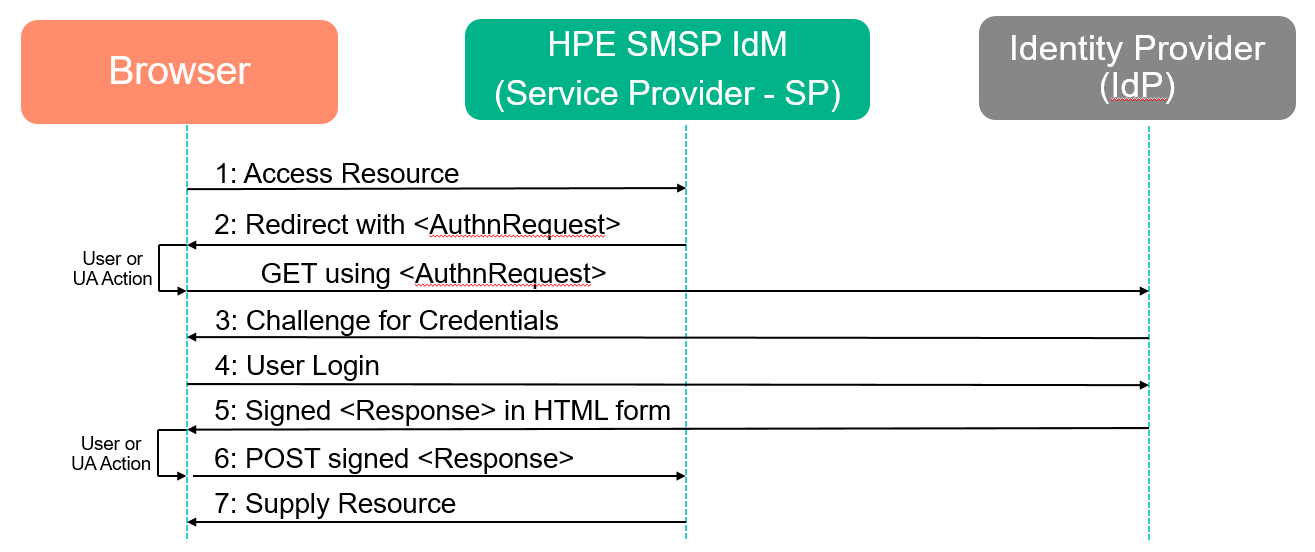
In this approach, the IdM (which plays the role of Service Provider) and the Identity Provider (for example, ADFS) use an HTTP POST Binding.
- The user attempts to access a protected resource on the service provider (SP). Since the user is unauthenticated with the SP, the SP begins a dialog with the browser to verify the user's identity with the identity provider (IdP). The server must retain the URL of the requested resource so the resource can be provided if the SP receives a valid SAML assertion of the user's identity from a trusted IdP.
- The SP sends an HTTP redirect to the browser (HTTP status code 302 or 303). The Location header specifies the URI of the SSO service running on the IdP and the SAMLRequest query parameter contains a DEFLATE-encoded <AuthnRequest> message. The browser handles this response by sending a GET request with the SAMLRequest query parameter to the IdP's SSO service.
- The IdP's SSO service determines whether the user is already authenticated; if so, it skips to step 5; otherwise, it interacts with the browser to request the user's credentials.
- The user provides valid credentials (for example, username and password, certificate, or smart card PIN).
- The IdP SSO service builds a SAML assertion confirming the user's identity and returns a signed <Response> message containing the assertion to the browser.
- The browser forwards the SAML <Response> message from the IdP to the SP through HTTP POST.
- The SP validates the <Response> message, confirms the user's authorization to view the requested resource or perform the requested action, and if all checks pass, returns the resource to the browser.
We welcome your comments!
To open the configured email client on this computer, open an email window.
Otherwise, copy the information below to a web mail client, and send this email to ovdoc-ITSM@hpe.com.
Help Topic ID:
Product:
Topic Title:
Feedback:





