Searching the Help
To search for information in the Help, type a word or phrase in the Search box. When you enter a group of words, OR is inferred. You can use Boolean operators to refine your search.
Results returned are case insensitive. However, results ranking takes case into account and assigns higher scores to case matches. Therefore, a search for "cats" followed by a search for "Cats" would return the same number of Help topics, but the order in which the topics are listed would be different.
| Search for | Example | Results |
|---|---|---|
| A single word | cat
|
Topics that contain the word "cat". You will also find its grammatical variations, such as "cats". |
|
A phrase. You can specify that the search results contain a specific phrase. |
"cat food" (quotation marks) |
Topics that contain the literal phrase "cat food" and all its grammatical variations. Without the quotation marks, the query is equivalent to specifying an OR operator, which finds topics with one of the individual words instead of the phrase. |
| Search for | Operator | Example |
|---|---|---|
|
Two or more words in the same topic |
|
|
| Either word in a topic |
|
|
| Topics that do not contain a specific word or phrase |
|
|
| Topics that contain one string and do not contain another | ^ (caret) |
cat ^ mouse
|
| A combination of search types | ( ) parentheses |
|
Configuration Manager Topology Policy - Use Case
This section describes a use case for a topology policy in Configuration Manager.
-
A trader service owner needs to continually monitor the high-availability and/or resiliency of his service. The service is based on a J2EE Cluster that contains several Web Logic servers. Each server runs on a Windows host.
The service owner has determined that the cluster supporting this configuration requires a minimum of three physical hosts to provide sufficient coverage and responsiveness for the applications running. As a result, it is important to ensure that when changes occur, the proper level of resources is maintained to guarantee that the service continues to function in accordance with its agreed to requirements.
Toward this end, the service owner wants to define a Configuration Manager topology policy that monitors the number of hosts supporting the cluster. The owner would like to see an indication in the event that the number of hosts in the cluster supporting the service is less than three.
The service topology is modeled in a view in UCMDB and there is a corresponding managed view in Configuration Manager. The following image displays the service topology in Configuration Manager.
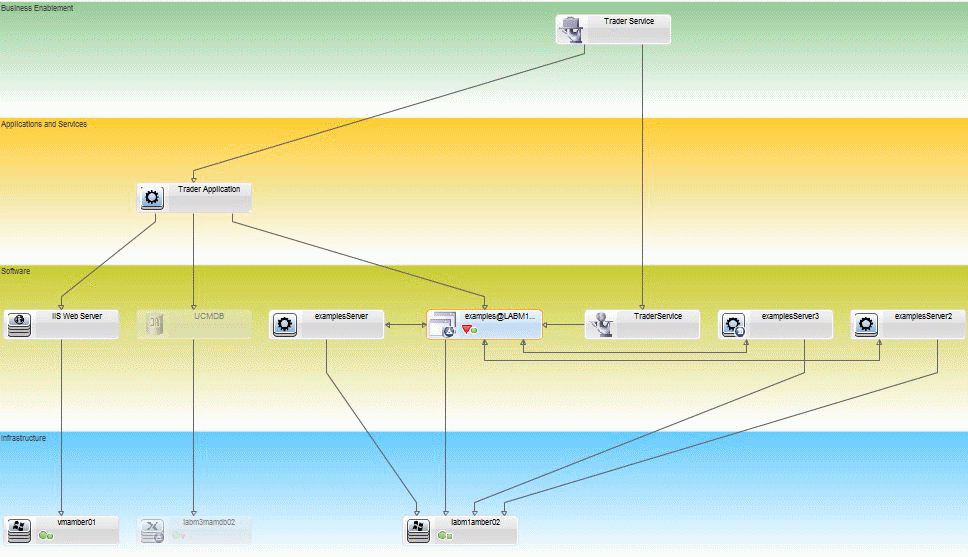
-
Create the Condition TQL Query in UCMDB
Open the UCMDB window (click the Launch UCMDB
 button, and log in).
button, and log in). Navigate to the Modeling Studio. Select Views as the resource in the Resources tab and locate the Trader view. Double-click the view to open it. This view contains the relationships that define the connection between the J2EE domain and the Windows hosts.
The following image displays the relevant portion of the view in UCMDB:
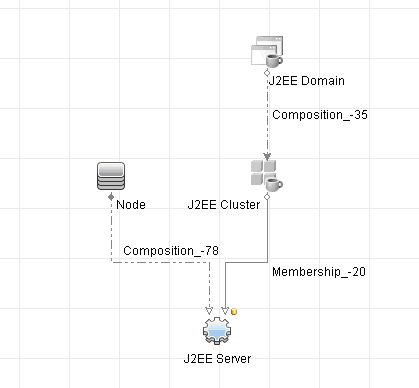
Using the relationship path between the J2EE domain and the Node CI, create a new query consisting of a compound relationship between the J2EE Domain and the host (Node CI).
To create a query containing a compound relationship:
-
Click the New
 button in the Modeling Studio and select Query.
button in the Modeling Studio and select Query. -
Drag a J2EE Domain CI and a Node CI onto the modeling pane.
-
Select both CIs and add a new compound relationship (using the right-click context menu).
-
Edit the compound link to add the following path elements:
-
J2EE Domain - Composition - J2EE Cluster
-
J2EE Cluster - Membership - J2EE Server
-
J2EE Server - Composition - Windows
Note that the direction of the compound link is from the J2EE Domain to the node:
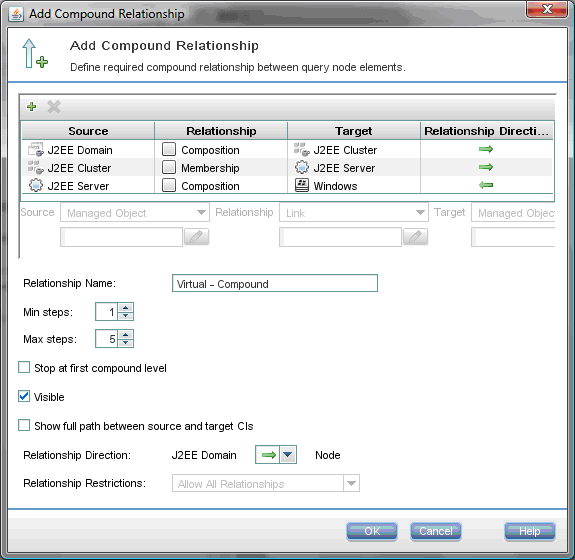
-
-
Edit the Node cardinality to be three at minimum. Right-click the Node CI, select Query Node Properties, select the Cardinality tab and enter 3 in the Min box:

-
When you are finished, save the query.
-
-
Define the Topology Policy in Configuration Manager
-
In Configuration Manager, navigate to the Policies module and create a new topology policy.
-
Set the name and description and assign the new policy to the Trader managed view.
-
Under Condition, select the query you have prepared in UCMDB and select positive as the condition type.
-
Save the new policy and preview it.
Note that the new policy indicates a breach on the J2EE Domain if the number of nodes supporting the J2EE Cluster is less than three, as displayed in the following image:
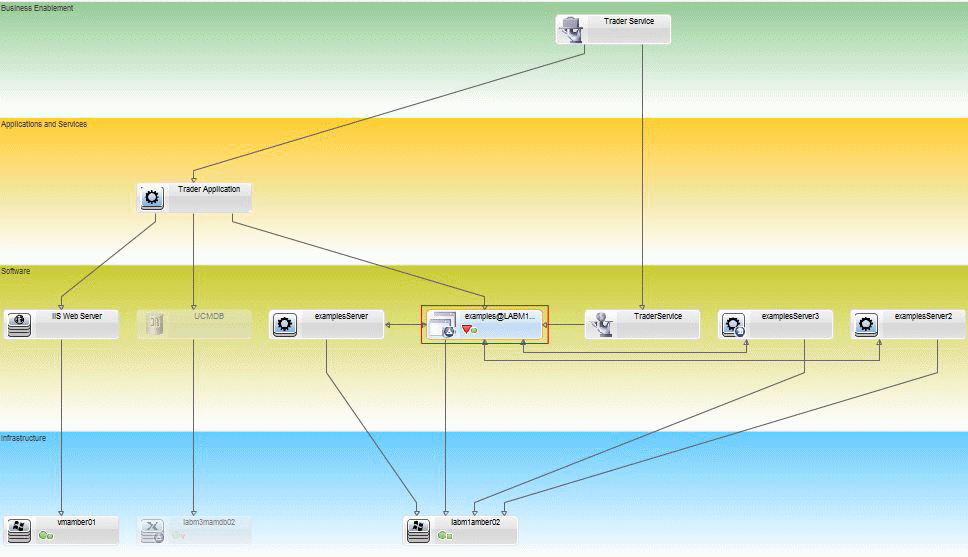
-
We welcome your comments!
To open the configured email client on this computer, open an email window.
Otherwise, copy the information below to a web mail client, and send this email to cms-doc@microfocus.com.
Help Topic ID:
Product:
Topic Title:
Feedback:





