Searching the Help
To search for information in the Help, type a word or phrase in the Search box. When you enter a group of words, OR is inferred. You can use Boolean operators to refine your search.
Results returned are case insensitive. However, results ranking takes case into account and assigns higher scores to case matches. Therefore, a search for "cats" followed by a search for "Cats" would return the same number of Help topics, but the order in which the topics are listed would be different.
| Search for | Example | Results |
|---|---|---|
| A single word | cat
|
Topics that contain the word "cat". You will also find its grammatical variations, such as "cats". |
|
A phrase. You can specify that the search results contain a specific phrase. |
"cat food" (quotation marks) |
Topics that contain the literal phrase "cat food" and all its grammatical variations. Without the quotation marks, the query is equivalent to specifying an OR operator, which finds topics with one of the individual words instead of the phrase. |
| Search for | Operator | Example |
|---|---|---|
|
Two or more words in the same topic |
|
|
| Either word in a topic |
|
|
| Topics that do not contain a specific word or phrase |
|
|
| Topics that contain one string and do not contain another | ^ (caret) |
cat ^ mouse
|
| A combination of search types | ( ) parentheses |
|
- SAP ABAP Discovery
- Overview
- Supported Versions
- Topology
- How to Discover SAP ABAP
- SAP Solution Manager Topology by SAP JCO Job
- SAP Solution Manager by SAP JCO Job
- SAP Applications by SAP JCO Job
- SAP ABAP Topology by SAP JCO Job
- SAP ABAP Connection by SAP JCO Job
- SAP ITS by NTCMD or UDA Job
- SAP System by Shell Job
- SAP TCP Ports Job
- Troubleshooting and Limitations – SAP ABAP Discovery
How to Discover SAP ABAP
This task discovers SAP ABAP architecture, SAP application components, SAP transactions, and SAP Solution Manager business process definitions. It includes the following steps:
-
 Prerequisite - Set up protocol credentials
Prerequisite - Set up protocol credentials
The following protocols enable connection to a machine to verify whether an SAP system is installed on it:
-
NTCMD protocol
-
SSH protocol
-
Telnet protocol
-
SAP protocol
For credential information, see Supported Protocols.
To choose correct JCo version:
- Create a credential for the SAP protocol, or choose an existing one.
-
Right-click the credential, and then select Edit using previous interface, as shown below.
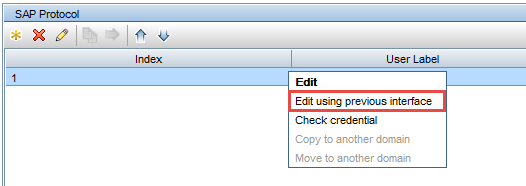
- In the dialog box that opens, either confirm that the JCO version is correct, or change it to the correct version. The default version is 2.x.
-
-
 Prerequisite – Install Java Connectors
Prerequisite – Install Java Connectors
Note All actions in this part should be performed on the machine where the Data Flow Probe is installed.
JCo version 3.x (from 3.0.7)
-
Download the SAP JCo package. This is accessible from the SAP Service Marketplace > SAP JCo >Tools & Services window: http://service.sap.com/connectors.
-
Extract the JCo installation ZIP content to a temporary directory (for example: C:\temp).
-
Copy sapjco3.jar from the temporary directory to the <DataFlowProbe_root>\content\lib\ directory.
As an alternative to 2c, you may instead copy sapjco3.jar to the <DataFlowProbe_root>\content\lib\sap\ directory. If you do this, you must change the <DataFlowProbe_root>\bin\WrapperEnv.conf file by finding the following string:
set.SAP_CLASSES=%sap%/sapjco.jar;%sap%/com_sap_pj_jmx.jar;
%sap%/exception.jar;%sap%/logging.jar;%sap%/sapj2eeclient.jar;
%sap%/sapxmltoolkit.jarand adding ;%sap%/sapjco3.jar to the end like this:
set.SAP_CLASSES=%sap%/sapjco.jar;%sap%/com_sap_pj_jmx.jar;
%sap%/exception.jar;%sap%/logging.jar;%sap%/sapj2eeclient.jar;
%sap%/sapxmltoolkit.jar;%sap%/sapjco3.jar -
Copy sapjco3.dll from the temporary directory to the DataFlowProbe directory containing the file sapjco3.jar.
-
In the WrapperEnv.conf file on the probe, change the Environment Discovery Path for the SAP CLASSES by replacing %sap%/sapjco.jar with %sap%/sapjco3.jar.
JCo version 2.x
-
Download the SAP JCo package. This is accessible from the SAP Service Marketplace > SAP JCo >Tools & Services window: http://service.sap.com/connectors.
-
Extract the JCo installation ZIP content to a temporary directory (for example: C:\temp).
-
Copy sapjco.jar from the temporary directory to the <DataFlowProbe_root>\content\lib\ directory.
As an alternative to 2c, you may instead copy sapjco.jar to the <DataFlowProbe_root>\content\lib\sap\ directory. If you do this, you must ensure that sapjco.jar is defined in the SAP_CLASSES parameter of the <DataFlowProbe_root>\bin\WrapperEnv.conf file as shown in the following string:
set.SAP_CLASSES=%sap%/sapjco.jar;%sap%/com_sap_pj_jmx.jar;
%sap%/exception.jar;%sap%/logging.jar;%sap%/sapj2eeclient.jar;
%sap%/sapxmltoolkit.jar -
Copy sapjcorfc.dll from the temporary directory to the DataFlowProbe directory containing the file sapjco.jar.
-
Copy librfc32.dll from the temporary directory to the directory for the shared libraries where it can be loaded by linker. This is usually the %winnt% or %winnt%\System32\ directory. See the JCo README for details.
-
-
 Configure adapter parameters
Configure adapter parameters
To specify exactly which CIs to discover, or to omit unnecessary CIs, you can configure the adapter parameters, as follows:
Discovery Configuration To discover all SAP transactions
Set getAllTransactions to true
To discover active SAP transactions
Set getActiveTransactions to true
To discover SAP transactions that were changed by discovered transports
-
Set getTransChanges to true
-
Set the from date (transChangesFromDate) and the to date (transChangesToDate). The date format is MM/DD/YYYY or YYYYMMDD.
-
Set the from time (transChangesFromTime) and the to time (transChangesToTime). The time format is HH:MM:SS or HHMMSS.
For details on configuring adapter parameters, see the section describing Adapter Management in the Data Flow Management section of the UCMDB Help.
-
-
 Run the discovery
Run the discovery
-
In the Universal Discovery window, activate the jobs in the following order:
For details on running jobs, see the section describing the Module/Job-Based Discovery in the Data Flow Management section of the UCMDB Help.
- Range IPs by ICMP or Range IPs by nmap.
- Host Connection by Shell and Host Resources/Applications by Shell. Discovers SAP running software and processes (or SAP TCP Ports. Discovers IP service endpoints).
- SAP ABAP Connection by SAP JCO. Connects to the SAP system and creates a SAP System CI with a credentials ID. Subsequently, the other ABAP jobs use these credentials to connect to SAP.
- SAP ABAP Topology by SAP JCO. Discovers infrastructure entities in the SAP system: hosts, application servers, work processes, databases, SAP clients, configuration files, software components (discovered as configuration files), and support packages (discovered as configuration files).
- SAP Applications by SAP JCO. Discover the application components of this system. The result of this job may be many CIs. To omit unnecessary CIs, you can configure the adapter parameters. For details, see Configure adapter parameters.
- SAP ITS by NTCMD or UDA. Discovers Internet Transaction Server (ITS) entities (Application Gateway and Web Gateway).
- SAP Solution Manager by SAP JCO. Discovers SAP Solution Manager components. SAP Solution Manager discovery enables you to discover the business process hierarchy. For details, see SAP Solution Manager Discovery.
- For details on the CIs that are discovered, see the section describing the Discovery Job Details Pane in the Data Flow Management section of the UCMDB Help.
- Verify that DFM discovered the appropriate components. Access the SAP_ABAP_Topology view in the Modeling Studio and verify that the map displays all components.
- To view the CIs discovered by the SAP APAB discovery, see the section describing the Discovered CIs Window in the Data Flow Management section of the UCMDB Help.
-
We welcome your comments!
To open the configured email client on this computer, open an email window.
Otherwise, copy the information below to a web mail client, and send this email to cms-doc@microfocus.com.
Help Topic ID:
Product:
Topic Title:
Feedback:





