Searching the Help
To search for information in the Help, type a word or phrase in the Search box. When you enter a group of words, OR is inferred. You can use Boolean operators to refine your search.
Results returned are case insensitive. However, results ranking takes case into account and assigns higher scores to case matches. Therefore, a search for "cats" followed by a search for "Cats" would return the same number of Help topics, but the order in which the topics are listed would be different.
| Search for | Example | Results |
|---|---|---|
| A single word | cat
|
Topics that contain the word "cat". You will also find its grammatical variations, such as "cats". |
|
A phrase. You can specify that the search results contain a specific phrase. |
"cat food" (quotation marks) |
Topics that contain the literal phrase "cat food" and all its grammatical variations. Without the quotation marks, the query is equivalent to specifying an OR operator, which finds topics with one of the individual words instead of the phrase. |
| Search for | Operator | Example |
|---|---|---|
|
Two or more words in the same topic |
|
|
| Either word in a topic |
|
|
| Topics that do not contain a specific word or phrase |
|
|
| Topics that contain one string and do not contain another | ^ (caret) |
cat ^ mouse
|
| A combination of search types | ( ) parentheses |
|
User selections in the Service Portal
Out-of-the-box, Service Management is configured so that when submitting requests, users in the portal are restricted as to the devices, infrastructure and peripheral assets, and subscriptions they can select, as follows:
| Item | Those available for selection |
|---|---|
| Devices |
|
|
Infrastructure & peripheral assets |
|
|
Subscriptions |
|
Note Subordinates of a user are those people for whom the user is specified as a manager.
The preceding behavior is fixed as the maximum available selection of assets. You can further refine the selection available to users using the appropriate business rule, but in no case can you configure Service Management so that users can see more than the range specified in the preceding table.
Out-of-the box, in Service Management there are business rules refining the selection further. For example:
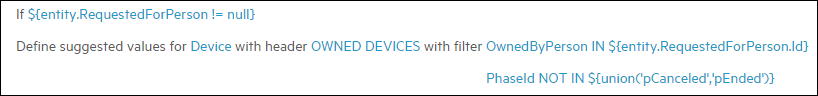
To view the rules:
-
From the Main menu, go to Administration > Configuration > Studio.
-
In the drop-down at the top of the page, select Request.
-
Click the Processes and Rules tab.
-
Close the workflow map.
-
Select Request in the left pane.
-
Open the Rendering forms section.
The relevant rules are those that have a Subscription tag, and that define suggested values for devices, infrastructure and peripheral assets, services, and subscriptions.
For more information, see Studio business rules.
Request and user selections
A user in the Service Portal can click the portal menu  and select Services and Assets, and from there can update, renew, cancel, and create subscriptions by submitting the appropriate requests and having these fulfilled.
and select Services and Assets, and from there can update, renew, cancel, and create subscriptions by submitting the appropriate requests and having these fulfilled.
A user making a request on behalf of another user who is not a subordinate, is not able to see the other person's items.
Subject to configuration, a user can make a request that includes a device, infrastructure and peripheral asset, or subscription of a subordinate, but only using one of the following methods:
Method 1
-
In the portal, click the portal menu
 and select Services and Assets.
and select Services and Assets. -
In the View as drop-down, select the subordinate.
The assets and subscriptions of the subordinate are displayed.
-
Click on the appropriate item to display its details.
-
Click Support or More offerings at the top of the form.
-
Click the appropriate offering. A form to submit a request about the selected item is displayed.
Method 2
-
Click the portal menu button
 and select Request on behalf.
and select Request on behalf. -
In the drop-down, select the subordinate.
-
Select an offering. A form to submit a request is displayed.
Note A request submitted in this way, is a request on behalf of the subordinate.
Method 3
An Administrator can disable the out-of-the-box business rules that further refine the assets that display for users, so that the items available for selection are as shown in the table above.
In such a case, a user in the portal selecting an offering requiring an asset, is also able to see the assets of the subordinate.
Related topics










