Searching the Help
To search for information in the Help, type a word or phrase in the Search box. When you enter a group of words, OR is inferred. You can use Boolean operators to refine your search.
Results returned are case insensitive. However, results ranking takes case into account and assigns higher scores to case matches. Therefore, a search for "cats" followed by a search for "Cats" would return the same number of Help topics, but the order in which the topics are listed would be different.
| Search for | Example | Results |
|---|---|---|
| A single word | cat
|
Topics that contain the word "cat". You will also find its grammatical variations, such as "cats". |
|
A phrase. You can specify that the search results contain a specific phrase. |
"cat food" (quotation marks) |
Topics that contain the literal phrase "cat food" and all its grammatical variations. Without the quotation marks, the query is equivalent to specifying an OR operator, which finds topics with one of the individual words instead of the phrase. |
| Search for | Operator | Example |
|---|---|---|
|
Two or more words in the same topic |
|
|
| Either word in a topic |
|
|
| Topics that do not contain a specific word or phrase |
|
|
| Topics that contain one string and do not contain another | ^ (caret) |
cat ^ mouse
|
| A combination of search types | ( ) parentheses |
|
Integrating with NA
This section provides you information about Integrating SA with NA.
Overview
Implementing changes in an IT environment often requires a coordinated effort between network administrators, system administrators, and application architects who manage an application environment that consist of servers with different operating systems as well as network devices that include firewalls, load balancers, switches, servers, Web applications, and so on.
For example, in certain environments, you are required to make changes to network devices of an application environment, such as load balancers, firewalls, switches, and so on.
NA/SA integration makes this process easier by enabling you to see how servers are connected to network devices and enables them to closely examine managed servers. With this information, you can determine how all devices are related and can coordinate and implement required changes accordingly.
The following figure illustrates some of the coordinated tasks you can perform using NA/SA integration.
Overview of coordinating tasks using SA-NA Integration
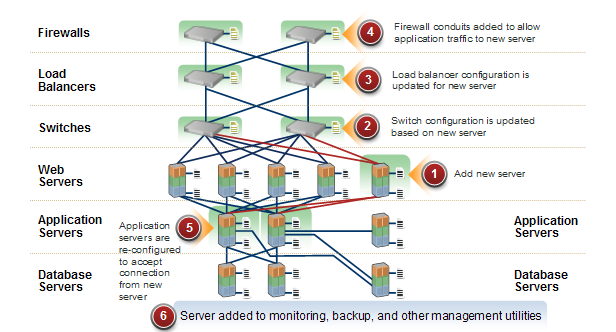
After integration is established, you can view device details, examine connections between network devices and servers, identify duplex mismatches, and view combined device history information. It also provides information about implementing changes across the environment and generating network reports.
To support an integrated approach to making changes in your environment, such as server reallocation, ensuring compliance across servers and network devices, and detecting and resolving duplex mismatches, NA/SA integration provides the following interface points:
- HPE Server Automation (SA)
- Network Automation (NA)
- SA Global Shell
- HPE Server Automation Visualizer (in SA)
- HPE Reports (in SA)
NA/SA integration features
After NA/SA integration is configured, you can perform the following tasks:
-
View the detailed hardware information about SA Managed Servers and their attached network devices, and about their network connections (interfaces and ports).
-
Use the SA Global File System (OGFS) to:
-
Navigate between managed servers and connected network devices by tracing their associated physical connections
-
Find network device configurations
-
Run scripts across servers and network devices.
-
-
Call NA scripts from SA scripts to automate operations across servers and network devices.
-
Use features in SA and NA to create diagrams that illustrate the managed servers, network devices, and layer 2 (and inferred layer 1) connections in your environment.
-
Use SA to identify, troubleshoot, and remediate configuration duplex mismatches between managed servers and network devices.
-
Use SA to perform actions on SA Device Groups that can contain both servers and network devices.
-
Use SA to review a combined server and network device event history log that records changes made to applications in your environment.
-
Use SA to export combined event history logs to CSV and/or HTML files.
-
Use NA to directly access additional network device details and event history.
-
Use SA to run network reports that identify layer 2 and inferred layer 1 connections and configuration mismatches (duplex compliance).
Note References to connections in this document refer to physical connections, except where noted.
NA data collection
The NA/SA integration feature uses the NA Topology Data Gathering and NA Duplex Data Gathering diagnostic tools to collect information about network devices.
NA topology data gathering diagnostic
The NA Topology Data Gathering diagnostic instructs NA to collect MAC addresses for all switches. Using MAC addresses, you can discover and add physical connections to the SA data model.
For example, when you add a server to a switch, the information is collected the next time the NA Topology Data Gathering diagnostic runs. You can also manually run the NA Topology Data Gathering diagnostic or the NA Duplex Data Gathering diagnostic for specific network devices. For more information about these diagnostics, see the SA
Note For NA performance reasons, you should not run these diagnostics on multiple devices more frequently than once in a week. If you are required to refresh the NA data more frequently, contact your support representative. These diagnostics can be run on single devices more frequently.
NA duplex data gathering diagnostic
For network devices, speed and duplex is gathered by the NA Duplex Data Gathering diagnostic, which runs after a device is initially added to NA and subsequently according to a schedule that you define.
To ensure that you have the latest speed and duplex information about network devices, SA recommends that you set up a recurring schedule that runs the diagnostic. For more information about this diagnostic and scheduling, see Duplex mismatch and the SA
The NA and SA databases are not integrated – NA and SA each manage their own data.
For SA/NA integrated functionality, authentication is handled by SA. For more information, see Prerequisites. NA-only functionality continues to be authenticated using NA credentials.
We welcome your comments!
To open the configured email client on this computer, open an email window.
Otherwise, copy the information below to a web mail client, and send this email to hpe_sa_docs@hpe.com.
Help Topic ID:
Product:
Topic Title:
Feedback:





