Searching the Help
To search for information in the Help, type a word or phrase in the Search box. When you enter a group of words, OR is inferred. You can use Boolean operators to refine your search.
Results returned are case insensitive. However, results ranking takes case into account and assigns higher scores to case matches. Therefore, a search for "cats" followed by a search for "Cats" would return the same number of Help topics, but the order in which the topics are listed would be different.
| Search for | Example | Results |
|---|---|---|
| A single word | cat
|
Topics that contain the word "cat". You will also find its grammatical variations, such as "cats". |
|
A phrase. You can specify that the search results contain a specific phrase. |
"cat food" (quotation marks) |
Topics that contain the literal phrase "cat food" and all its grammatical variations. Without the quotation marks, the query is equivalent to specifying an OR operator, which finds topics with one of the individual words instead of the phrase. |
| Search for | Operator | Example |
|---|---|---|
|
Two or more words in the same topic |
|
|
| Either word in a topic |
|
|
| Topics that do not contain a specific word or phrase |
|
|
| Topics that contain one string and do not contain another | ^ (caret) |
cat ^ mouse
|
| A combination of search types | ( ) parentheses |
|
- SA Global Shell
- SA Global File System (OGFS)
- Remote SA Shell (rosh) utility
- Benefits of the Global Shell
- Commands available in the Global Shell
- Differences between the Global Shell and UNIX shells
- Server filtering in the OGFS
- Global Shell tutorial
- Global Shell examples
- Character encoding for the OGFS
- Global Shell error messages
- Remote terminal
Server filtering in the OGFS
As you navigate down the OGFS tree, the path grows longer and more specific as fewer servers are visible in the Server directory. In the OGFS, the /opsw directory contains subdirectories for several types of objects in the SA model space, such as Server, Group, Facility, OS, Application, Customer, and so on.
In the Global Shell interface, you can filter your view of these object types in the Server directory by specifying an axis (@) in the path. A path in the SA model space can be a list of filtering criteria that selects objects of a given type. This path begins with the desired object type, such as /Server, and each filtering criteria begins with an @, such as @Customer. An ending @ denotes the end of the filtering criteria.
This following figure is graphical representation of related objects (customers and facilities) in a hierarchical Server directory. The small boxes represent managed servers. Examples of ways that you can filter this directory immediately follow the diagram.
Filtering in the server directory
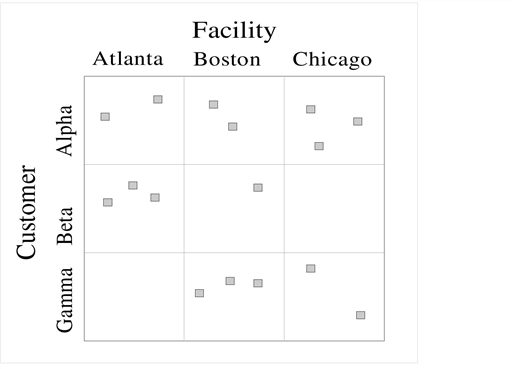
Based on the figure above, the following examples illustrate ways to narrow your search for servers:
- To find all 16 servers, specify the following path:
ls /opsw/Server/@ - To find servers in the Atlanta facility, specify the following path:
ls /opsw/Server/@Facility/Atlanta/@ - To find servers that belong to customer Alpha, specify the following path:
$ ls /opsw/Server/@Customer/Alpha/@ - To find servers in the Atlanta facility that belong to customer Alpha, specify either of the following paths:
ls /opsw/Server/@Facility/Atlanta/@Customer/Alpha/@
ls /opsw/Server/@Customer/Alpha/@Facility/Atlanta/@
The following paths are filtered away by the OGFS, because they would yield a dead-end. There are no servers belonging to customer Gamma in the Atlanta facility.ls /opsw/Server/@Facility/Atlanta/@Customer/Gamma/@
ls /opsw/Server/@Customer/Gamma/@Facility/Atlanta/@
Note
This same filtering logic can be applied to @Realm, @Group, and @Application.
We welcome your comments!
To open the configured email client on this computer, open an email window.
Otherwise, copy the information below to a web mail client, and send this email to hpe_sa_docs@hpe.com.
Help Topic ID:
Product:
Topic Title:
Feedback:





