Searching the Help
To search for information in the Help, type a word or phrase in the Search box. When you enter a group of words, OR is inferred. You can use Boolean operators to refine your search.
Results returned are case insensitive. However, results ranking takes case into account and assigns higher scores to case matches. Therefore, a search for "cats" followed by a search for "Cats" would return the same number of Help topics, but the order in which the topics are listed would be different.
| Search for | Example | Results |
|---|---|---|
| A single word | cat
|
Topics that contain the word "cat". You will also find its grammatical variations, such as "cats". |
|
A phrase. You can specify that the search results contain a specific phrase. |
"cat food" (quotation marks) |
Topics that contain the literal phrase "cat food" and all its grammatical variations. Without the quotation marks, the query is equivalent to specifying an OR operator, which finds topics with one of the individual words instead of the phrase. |
| Search for | Operator | Example |
|---|---|---|
|
Two or more words in the same topic |
|
|
| Either word in a topic |
|
|
| Topics that do not contain a specific word or phrase |
|
|
| Topics that contain one string and do not contain another | ^ (caret) |
cat ^ mouse
|
| A combination of search types | ( ) parentheses |
|
- Monitor SA Core components
- Agent monitoring
- Agent Cache monitoring
- Command Center monitoring
- Data Access Engine monitoring
- Web Services Data Access Engine monitoring
- Command Engine monitoring
- Software Repository monitoring
- Model Repository monitoring
- Model Repository Multimaster Component monitoring
- Global File System monitoring
- Spoke monitoring
- Gateway monitoring
- OS Boot Server monitoring
- OS Media Server monitoring
Software Repository monitoring
The Software Repository, a component of the SA core, is where all software managed by SA is stored. The Software Repository is part of the SA Library. Each core has one or more software repositories. This section describes how to monitor the software repositories in your cores.
Software repository mirroring keeps the software repositories in a multimaster mesh in sync for redundancy and disaster recovery. For example, if you upload a software package to one core in the mesh, the software repository mirroring job will replicate that package to all the other software repositories in the mesh.
To enable or disable software repository mirroring or to change how frequently the software repository mirroring job runs, see Software repository mirroring parameters.
- Software Repository ports
- Monitoring processes for the Software Repository - Linux
- Software Repository logs
- Software Repository mirroring - SA Client
Software Repository ports
The Software Repository uses the following ports:
- 1003 (Encrypted)
- 1006 (Clear text)
- 1005 (Replicator administrative user interface)
- 5679 (Multimaster Software Repository)
Monitoring processes for the Software Repository - Linux
To check the software repository processes on Linux, run the following command on the server running the Software Repository component:
# ps auxwwww | grep -v grep | grep mm_wordbot
This command produces output similar to the following:
root 31006 0.0 0.0 13612 1492 ? S Sep11 0:00 /opt/opsware/bin/
python /opt/opsware/pylibs/shadowbot/daemonbot.pyc --conf /etc/opt/opsware/mm_wordbot/mm_wordbot.args
root 31007 0.0 0.1 103548 7688 ? S Sep11 7:33 /opt/opsware/bin/
python /opt/opsware/pylibs/shadowbot/daemonbot.pyc --conf /etc/opt/opsware/mm_wordbot/mm_wordbot.args
root 31092 0.0 0.0 13608 1480 ? S Sep11 0:00 /opt/opsware/bin/
python /opt/opsware/pylibs/shadowbot/daemonbot.pyc --conf /etc/opt/opsware/mm_wordbot/mm_wordbot-clear.args
root 31093 0.0 0.1 70172 6424 ? S Sep11 2:11 /opt/opsware/bin/
python /opt/opsware/pylibs/shadowbot/daemonbot.pyc --conf /etc/opt/opsware/mm_wordbot/mm_wordbot-clear.args
On Linux, the Software Repository has multiple running processes (most are threads), which are for the encrypted Software Repository and for the clear text Software Repository.
Software Repository logs
The logs for the Software Repository are in the following files:
/var/log/opsware/mm_wordbot/wordbot.err*
/var/log/opsware/mm_wordbot/wordbot.log*
/var/log/opsware/mm_wordbot-clear/wordbot-clear.err*
/var/log/opsware/mm_wordbot-clear/wordbot-clear.log*
Software Repository mirroring - SA Client
Software repository mirroring keeps all your software repositories in sync for redundancy and diSAter recovery. If one software repository fails, the other software repositories can continue servicing requests for software. To enable software repository mirroring, see Software repository mirroring parameters.
If you have Software Repository mirroring enabled, you can view and monitor the status of software repository mirroring as follows:
- Log in to the SA Client as a user with the Multimaster Tools permissions. For more information on permissions, see Permissions reference.
- Select the Administration tab.
- Select Software Repository Mirroring in the navigation panel. This displays the status of software repository mirroring in your multimaster mesh. The information displayed includes:
- Number of Files in the Mesh: This is the total number of files in each fully synced software repository.
- Total Disk Space Used: This is the approximate total disk space required by a fully synchronized software repository.
- Status: Shows which software repositories have all needed files (green), which need files (yellow), and which have mirroring disabled (grey).
- Green: All needed files are present in the facility’s software repository. The number of missing files is zero.
- Yellow: One or more files are missing from the facility’s software repository and need to be updated. These facilities will be updated when the mirroring job next runs. The mirroring job runs periodically as defined by the mirroring job run period.
- Grey: Software repository mirroring is disabled in the facility.
- Facility: Shows the SA facility in which the software repository is running.
- Files: The number of files currently in the host’s Software Repository.
- Size: The approximate total disk space currently used by the Software Repository files.
- Missing: The number of files that need to be mirrored by the facility’s Software Repository but that have not yet been replicated.
To change how frequently the software repository mirroring job runs, see Software repository mirroring parameters.
The following figure shows the Software Repository Mirroring status with three SA cores named Bangalore, London, and New York. A software package was uploaded to the London core. The yellow status indicators show that Bangalore and New York cores are out of sync–the software package has not been replicated to those two cores yet.
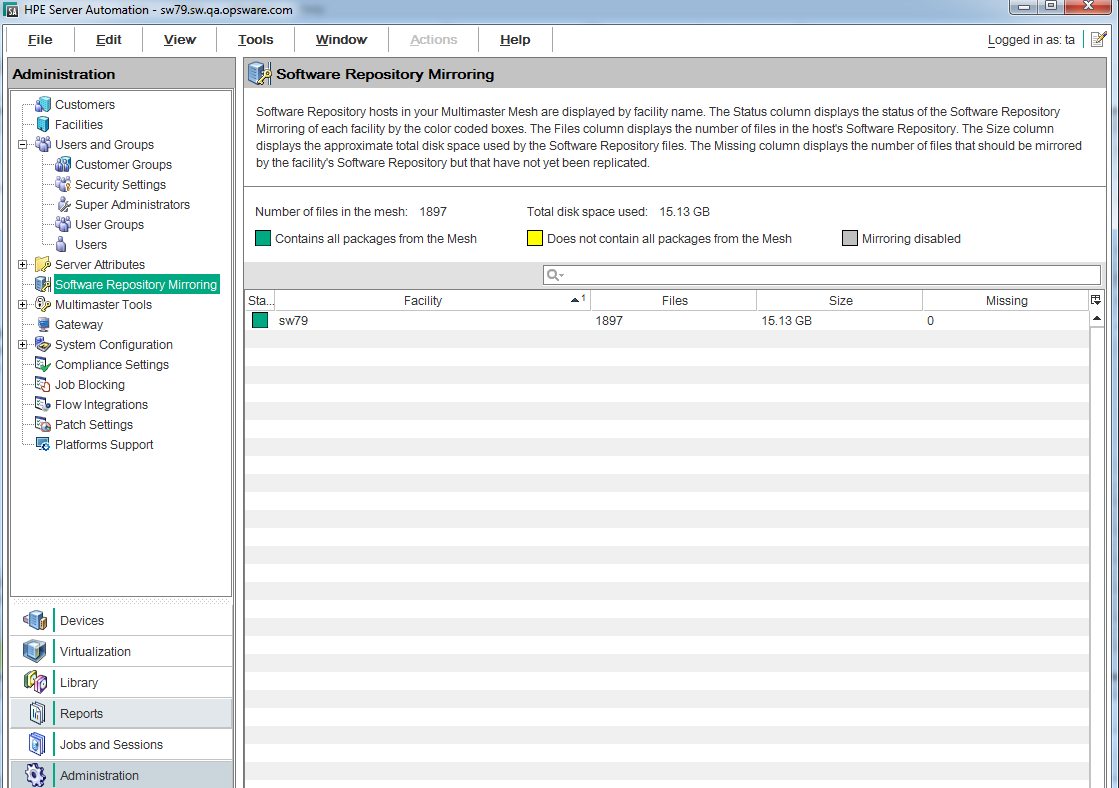
The following figure shows the Software Repository Mirroring state after the mirroring job has run and replicated the software package to all cores. The green status indicators show that all cores are in sync.
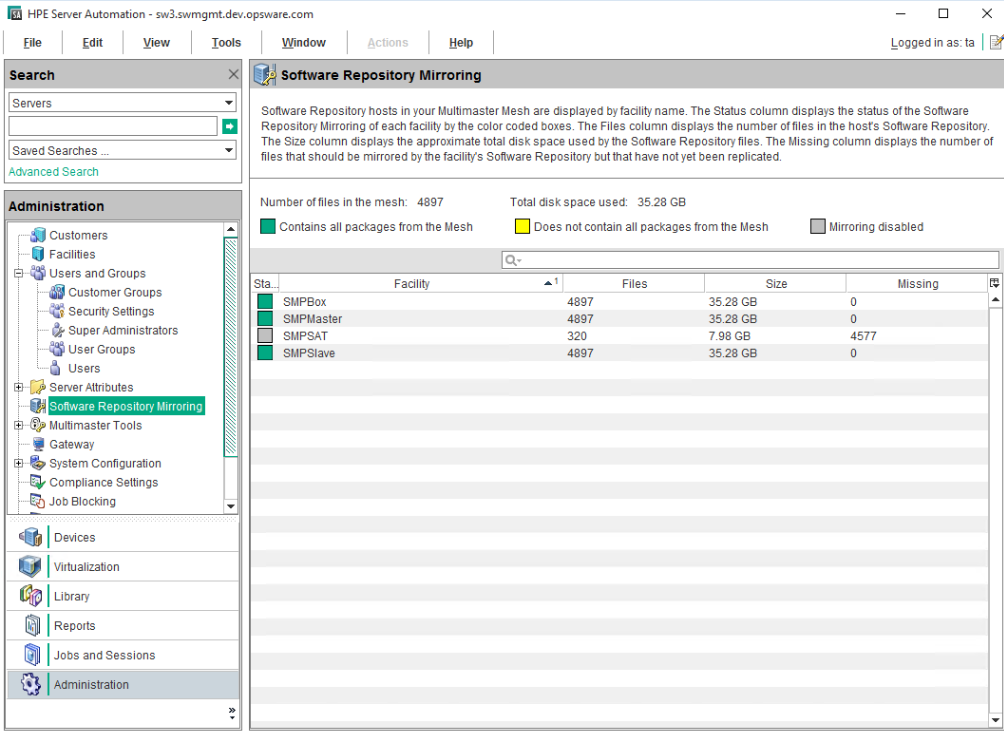
We welcome your comments!
To open the configured email client on this computer, open an email window.
Otherwise, copy the information below to a web mail client, and send this email to hpe_sa_docs@hpe.com.
Help Topic ID:
Product:
Topic Title:
Feedback:





