Searching the Help
To search for information in the Help, type a word or phrase in the Search box. When you enter a group of words, OR is inferred. You can use Boolean operators to refine your search.
Results returned are case insensitive. However, results ranking takes case into account and assigns higher scores to case matches. Therefore, a search for "cats" followed by a search for "Cats" would return the same number of Help topics, but the order in which the topics are listed would be different.
| Search for | Example | Results |
|---|---|---|
| A single word | cat
|
Topics that contain the word "cat". You will also find its grammatical variations, such as "cats". |
|
A phrase. You can specify that the search results contain a specific phrase. |
"cat food" (quotation marks) |
Topics that contain the literal phrase "cat food" and all its grammatical variations. Without the quotation marks, the query is equivalent to specifying an OR operator, which finds topics with one of the individual words instead of the phrase. |
| Search for | Operator | Example |
|---|---|---|
|
Two or more words in the same topic |
|
|
| Either word in a topic |
|
|
| Topics that do not contain a specific word or phrase |
|
|
| Topics that contain one string and do not contain another | ^ (caret) |
cat ^ mouse
|
| A combination of search types | ( ) parentheses |
|
Customize XML DTD element display
There are two optional settings you can add to your XML-DTD configuration template that allow you to customize how elements from the target XML-DTD configuration file are displayed in the value set editor in the SA Client. The ACM-PRINTABLE and ACM-DESCRIPTION optional settings allow you to control the names of elements as they appear in the SA Client:
ACM-PRINTABLE: Defines the label for each element from the XML file that is displayed in the value set editor when the XML-DTD template is shown in the SA Client.ACM-DESCRIPTION: Defines mouse-over text when a user moves a mouse pointer over the field defined inACM-PRINTABLEin the value set editor in the SA Client.
Explicit versus positional display settings
You can set the printable and description values for attributes and elements inside the XML-DTD configuration template in either of two ways: positionally or explicitly.
- With positional definitions,
ACM-PRINTABLEandACM-DESCRIPTIONare inserted directly after the element or attribute they are describing inside the XML-DTD configuration template. - With explicit definitions,
ACM-PRINTABLEandACM-DESCRIPTIONcan be defined anywhere in the template.
<!ELEMENT db-config (db-host,db-name,db-user,db-password)>
<!--
ACM-PRINTABLE = database configuration
ACM-DESCRIPTION = The db-config element specifies the data structure that contains the information needed to connect to a database.
-->
<!ELEMENT db-host (#PCDATA)>
<!--
ACM-PRINTABLE = database hostname
ACM-DESCRIPTION = The db-host element specifies the name of the host computer (the server) on which the database engine is running.
-->
<!ELEMENT db-name (#PCDATA)>
<!--
ACM-PRINTABLE = database name
ACM-DESCRIPTION = The db-name element specifies the name of the database.
-->
<!ELEMENT db-user (#PCDATA)>
<!--
ACM-PRINTABLE = database user
ACM-DESCRIPTION = The db-user element specifies the user identification used to connect to the database.
-->
<!ELEMENT db-password (#PCDATA)>
<!--
ACM-PRINTABLE = database password
ACM-DESCRIPTION = The db-password element specifies the password used to connect to the database.
-->Add positional custom display settings
The positional method for adding element tables and mouse-over text to an XML template is to add a comment immediately after the element or attribute definition you want to define, and in that comment set the ACM-PRINTABLE and ACM-DESCRIPTION values. In other words, for either XML elements or attributes, you can specify a label and a mouse-over description for the label directly.
In the following example, each XML element from mysql.xml defines a ACM-PRINTABLE and ACM-DESCRIPTION setting immediately after each element in the XML-DTD template.
Add explicit custom display settings
The explicit method for adding settings to an XML-DTD template allows you to define ACM-PRINTABLE and ACM-DESCRIPTION values anywhere in the configuration template by specifying the element name with the ACM-ELEMENT tag and optionally the attribute name with the ACM-ATTRIBUTE tag.
For this method the ACM-ELEMENT tag is required, even when defining printable and description values for attributes, because attributes are always associated with specific elements.
Once you have set the ACM-ELEMENT and the ACM-ATTRIBUTE tags, you can also set the ACM-DESCRIPTION and ACM-PRINTABLE tags within the same comment block. You should only use one definition per comment-block. In other words, define a ACM-PRINTABLE and ACM-DESCRIPTION for a single element, and then start a new comment block for the next element.
The ACM-ELEMENT tag and ACM-ATTRIBUTE tag (when applicable) should be defined before the ACM-PRINTABLE and ACM-DESCRIPTION tags.
For example, to customize the mysql.tpl template, you would construct the template as follows:
<!--
ACM-TIMEOUT = 1
ACM-FILENAME-KEY = /files/TravelManager
ACM-FILENAME-DEFAULT = /var/www/html/we/mysql2.xml
ACM-NAMESPACE = /TravelManager/
ACM-DOCTYPE = db-config
ACM-DOCTYPE-SYSTEM-ID = mysql.dtd
ACM-DOCTYPE-PUBLIC-ID = -//Williams Events//Travel Manager//EN
-->
<!ELEMENT db-config (db-host,db-name,db-user,db-password)>
<!ELEMENT db-host (#PCDATA)>
<!ELEMENT db-name (#PCDATA)>
<!ELEMENT db-user (#PCDATA)>
<!ELEMENT db-password (#PCDATA)>
<!--
ACM-ELEMENT = db-config
ACM-PRINTABLE = database configuration
ACM-DESCRIPTION = The db-config element specifies the data structure that contains the information needed to connect to a database.
-->
<!--
ACM-ELEMENT = db-host
ACM-PRINTABLE = database hostname
ACM-DESCRIPTION = The db-host element specifies the name of the host computer (the server) on which the database engine is running.
-->
<!--
ACM-ELEMENT = db-name
ACM-PRINTABLE = database name
ACM-DESCRIPTION = The db-name element specifies the name of the database.
-->
<!--
ACM-ELEMENT = db-user
ACM-PRINTABLE = database user
ACM-DESCRIPTION = The db-user element specifies the user identification used to connect to the database.
-->
<!--
ACM-ELEMENT = db-password
ACM-PRINTABLE = database password
ACM-DESCRIPTION = The db-password element specifies the password used to connect to the database.
-->Customize how elements display in the SA Client
In both cases, whether you add these attributes positionally or explicitly, the end result is the same: the value set editor displays the element names (defined in ACM-PRINTABLE) and the mouse-over text (defined in ACM-DESCRIPTION) in the SA Client, as shown in the following figure.
Custom element names and mouse-over text
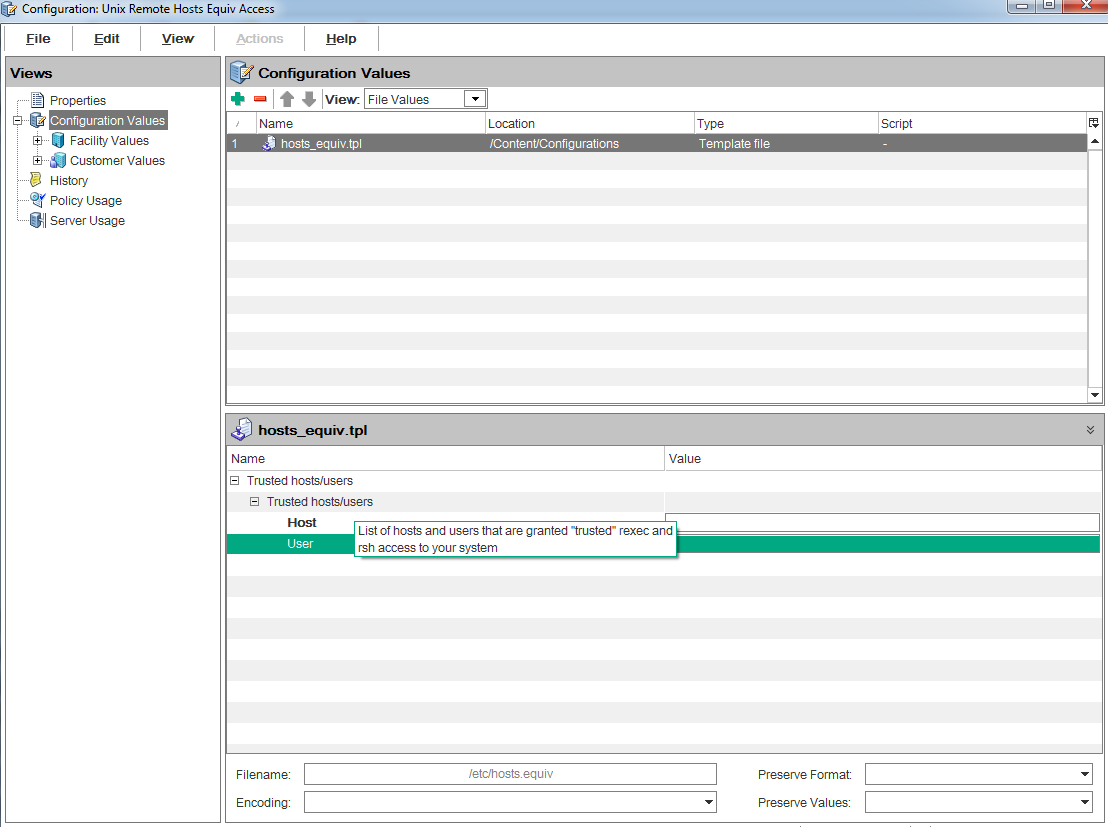
We welcome your comments!
To open the configured email client on this computer, open an email window.
Otherwise, copy the information below to a web mail client, and send this email to hpe_sa_docs@hpe.com.
Help Topic ID:
Product:
Topic Title:
Feedback:





