Searching the Help
To search for information in the Help, type a word or phrase in the Search box. When you enter a group of words, OR is inferred. You can use Boolean operators to refine your search.
Results returned are case insensitive. However, results ranking takes case into account and assigns higher scores to case matches. Therefore, a search for "cats" followed by a search for "Cats" would return the same number of Help topics, but the order in which the topics are listed would be different.
| Search for | Example | Results |
|---|---|---|
| A single word | cat
|
Topics that contain the word "cat". You will also find its grammatical variations, such as "cats". |
|
A phrase. You can specify that the search results contain a specific phrase. |
"cat food" (quotation marks) |
Topics that contain the literal phrase "cat food" and all its grammatical variations. Without the quotation marks, the query is equivalent to specifying an OR operator, which finds topics with one of the individual words instead of the phrase. |
| Search for | Operator | Example |
|---|---|---|
|
Two or more words in the same topic |
|
|
| Either word in a topic |
|
|
| Topics that do not contain a specific word or phrase |
|
|
| Topics that contain one string and do not contain another | ^ (caret) |
cat ^ mouse
|
| A combination of search types | ( ) parentheses |
|
The Mapping File
The following example demonstrates how to create the mapping file.
In this example, we will simulate a push of a node and an IP address. We will create a TQL query called: Node Push, as follows:
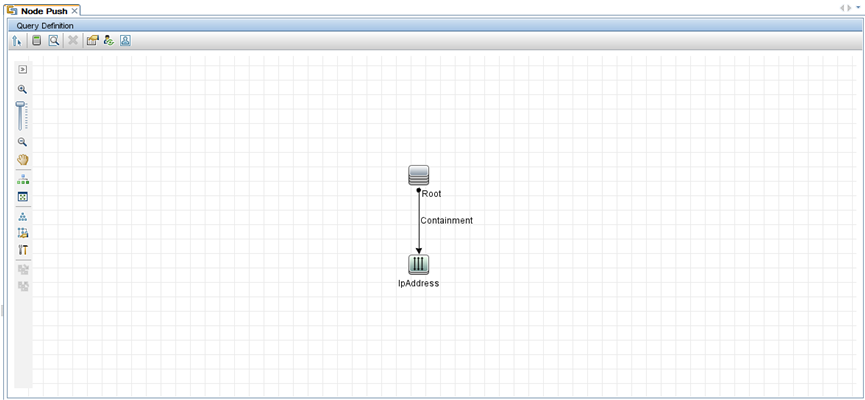
In the mapping file we create two target CI types: Computer and IP. Computer has one variable and two attributes. IP has one attribute.
The following is the mapping XML file:
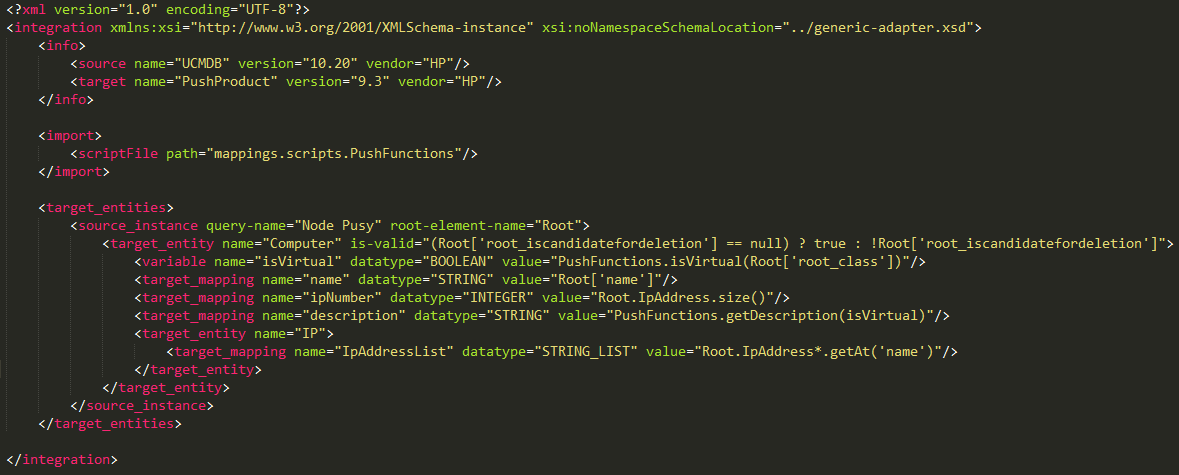
The query results appear as follows:
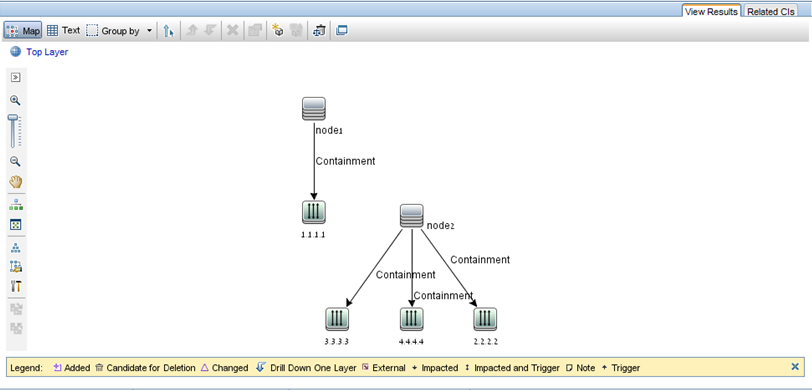
Here is the RTN list built according to this mapping file:

Each root instance is mapped separately using the mapping file. Thus in this example, the PushAdapterConnector receives a list of two RTN roots.
Note The previous push adapter had the ability to create a general mapping for a CI type. The new push adapter mapping is per TQL query. While running a push job that uses a query named x, the adapter looks for the relevant mapping file (the one that has attribute: query-name=x).
You can calculate the values in the mapping file using groovy script language. For details, see The Groovy Traveler.
We welcome your comments!
To open the configured email client on this computer, open an email window.
Otherwise, copy the information below to a web mail client, and send this email to cms-doc@microfocus.com.
Help Topic ID:
Product:
Topic Title:
Feedback:





