Searching the Help
To search for information in the Help, type a word or phrase in the Search box. When you enter a group of words, OR is inferred. You can use Boolean operators to refine your search.
Results returned are case insensitive. However, results ranking takes case into account and assigns higher scores to case matches. Therefore, a search for "cats" followed by a search for "Cats" would return the same number of Help topics, but the order in which the topics are listed would be different.
| Search for | Example | Results |
|---|---|---|
| A single word | cat
|
Topics that contain the word "cat". You will also find its grammatical variations, such as "cats". |
|
A phrase. You can specify that the search results contain a specific phrase. |
"cat food" (quotation marks) |
Topics that contain the literal phrase "cat food" and all its grammatical variations. Without the quotation marks, the query is equivalent to specifying an OR operator, which finds topics with one of the individual words instead of the phrase. |
| Search for | Operator | Example |
|---|---|---|
|
Two or more words in the same topic |
|
|
| Either word in a topic |
|
|
| Topics that do not contain a specific word or phrase |
|
|
| Topics that contain one string and do not contain another | ^ (caret) |
cat ^ mouse
|
| A combination of search types | ( ) parentheses |
|
Metrics of Interest for 20K Scans Per Week - A Real Customer Environment
Note This scenario was verified on UCMDB version 10.22.
UCMDB/UD can be deployed in many ways and you can configure discovery in various ways. For example, you have the option to choose Zone-Based Discovery to run inventory scans and Discovery Modules/Jobs to configure other discovery jobs. The metrics below provides a guidance on the sizing of a probe server that the CMS product team has fully tested in customer environments.
The following typical scenario has been tested for your reference.
| Scenario | Description |
|---|---|
| 20,000 Scans per week | This scenario is based-on some impact factors. For example, average number of CIs per scan, DB size, network latency, device online timeslot, and so on. |
20,000 Scans Per Week
An enterprise grade probe server is capable of handling at least 20,000 scans per week on the condition that the average number of related CIs for each scan is 250. This means that the total count of related CIs on the probe DB (ddm_discovery_results) will reach 5 million CIs. When the total count of related CIs on the probe DB continues to grow while more scans are executed, a probe server performance decrease is observed. This depends on the diversity of the data in the DB. As shown in the following diagram, there is a capacity threshold on the probe DB, beyond which the capacity decreases a lot.
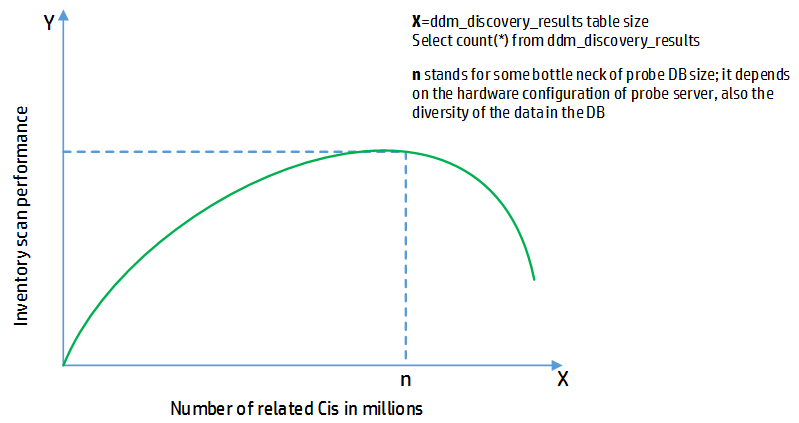
The numbers below are benchmark results from lab tests. Test results are based on enterprise grade UCMDB and Data Flow Probe servers. Time in seconds shows the amount of time it took to run the discovery jobs in the Micro Focus Lab environment per discovery trigger (that is, per node or IP).
| Discovery Job | Low Network Latency (sec) | High Network Latency (sec) |
|---|---|---|
| Host Connection by Shell | 2.28 | 4.72 |
| Host Resources | 365.33 | 474.929 |
IOPS Numbers from sampling analysis for Inventory scan on virtual environment client devices
The VMware vRealize tool was used to measure IOPS peak usage. 2 to 3 scan files are received per min to the incoming folder. Number of XML Enricher is set to 2 threads.
| Scanner Configurations | # Threads | Peak IOPS |
|---|---|---|
| Key hardware data and no file data | 8 | 900 |
| Key Hardware and File Data (Key installation Directories) | 4 | 2300 |
| Key Hardware and all file data | 4 | 3400 |
Test Bed – UCMDB/UD deployment and configuration
-
Enterprise edition in Infrastructure Requirements
Note There are 3 types of deployment, and the test bed we used is Enterprise edition.
Note
- VMware virtualization were used to spin up probes machines and dedicated VCPUs were assigned.
- High end performance storage
- Inventory scans were tested with NTCMD, SSH, and UDA protocols.
Impact factors on the discovery capacity per probe per week
The data in the table below are collected during the testing for the probe capacity of 20,000/250 scan per week.
Impact Factors show what will impact the probe capacity.
The Value column shows the value used for the impact factor during our testing.
| Impact Factors | Value used in testing | Comments |
|---|---|---|
| Average number of related CIs per scan | 250 | The type of operating system has impact on the number of installed software CIs. For example, enabling BaseUnixOs.sai for the XML Enricher to process Unix scan files will introduce a lot of installed software. |
| Frequency of reassign IP for client device by DHCP | 15,000 client devices: every 7 Days | |
| The number of management zones used | 0 | Refer to the management zone configuration. |
| Connect failure ratio | The connection may fail due to network issue or during moving. This depends on your environment. | |
| Network latency between probe & discovery devices | In the same LAN: ~320 ms | Usually this is the ping time from probe to discovery nodes. |
| Number of IPs | 0.5 million | |
| Devices online timeslots |
Data Center: 24 hours/day Client: 8 hours/day |
|
| Change Ratio for the discovered CIs | Less than 11% | The higher change ratio of discovered CIs, the longer time it takes to push the changed CIs to the UCMDB server. |
| Discovery jobs |
For fixed IPs:
For Dynamic IPs:
|
|
| # Max worker number per probe | 200 | |
| # Threads of Inventory Discovery by Scanner | 40 | |
| Schedule of Inventory Discovery by Scanner | Weekly: 24x7, no blackout policy | |
| Number of total CIs in UCMDB |
Data Center: 18 million (CIs & relationships) Client: 25.2 million (CIs & relationships) |
Pay attention to installed software CI. Usually it plays a great portion. |
| The size of probe DB tables |
ddm_discovery_results: 3.5 million ddm_map_objectid: 3 million |
We welcome your comments!
To open the configured email client on this computer, open an email window.
Otherwise, copy the information below to a web mail client, and send this email to cms-doc@microfocus.com.
Help Topic ID:
Product:
Topic Title:
Feedback:





