Searching the Help
To search for information in the Help, type a word or phrase in the Search box. When you enter a group of words, OR is inferred. You can use Boolean operators to refine your search.
Results returned are case insensitive. However, results ranking takes case into account and assigns higher scores to case matches. Therefore, a search for "cats" followed by a search for "Cats" would return the same number of Help topics, but the order in which the topics are listed would be different.
| Search for | Example | Results |
|---|---|---|
| A single word | cat
|
Topics that contain the word "cat". You will also find its grammatical variations, such as "cats". |
|
A phrase. You can specify that the search results contain a specific phrase. |
"cat food" (quotation marks) |
Topics that contain the literal phrase "cat food" and all its grammatical variations. Without the quotation marks, the query is equivalent to specifying an OR operator, which finds topics with one of the individual words instead of the phrase. |
| Search for | Operator | Example |
|---|---|---|
|
Two or more words in the same topic |
|
|
| Either word in a topic |
|
|
| Topics that do not contain a specific word or phrase |
|
|
| Topics that contain one string and do not contain another | ^ (caret) |
cat ^ mouse
|
| A combination of search types | ( ) parentheses |
|
Planning Your Discovery Schedule
Go to Discovery Use Cases and identify the list of discovery jobs you want to run to meet your operational needs.
Let us assume two basic use cases:
- Agentless discovery
- Agent-based discovery (two options, with or without call home setting)
| Agentless Basic Discovery | Agent-based discovery | |
|---|---|---|
| Option 1: For client devices with call home setting | Option 2: For datacenter devices without call home setting | |
| ICMP Ping | Call home processing | ICMP Ping |
| Host Connection by Shell | Inventory discovery by scanner | Host Connection by Shell |
| Host Resources by Shell | Inventory discovery by scanner | |
| Host Applications by Shell | ||
When you think about these basic use cases, a couple of questions will arise:
- How many probes are required to complete your discovery?
-
How frequently can you run these jobs? What is the valid business use case on the rediscovery interval?
-
Is there an upper limit on the number of trigger CIs a probe can handle?
Planning your discovery capacity based on your use cases will give you good handle on the number of related CIs per discovered node. When planning capacity, among other issues, you should consider the ratio of managed nodes in your CMDB to node-related CIs. Node-related CIs include all CIs of types that are subclasses of Application Resource, Node Element, or Running Software.
The following diagram gives you an idea on the number of node-related CIs you can discover for each managed node based on the size and use cases. This number depends on the size of your deployment and the number of managed nodes the more managed nodes you maintain in the CMDB, the fewer node-related CIs you can discover for each managed node.
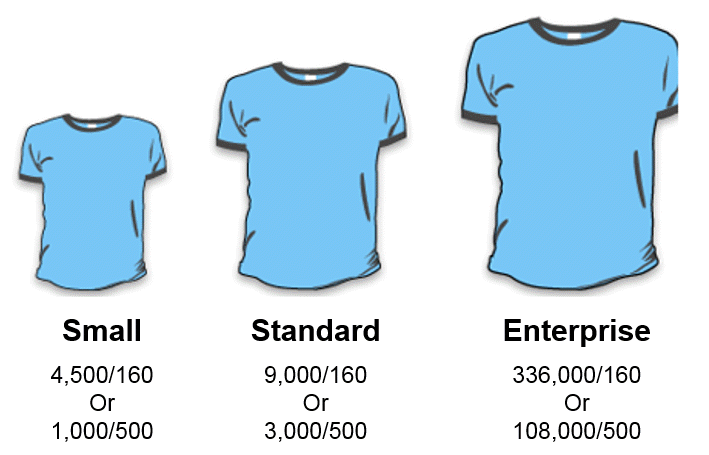
For example, in an enterprise deployment, if you are running 336,000 managed nodes, you can discover 160 node-related CIs for each managed node. If you are running only 108,000 managed nodes, you can discover 500 resource CIs for each managed node. This ratio will give you an idea on the scalability and deployment strategy.
We welcome your comments!
To open the configured email client on this computer, open an email window.
Otherwise, copy the information below to a web mail client, and send this email to cms-doc@microfocus.com.
Help Topic ID:
Product:
Topic Title:
Feedback:





