Searching the Help
To search for information in the Help, type a word or phrase in the Search box. When you enter a group of words, OR is inferred. You can use Boolean operators to refine your search.
Results returned are case insensitive. However, results ranking takes case into account and assigns higher scores to case matches. Therefore, a search for "cats" followed by a search for "Cats" would return the same number of Help topics, but the order in which the topics are listed would be different.
| Search for | Example | Results |
|---|---|---|
| A single word | cat
|
Topics that contain the word "cat". You will also find its grammatical variations, such as "cats". |
|
A phrase. You can specify that the search results contain a specific phrase. |
"cat food" (quotation marks) |
Topics that contain the literal phrase "cat food" and all its grammatical variations. Without the quotation marks, the query is equivalent to specifying an OR operator, which finds topics with one of the individual words instead of the phrase. |
| Search for | Operator | Example |
|---|---|---|
|
Two or more words in the same topic |
|
|
| Either word in a topic |
|
|
| Topics that do not contain a specific word or phrase |
|
|
| Topics that contain one string and do not contain another | ^ (caret) |
cat ^ mouse
|
| A combination of search types | ( ) parentheses |
|
Integration issues
HPE SA issues
Problem: run adapter_easy_install.sh exits during the copy agent phase.
Symptom
The run adapter_easy_install.sh command to install the HPE ITOC SA adapter exits during the copy agent phase with this error message:
/opt/hp/itoc/salt/srv/salt/minion_easy_install
...
/opt/hp/itoc/salt/srv/salt/Win64_minion-2015.5.5.exe: No such file or directory
Possible causes
- The adapter and agent are already installed
and/or
- The following files were not deleted from the
/tmpdirectory after the previous adapter or agent were uninstalled:ITOC_SA_Lite-<version>minion_easy_install<platform>_minion--<version>
Solution
- From the SA Slice host, uninstall first the adapter and then the agent.
- From the SA Slice host, remove the above files from
/tmpdirectory.
Problem: Run adapter_easy_install.sh exits during the agent install phase.
Symptom
The run adapter_easy_install.sh command to install the HPE ITOC SA adapter exits during the agent installation phase with an error similar to the following:
Uncompressing RHEL 5 x86_64 minion..............................
Looks like a failed install. Uninstall and try again.
Problem installing minion...
Possible causes
- The previous adapter installation failed.
- The user uninstalled the agent but did not remove the files from
/tmpdirectory.
Solution
- From the SA Slice host, uninstall first the adapter and then the agent.
- From the SA Slice host, remove the following files from the
/tmpdirectory:ITOC_SA_Lite-<version>minion_easy_install<platform>_minion--<version>
Problem: Run adapter_easy_install.sh shows an error during the agent registration phase.
Symptom
Run adapter_easy_install.sh to install the HPE ITOC SA adapter shows the following error during the agent registration phase:
Registering minion...
The key glob 'itocserver.itoc.mysite.com' does not match any unaccepted keys.
Possible cause
The specified SA Slice host was already registered with another HPE ITOC server.
Solution
- From the HPE ITOC server, run
<itoc_install_directory>/scripts/minion_reg.sh –d <agent_host>to unregister. - From the SA Slice host, uninstall first the adapter and then the agent.
- From the SA Slice host, remove the following files from the
/tmpdirectory:ITOC_SA_Lite-<version>minion_easy_install<platform>_minion--<version>
- Retry
adapter_easy_install.sh.
Problem : A Scan/Remediate job against Resource Access Through SA fails
The job fails with the following:
pytwist.com.opsware.job.JobIsScheduledException: JobIsScheduledException:ID: HPSA-005
Symptom
The Scan/Remediate job against Resource Access Through SA failed with the following exception:
Traceback (most recent call last):
File "/opt/hp/itocSAadapter/adapter.py", line 362, in <module>
main()
File "/opt/hp/itocSAadapter/adapter.py", line 358, in main
start_adapter()
File "/opt/hp/itocSAadapter/adapter.py", line 339, in start_adapter
job_ref = twist_execute(twist, sys.argv[5], payload) # server ref
File "/opt/hp/itocSAadapter/adapter.py", line 148, in twist_execute
wait_for_job(twist, job_ref)
File "/opt/hp/itocSAadapter/adapter.py", line 105, in wait_for_job
job_result = twist.job.JobService.getResult(job_ref)
File "build/pytwist/twistserver.py", line 323, in __call__
File "build/pytwist/twistserver.py", line 302, in _makeCall
File "build/pytwist/twistserver.py", line 276, in _makeCall
File "build/pytwist/twistserver.py", line 246, in _makeCall
pytwist.com.opsware.job.JobIsScheduledException: JobIsScheduledException:ID: HPSA-005
Code: com.opsware.common.MessageSpec.ILLEGAL_VALUE
Details: self is set to the illegal value Run Server Script (ScheduledJobRef:660001).
Possible cause
The Run Server Script job type is blocked in SA.
Solution
Perform the following steps to unblock the Run Server Script job type from SA:
- Log in to SA as Admin.
- Navigate to Administration > Job Blocking.
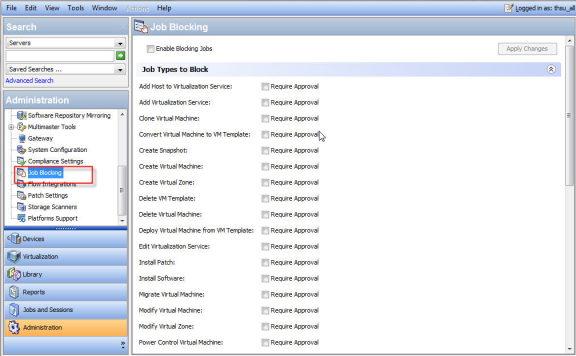
- Unblock the specified job.
Problem: A Scan/Remediate job against Resource Access Through SA failed with the Expected a character buffer object error.
Symptom
The Scan/Remediate job against Resource Access Through SA failed with an exception such as the following:
Traceback (most recent call last):
File "/opt/hp/itocSAadapter/adapter.py", line 362, in <module>
main()
File "/opt/hp/itocSAadapter/adapter.py", line 358, in main
start_adapter()
File "/opt/hp/itocSAadapter/adapter.py", line 340, in start_adapter
redirect_output_and_exit(get_job_output(twist, sys.argv[5], job_ref))
File "/opt/hp/itocSAadapter/adapter.py", line 140, in redirect_output_and_exit
sys.stdout.write(output.tailStdout)
TypeError: expected a character buffer object
Possible cause
While the HPE ITOC Scan/Remediate job is running on the SA managed resource, other SA jobs are running on the same SA managed server.
Solution
Wait for the SA jobs to complete. Then from ITOC, rerun the Scan/Remediate job against the SA managed resource.
We welcome your comments!
To open the configured email client on this computer, open an email window.
Otherwise, copy the information below to a web mail client, and send this email to hpe_itoc_docs@hpe.com.
Help Topic ID:
Product:
Topic Title:
Feedback:





