Searching the Help
To search for information in the Help, type a word or phrase in the Search box. When you enter a group of words, OR is inferred. You can use Boolean operators to refine your search.
Results returned are case insensitive. However, results ranking takes case into account and assigns higher scores to case matches. Therefore, a search for "cats" followed by a search for "Cats" would return the same number of Help topics, but the order in which the topics are listed would be different.
| Search for | Example | Results |
|---|---|---|
| A single word | cat
|
Topics that contain the word "cat". You will also find its grammatical variations, such as "cats". |
|
A phrase. You can specify that the search results contain a specific phrase. |
"cat food" (quotation marks) |
Topics that contain the literal phrase "cat food" and all its grammatical variations. Without the quotation marks, the query is equivalent to specifying an OR operator, which finds topics with one of the individual words instead of the phrase. |
| Search for | Operator | Example |
|---|---|---|
|
Two or more words in the same topic |
|
|
| Either word in a topic |
|
|
| Topics that do not contain a specific word or phrase |
|
|
| Topics that contain one string and do not contain another | ^ (caret) |
cat ^ mouse
|
| A combination of search types | ( ) parentheses |
|
- Knowledge Management procedures
- Create or update a knowledge/news article
- Download the Knowledge Packaging tool
- Quickstart - Package knowledge articles using the Knowledge Packaging tool
- Export knowledge articles from Service Manager
- Import knowledge article packages
- Index SharePoint knowledge articles in Service Management
- Moderate Q&A
- Analyze Self-service portal knowledge searches
- Create a knowledge article based on Service Portal user activity
- Create an offering based on Service Portal user activity
- Localize articles
How to analyze Service Portal knowledge searches
To analyze how Service Portal users are searching for information on the Service Portal, you can use the Hot Topic Analytics page in the Knowledge Management module.
- From the main menu, select Build > Knowledge > Hot Topic Analytics.
-
The hot topics map displays the most interesting areas for analysis, by keyword. The top 30 corresponding records are listed on the right.
You can:
- Filter the records by questions asked, requests submitted, or by user searches.
- Enter keywords in the search bar to search for an area that you think would be of particular interest to your Service Portal users. For example, type mobile or Windows 8.
-
Click any area of the map to drill down into that area further. To show the complete map again, click
 Clear.
Clear. -
For user questions: Click the Add filter
 button to filter the records by their creation date.
button to filter the records by their creation date. - For requests: Click the Add filter
 button to filter the records by their creation date, phase ID, or service.
button to filter the records by their creation date, phase ID, or service. - For user searches: See how many Service Portal users performed a search using the same keywords, and see how many times the users drilled down into the generated search results. These numbers are calculated every hour, on the full hour.
Hot Topic Analytics analyzes only those requests that are not linked to offerings.
-
To drill further into a record's details, click the record. The details appear on the right.
To view the full record, click the View Details link.
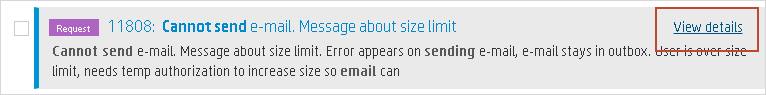
Click Back to return to the hot topics map.
-
To create a knowledge article from the questions, requests, or user searches, see How to create a knowledge article based on Service Portal user activity.
- To create a support offering from the questions, requests, or user searches, see How to create an offering based on Service Portal user activity.
Related topics










