Searching the Help
To search for information in the Help, type a word or phrase in the Search box. When you enter a group of words, OR is inferred. You can use Boolean operators to refine your search.
Results returned are case insensitive. However, results ranking takes case into account and assigns higher scores to case matches. Therefore, a search for "cats" followed by a search for "Cats" would return the same number of Help topics, but the order in which the topics are listed would be different.
| Search for | Example | Results |
|---|---|---|
| A single word | cat
|
Topics that contain the word "cat". You will also find its grammatical variations, such as "cats". |
|
A phrase. You can specify that the search results contain a specific phrase. |
"cat food" (quotation marks) |
Topics that contain the literal phrase "cat food" and all its grammatical variations. Without the quotation marks, the query is equivalent to specifying an OR operator, which finds topics with one of the individual words instead of the phrase. |
| Search for | Operator | Example |
|---|---|---|
|
Two or more words in the same topic |
|
|
| Either word in a topic |
|
|
| Topics that do not contain a specific word or phrase |
|
|
| Topics that contain one string and do not contain another | ^ (caret) |
cat ^ mouse
|
| A combination of search types | ( ) parentheses |
|
Chat capability for the Service Portal
With the appropriate permissions, you can enable Service Management's chat capability, allowing Service Portal users and agents to use instant messaging while resolving service requests and support requests.
In checking whether chat capability is enabled, Service Management first determines if there is a Service Level Agreement (with chat capability enabled) directly related to the request through an offering or business rules. If there is no such agreement, Service Management then determines if there is a Service Level Agreement (with chat capability enabled) that matches the actual service of the request.
The following diagram gives a high level outline of the relationship between the various parts of Service Management that make up the chat capability.
Important In addition to what is displayed in the diagram, there must be a virtual association between a request and the Service Level Agreement (SLA). To achieve this:
- The relevant service (to which the request relates) must be part of the SLA; and
- The relevant service should be the default service in the offering.
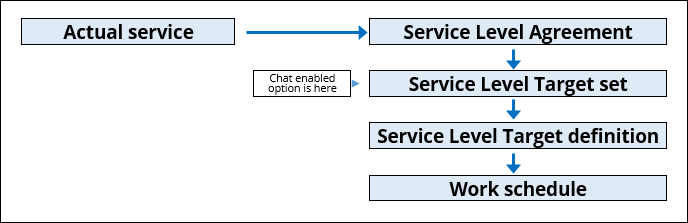
Note You can also relate a Service Level Agreement to a record, using an offering or business rule. For more information, see Relating Service Level Agreements to records.
Chatting with an agent
When chat capability is configured, assigned agents for an offering receive a desktop notification that a chat request has been created in the Service Portal. After clicking on the desktop notification, the agent is directed to the live support page, with the chat box opened. For more information, see How to use the chat capability.
Assigned agents are:
- Owner
- Expert assignee
- Assigned group owner
- Assigned group dispatcher
- Assigned group on-call agents (primary and two backups)
Note Agents must enable desktop notifications in the user profile for chat requests to pop up. This setting is persistent only for the current browser. If you log with a different browser or computer, you must enable desktop notifications again. For more information, see Profile.
Related topics










