Searching the Help
To search for information in the Help, type a word or phrase in the Search box. When you enter a group of words, OR is inferred. You can use Boolean operators to refine your search.
Results returned are case insensitive. However, results ranking takes case into account and assigns higher scores to case matches. Therefore, a search for "cats" followed by a search for "Cats" would return the same number of Help topics, but the order in which the topics are listed would be different.
| Search for | Example | Results |
|---|---|---|
| A single word | cat
|
Topics that contain the word "cat". You will also find its grammatical variations, such as "cats". |
|
A phrase. You can specify that the search results contain a specific phrase. |
"cat food" (quotation marks) |
Topics that contain the literal phrase "cat food" and all its grammatical variations. Without the quotation marks, the query is equivalent to specifying an OR operator, which finds topics with one of the individual words instead of the phrase. |
| Search for | Operator | Example |
|---|---|---|
|
Two or more words in the same topic |
|
|
| Either word in a topic |
|
|
| Topics that do not contain a specific word or phrase |
|
|
| Topics that contain one string and do not contain another | ^ (caret) |
cat ^ mouse
|
| A combination of search types | ( ) parentheses |
|
Install
The Operations Bridge Suite is installed in the containerized mode that leverages technology based on Docker and Kubernetes. In this mode, each suite capability is deployed as a containerized application that is integrated with other suite capabilities. You first install a container management framework (referred to as ITOM Container Deployment Foundation (CDF)) and the install the Operations Bridge Suite from a graphic user interface based on this framework. The Operations Bridge Suite capabilities are deployed quickly, requiring little user intervention.
To learn more about the capabilities of the Operations Bridge Suite, see the Overview of the Operations Bridge Suite.
Important The container-based deployment currently allows you to install the capabilities of the Express and Premium versions of the Operations Bridge Suite. Capabilities of the Ultimate version must be installed separately.
Installation overview
Your installation steps will vary depending on your deployment mode.
Click on the tiles to jump to the relevant documentation section:
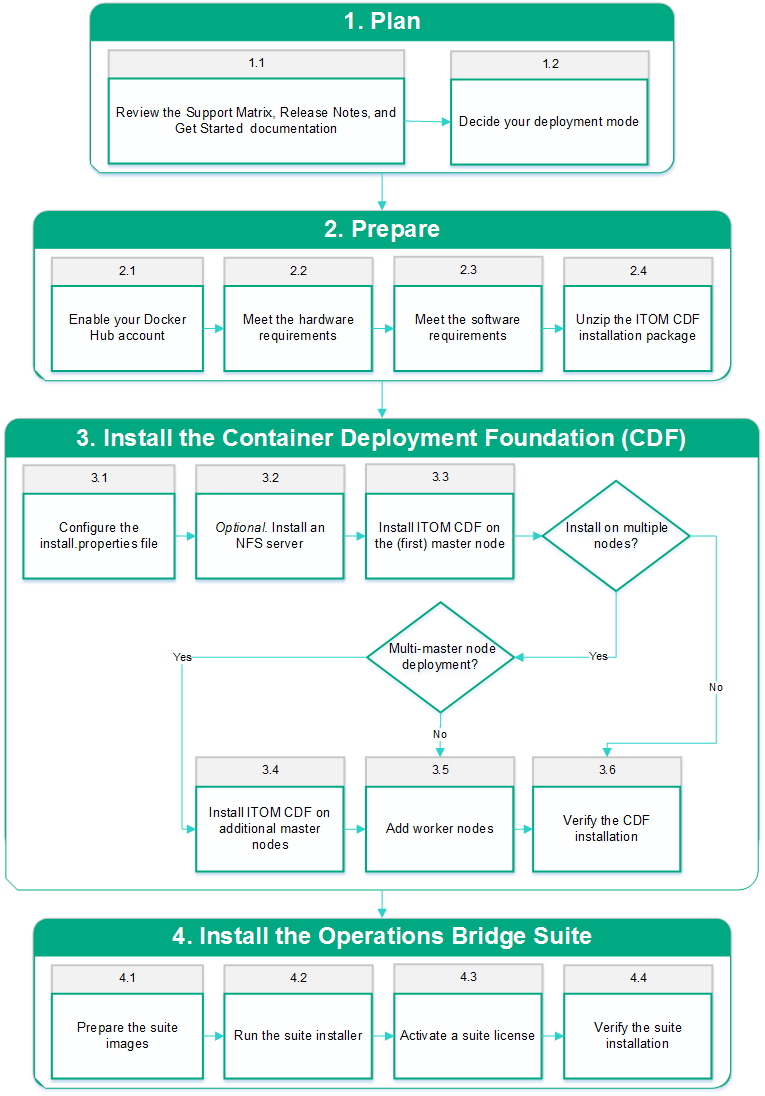
The following table lists detailed information about the steps illustrated in the workflow diagram. You can click each step to view detailed instructions.
| State | Steps |
|---|---|
| Plan |
1.1 Review the support matrix, the Release Notes and the Get started documentation. |
| Prepare |
2.1 Enable your Docker Hub account 2.2 Meet the hardware requirements |
| Install ITOM CDF |
3.1 Configure the install.properties file 3.2 Optional. Install an NFS server 3.3 Install ITOM CDF on the (first) master node 3.4 Install ITOM CDF on additional master nodes 3.5 Add worker nodes |
| Install the Operations Bridge Suite |
We welcome your comments!
To open the configured email client on this computer, open an email window.
Otherwise, copy the information below to a web mail client, and send this email to ovdoc-asm@hpe.com.
Help Topic ID:
Product:
Topic Title:
Feedback:





