Searching the Help
To search for information in the Help, type a word or phrase in the Search box. When you enter a group of words, OR is inferred. You can use Boolean operators to refine your search.
Results returned are case insensitive. However, results ranking takes case into account and assigns higher scores to case matches. Therefore, a search for "cats" followed by a search for "Cats" would return the same number of Help topics, but the order in which the topics are listed would be different.
| Search for | Example | Results |
|---|---|---|
| A single word | cat
|
Topics that contain the word "cat". You will also find its grammatical variations, such as "cats". |
|
A phrase. You can specify that the search results contain a specific phrase. |
"cat food" (quotation marks) |
Topics that contain the literal phrase "cat food" and all its grammatical variations. Without the quotation marks, the query is equivalent to specifying an OR operator, which finds topics with one of the individual words instead of the phrase. |
| Search for | Operator | Example |
|---|---|---|
|
Two or more words in the same topic |
|
|
| Either word in a topic |
|
|
| Topics that do not contain a specific word or phrase |
|
|
| Topics that contain one string and do not contain another | ^ (caret) |
cat ^ mouse
|
| A combination of search types | ( ) parentheses |
|
Customer administrators and Customer groups
One way to organize your servers and provide access control boundaries is to segregate your managed servers by customer. A customer represents a set of servers associated with a business organization, such as a division or a company. Typically a server is associated with a customer, because it runs applications for that customer. For more information on creating and managing customers, see the SA
A Customer administrator is defined by a Customer group
You create a customer administrator by creating a customer group. A customer group contains one or more SA users and one or more customers. Each user in the customer group becomes a customer administrator for the customers in the customer group. The user groups that a customer administrator can manage are the users groups with Read and Write permission to the customers listed in the customer group.
Customer group - Example
The following example shows a customer named Widget Co and a user group named Sunnyvale Admins. The Sunnyvale Admins user group has Read and Write permission to the customer Widget Co, meaning the Sunnyvale Admin users are responsible for managing the servers assigned to the Widget Co customer.
The following figure shows how to make the SA user Joe Smith a customer administrator for the Widget customer. The Widget Admins customer group lists Joe Smith and the customer Widget Co, which defines Joe Smith as a customer administrator for the Widget customer. Joe Smith can modify (add and remove users and change permissions in) the Sunnyvale Admins user group.
The figure shows the relationships required for Joe Smith to manage the Sunnyvale Admins user group:
- The Sunnyvale Admins user group has Read and Write permission to the Widget Co customer.
- The Widget Admins customer group contains the Widget Co customer.
- The Widget Admins customer group contains the user Joe Smith.
Defining a Customer Administrator
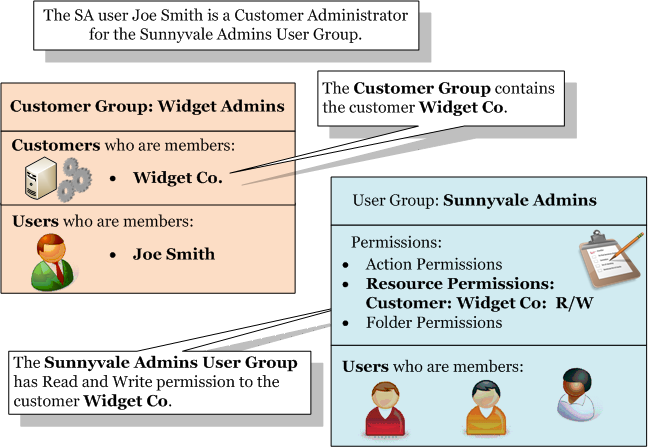
For more information, see Manage customer administrators and customer groups .
Comparing Customer administrators with Super administrators
The super administrator can delegate the management of specific user groups to a customer administrator. Like a super administrator, a customer administrator can assign users and permissions to user groups. However, a customer administrator can only modify user groups that have access to the specified customers.
A customer administrator is the same as a super administrator with the following constraints:
- While a super administrator can add or remove users from all user groups, a customer administrator can add or remove users only from some user groups – those that have Read and Write access to the specific customers listed in the customer group.
- While a super administrator can modify permissions on all user groups, a customer administrator can modify permissions only on some user groups – those that have Read and Write access to the specific customers listed in the customer group.
- While a super administrator can create new SA users or delete SA users, a customer administrator cannot create or delete users.
We welcome your comments!
To open the configured email client on this computer, open an email window.
Otherwise, copy the information below to a web mail client, and send this email to hpe_sa_docs@hpe.com.
Help Topic ID:
Product:
Topic Title:
Feedback:





