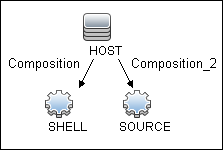Searching the Help
To search for information in the Help, type a word or phrase in the Search box. When you enter a group of words, OR is inferred. You can use Boolean operators to refine your search.
Results returned are case insensitive. However, results ranking takes case into account and assigns higher scores to case matches. Therefore, a search for "cats" followed by a search for "Cats" would return the same number of Help topics, but the order in which the topics are listed would be different.
| Search for | Example | Results |
|---|---|---|
| A single word | cat
|
Topics that contain the word "cat". You will also find its grammatical variations, such as "cats". |
|
A phrase. You can specify that the search results contain a specific phrase. |
"cat food" (quotation marks) |
Topics that contain the literal phrase "cat food" and all its grammatical variations. Without the quotation marks, the query is equivalent to specifying an OR operator, which finds topics with one of the individual words instead of the phrase. |
| Search for | Operator | Example |
|---|---|---|
|
Two or more words in the same topic |
|
|
| Either word in a topic |
|
|
| Topics that do not contain a specific word or phrase |
|
|
| Topics that contain one string and do not contain another | ^ (caret) |
cat ^ mouse
|
| A combination of search types | ( ) parentheses |
|
- WebSphere Discovery
- Overview
- Supported Versions
- How to Discover WebSphere Topology by JMX
- How to Discover WebSphere Topology by Shell
- How to Discover WebSphere Inactive Instances by Shell
- JEE Inactive WebSphere by Shell Job
- JEE TCP Ports Job
- JEE WebSphere Connections by JMX Job
- JEE WebSphere by Shell or JMX Job
- JEE WebSphere by Shell Job
- Troubleshooting and Limitations – WebSphere Discovery
JEE WebSphere by Shell or JMX Job
This section includes details about the job.
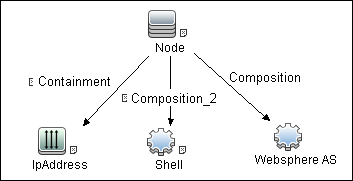
| Node Name | Condition |
|---|---|
| IpAddress | NOT IP Probe Name Is null |
| Websphere AS | NOT Reference to the credentials dictionary entry Is null |
| Shell | NOT Reference to the credentials dictionary entry Is null |
Parameters are not overridden by default and use values from the adapter.
Adapter Information
This job uses the JMX_J2EE_WebSphere adapter.
WebSphere AS
| Name | Value |
|---|---|
| credentialsId | ${SOURCE.credentials_id} |
| hostId | ${HOST.root_id} |
| ip | ${SHELL.application_ip:NA} |
| ip_address | ${SHELL.application_ip} |
| port | ${SHELL.application_port:NA} |
| protocol | ${SHELL.root_class:NA} |
| shellCredentialsId | ${SHELL.credentials_id:NA} |
| version | ${SOURCE.application_version} |
-
connection.py
-
db.py
-
db_builder.py
-
db_platform.py
-
entity.py
-
iteratortools.py
-
jdbc.py
-
jdbc_url_parser.py
-
jee.py
-
jee_connection.py
-
jee_discoverer.py
-
jms.py
-
jmx.py
-
JMX_J2EE_WebSphere.py
-
protocol.py
-
websphere.py
-
websphere_discoverer.py
globalSettings.xml
|
Name |
Value |
Description |
|---|---|---|
|
applications |
None |
A comma-delimited list of applications to be discovered. |
|
discoverAppResources |
true |
Determines whether to discover modules, Enterprise JavaBeans (EJB), and servlets. |
|
discoverConfigFile |
true |
Determines whether to discover additional configuration files for cells, servers, and applications. |
|
discoverEAR |
true |
Determines whether to discover J2EE Enterprise Application aRchive (EAR) files. |
|
discoverJDBCResources |
true |
Determines whether to discover JDBC providers and datasources. |
|
discoverJMSResources |
true |
Determines whether to discover JMS providers and JMS servers. |
|
remoteJVMArgs |
-Xms64m -Xmx256m -XX:PermSize=256m -XX:MaxPermSize=256m |
JVM parameters that should be passed to the remote process. |
|
runInSeparateProcess |
true |
Determines whether the pattern runs in a separate thread. |
| servers | None | A comma-delimited list of WebShpere servers to be discovered. |
| trustAllSSLCertificates | false | Determines whether to trust all SSL certificates if the WebSphere server does not have a valid one. |
-
Composition
-
ConfigurationDocument
-
Database
-
Dependency
-
Deployed
-
IpAddress
-
IpServiceEndpoint
-
J2EE Domain
-
J2EE Managed Object
-
J2eeCluster
- JEE Node
- JVM
-
JdbcDataSource
-
Membership
-
Node
-
Usage
-
Web Service
-
Websphere AS
We welcome your comments!
To open the configured email client on this computer, open an email window.
Otherwise, copy the information below to a web mail client, and send this email to cms-doc@microfocus.com.
Help Topic ID:
Product:
Topic Title:
Feedback: