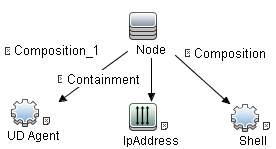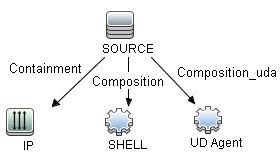Searching the Help
To search for information in the Help, type a word or phrase in the Search box. When you enter a group of words, OR is inferred. You can use Boolean operators to refine your search.
Results returned are case insensitive. However, results ranking takes case into account and assigns higher scores to case matches. Therefore, a search for "cats" followed by a search for "Cats" would return the same number of Help topics, but the order in which the topics are listed would be different.
| Search for | Example | Results |
|---|---|---|
| A single word | cat
|
Topics that contain the word "cat". You will also find its grammatical variations, such as "cats". |
|
A phrase. You can specify that the search results contain a specific phrase. |
"cat food" (quotation marks) |
Topics that contain the literal phrase "cat food" and all its grammatical variations. Without the quotation marks, the query is equivalent to specifying an OR operator, which finds topics with one of the individual words instead of the phrase. |
| Search for | Operator | Example |
|---|---|---|
|
Two or more words in the same topic |
|
|
| Either word in a topic |
|
|
| Topics that do not contain a specific word or phrase |
|
|
| Topics that contain one string and do not contain another | ^ (caret) |
cat ^ mouse
|
| A combination of search types | ( ) parentheses |
|
Install UD Agent Job
This section includes details about the Install UD Agent job.
By default, job parameters do not override adapter parameters.
Adapter Information
This job uses the InstallUDAgent adapter.
Node
| Name | Value |
|---|---|
| ProtocolList | ${SHELL.root_class} |
| codepage | ${SHELL.codepage:NA} |
| connected_os_credentials_id | ${SHELL.connected_os_credentials_id:NA} |
| credentialsId | ${SHELL.credentials_id} |
| hostId | ${SOURCE.root_id} |
| ipTaggingList | ${IP.ip_lease_time:NA} |
| ip_address | ${SHELL.application_ip} |
| macList | ${SHELL.arp_mac:NA} |
| nodeIpList | ${IP.name:NA} |
| nodeMacList | ${IP.arp_mac:NA} |
| shellId | ${SHELL.root_id} |
- Composition
- Node
- UDA
| Name | Default Value | Description |
|---|---|---|
| ADIScanPostponeCpuThreshold | 90 |
Value is from 30% to 100%. Postpones the scanning in the Agent Driven Inventory (ADI) mode if the CPU consumption is higher than the specified value. The maximum postpone time period is 40 minutes. The recommended value is 70–90. Note This parameter is available:
|
| ADIScanPostponeMemoryThreshold | 90 |
Value is from 30% to 100%. Postpones the scanning in the Agent Driven Inventory (ADI) mode if the memory consumption is higher than the specified value. Maximum postpone time period is 40 minutes. The recommended value is 70–90. Note This parameter is available:
|
| AllowPrePostScriptForAgentDrivenFlow | true |
Specifies whether to allow the scanner to run pre-scan or post-scan scripts. Note This parameter is only available when the Agent driven flow is enabled. |
| CallhomeFrequency | 3 | Specifies the frequency of the Call Home request in days. |
| DisableCallHomeInAgent | false | Determines whether to disable the Call Home functionality on the UD Agent side after running the job. |
| EnableAgentDrivenFlow | false |
Defines whether to enable UD Agent Driven Inventory discovery. Note The UD Agent is installed in the Agent driven mode only if the value of this parameter is set to true and the Data Flow Probe that has reached the destinations is configured to support Agent Driven Inventory discovery (com.hp.ucmdb.discovery.probe.agents.probemgr.agentdrivenflow.enabled is set to true in the DataFlowProbe.properties file). The Agent is installed in a non-Agent driven way if any of these conditions is not met. |
| EnableSoftwareUtilization | false | Determines whether Software Utilization is enabled. |
| PrimaryCallhomeProbeAddress |
Defines the primary Call Home Probe address. Use one of the following formats:
For example:
|
|
| RunUDAgentUnderRootAccount | true | Determines if the UD Agent runs under root account on Unix machines. The UD Agent runs under the installing user account if this parameter is false. |
| SecondaryCallhomeProbeAddress |
Specifies the secondary Call Home Probe Address. Use one of the formats as in PrimaryCallhomeProbeAddress. |
|
| SoftwareUtilizationPeriod | 365 |
Software utilization data shows the number of days that an application was used (as a percentage) over the specified period. |
| UdAgentInstallCredentialId | Specifies the UD Agent credential ID to be used to install the UD Agent. The installation process tries all IDs if this parameter is empty. | |
| allowOverwriteProbeUrlNames | all |
A comma-delimited list of Data Flow Probe names and URLs that are overwritten during a job run. Each element is a regular expression matched by the search option. This parameter is active only if the value of the updateProbeURL parameter is set to true. Reserved key words: all and None (case insensitive)
Note This parameter is only available when the Agent driven flow is enabled. |
| updateProbeUrl | true |
Defines whether to update the Data Flow Probe URL for the Agent driven mode. Note
|
AgentsConfigurationByPlatform.xml
AgentsLifeCycleSettings.xml
Related Information
We welcome your comments!
To open the configured email client on this computer, open an email window.
Otherwise, copy the information below to a web mail client, and send this email to cms-doc@microfocus.com.
Help Topic ID:
Product:
Topic Title:
Feedback: