Searching the Help
To search for information in the Help, type a word or phrase in the Search box. When you enter a group of words, OR is inferred. You can use Boolean operators to refine your search.
Results returned are case insensitive. However, results ranking takes case into account and assigns higher scores to case matches. Therefore, a search for "cats" followed by a search for "Cats" would return the same number of Help topics, but the order in which the topics are listed would be different.
| Search for | Example | Results |
|---|---|---|
| A single word | cat
|
Topics that contain the word "cat". You will also find its grammatical variations, such as "cats". |
|
A phrase. You can specify that the search results contain a specific phrase. |
"cat food" (quotation marks) |
Topics that contain the literal phrase "cat food" and all its grammatical variations. Without the quotation marks, the query is equivalent to specifying an OR operator, which finds topics with one of the individual words instead of the phrase. |
| Search for | Operator | Example |
|---|---|---|
|
Two or more words in the same topic |
|
|
| Either word in a topic |
|
|
| Topics that do not contain a specific word or phrase |
|
|
| Topics that contain one string and do not contain another | ^ (caret) |
cat ^ mouse
|
| A combination of search types | ( ) parentheses |
|
- Universal Discovery Agents
- Universal Discovery Agent Overview
- Universal Discovery Agent Deployment
- Universal Discovery Agent Certificates
- Call Home Overview
- FDCC/USGCB Support
- How to Create New Certificates for Universal Discovery Agent
- How to Customize Platforms for Universal Discovery Agent Deployment
- How to Install the Universal Discovery Agent Manually
- How to Install the Universal Discovery Agent to Run Under Non-Root Account on UNIX
- How to Install the Universal Discovery Agent with the Agent Driven Flow Enabled
- How to Configure Call Home
- How to Disable Call Home
- How to Enable Changing Default Port Number for Call Home
- How to Specify Data and Temp Folder Locations when Installing Universal Discovery Agent for UNIX
- How to Completely Uninstall the Universal Discovery Agent
- Agent Installation Wizard Overview
- Agent Installation User Interface
- Discovery Node Disk Requirements
- Universal Discovery Agent Installation Resources
- Universal Discovery Agent File Locations
- Software Identification Tags
How to Customize Platforms for Universal Discovery Agent Deployment
The configuration file AgentsSupportMatrix.xml is located in the UDAgentManagement package and controls the list of platforms on which the Universal Discovery (UD) Agent can be installed.
Owing to the large number of platform versions, as well as new platform versions emerging all the time, the configuration file does not include every possible supported platform on which the UD Agent may be installed and function correctly.
This task describes how to modify the AgentsSupportMatrix.xml file to include additional versions/distributions on platforms that have been tested and confirmed to support UD Agent functionality:
Note Any such modifications can be used only on an “as is” unsupported basis.
- Go to Data Flow Management > Adapter Management.
- Under the UDAgentManagement package, select Configuration Files > AgentsSupportMatrix.xml.
-
Go to the relevant <operating-system> tag.
-
Check if the version of the operating system already exists under the relevant <architecture> tag. If not, enter the unlisted version by copying one of the existing <version> tags, and replacing the name and display name values with the relevant new values.
For example:
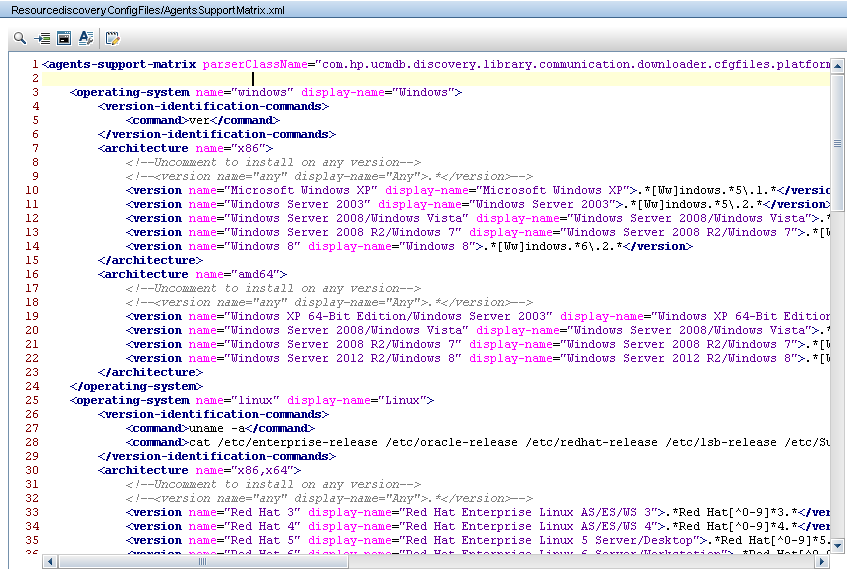
Note
-
If the relevant operating system or architecture is not listed, create new tags for these.
-
To allow support for all versions of a particular architecture of an operating system, under that architecture's tag, uncomment the line: <version name="any" display-name="Any">.*</version>
-
For a list of out-of-the-box supported platforms and versions for the UD Agent, see the Supported Content section of the Universal CMDB Discovery and Integrations Content Help.
- For more information about UD Agent deployment, see Universal Discovery Agent Deployment.
We welcome your comments!
To open the configured email client on this computer, open an email window.
Otherwise, copy the information below to a web mail client, and send this email to cms-doc@microfocus.com.
Help Topic ID:
Product:
Topic Title:
Feedback:





