Searching the Help
To search for information in the Help, type a word or phrase in the Search box. When you enter a group of words, OR is inferred. You can use Boolean operators to refine your search.
Results returned are case insensitive. However, results ranking takes case into account and assigns higher scores to case matches. Therefore, a search for "cats" followed by a search for "Cats" would return the same number of Help topics, but the order in which the topics are listed would be different.
| Search for | Example | Results |
|---|---|---|
| A single word | cat
|
Topics that contain the word "cat". You will also find its grammatical variations, such as "cats". |
|
A phrase. You can specify that the search results contain a specific phrase. |
"cat food" (quotation marks) |
Topics that contain the literal phrase "cat food" and all its grammatical variations. Without the quotation marks, the query is equivalent to specifying an OR operator, which finds topics with one of the individual words instead of the phrase. |
| Search for | Operator | Example |
|---|---|---|
|
Two or more words in the same topic |
|
|
| Either word in a topic |
|
|
| Topics that do not contain a specific word or phrase |
|
|
| Topics that contain one string and do not contain another | ^ (caret) |
cat ^ mouse
|
| A combination of search types | ( ) parentheses |
|
Customizing a Run Chef Recipe job
Attributes are a basic concept in Chef and play a crucial role in managing a Chef node (a managed server in SA terminology). Chef attributes have different scopes and sources. See the "Chef Cookbook" section in the SA 10.5 User Guide.
The SA custom attributes framework provides a way to pass attributes defined in SA at Chef runtime, during a Run Chef Recipe job.
The syntax used to define SA custom attributes for Chef is very similar to the one used to define Chef native attributes: all custom attributes applicable to a managed server (after scope resolution), whose names start with "chef_attr," will be passed to the Chef runtime.
The following figure is an example of how to override the proxy username and password that will be used by the yum cookbook. Notice that both " and ' can be used as separators. Using ' keeps the look and feel of the community Chef cookbooks: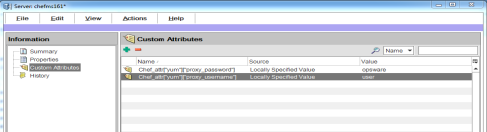
See the SA 10.50 User Guide for more information about how to use SA Custom Attributes.
Retaining the job output
This section describes the Chef-solo log files on the SA Managed Server and the retain job output setting in the Run Chef Recipe job.
Log files on the SA managed server
There are two log files containing information regarding the chef-solo command execution on SA managed servers:
- chef.log - contains the SA log of Run Chef Recipe Jobs and is additive
- chef-solo.out - contains the full chef-solo command output for the last job executed on the managed server
Where the chef-solo log files are stored depends on the operating system of the server: - Unix: /var/log/opsware/agent/
- Windows: C:\Program Files\Common Files\Opsware\log\agent\
Successful Run Chef Recipe job results display the chef-solo output if the retain job output was selected in the job options with a value >0 KB:
Successful Job Results
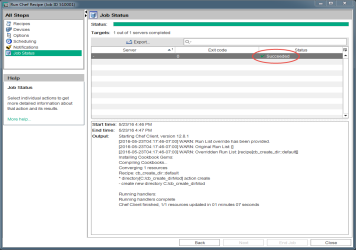
If the job failed, the Exception section will state the failure and provide the exit code, the error details and cause, and any action if there is one. This is displayed for all servers that are not successful:
Failed Job Results
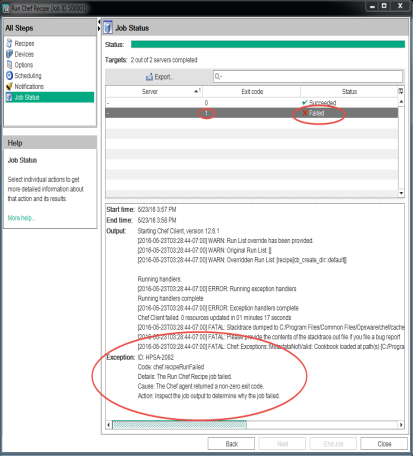
|
Field |
Description |
|---|---|
|
Start time |
time the job started |
|
End time |
time the job ended |
|
Output |
contains the chef-solo output if ‘Retain job output’ was selected and the ‘Size of the job output to retain’ was set to a value greater than 0 KB empty if ‘Discard all job output’ was selected or ‘Retain job output’ was selected with 'Size of the job output to retain' set to 0 KB |
|
Exit Code |
Values are grouped into three categories: negative values: failed Run Chef Recipe jobs where SA prerequisites are not met (such as missing permissions or missing dependencies) positive values (native chef-solo error codes): failed Run Chef Recipe jobs where chef-solo fails 0: successful Run Chef Recipe jobs |
|
Exception |
displayed for all servers with ‘Failed’ Run Chef Recipe job status |
Blocking a Run Chef Recipe job
You can block Run Chef Recipe jobs just as you can any software or script job via the Operations Orchestration job blocking function.
We welcome your comments!
To open the configured email client on this computer, open an email window.
Otherwise, copy the information below to a web mail client, and send this email to hpe_sa_docs@hpe.com.
Help Topic ID:
Product:
Topic Title:
Feedback:





