Searching the Help
To search for information in the Help, type a word or phrase in the Search box. When you enter a group of words, OR is inferred. You can use Boolean operators to refine your search.
Results returned are case insensitive. However, results ranking takes case into account and assigns higher scores to case matches. Therefore, a search for "cats" followed by a search for "Cats" would return the same number of Help topics, but the order in which the topics are listed would be different.
| Search for | Example | Results |
|---|---|---|
| A single word | cat
|
Topics that contain the word "cat". You will also find its grammatical variations, such as "cats". |
|
A phrase. You can specify that the search results contain a specific phrase. |
"cat food" (quotation marks) |
Topics that contain the literal phrase "cat food" and all its grammatical variations. Without the quotation marks, the query is equivalent to specifying an OR operator, which finds topics with one of the individual words instead of the phrase. |
| Search for | Operator | Example |
|---|---|---|
|
Two or more words in the same topic |
|
|
| Either word in a topic |
|
|
| Topics that do not contain a specific word or phrase |
|
|
| Topics that contain one string and do not contain another | ^ (caret) |
cat ^ mouse
|
| A combination of search types | ( ) parentheses |
|
- Patch management for Ubuntu
- Features
- SA Client Library
- SA management of Debian metadata database
- Roles for Ubuntu patch management
- Patch management process
- Specifying Ubuntu patch settings
- Ubuntu patch management tasks
- Policy management
- Remediating patch policies
- Patch compliance
- Patch administration
- Patch locale configuration tasks
- Patch installation
SA Client Library
The SA Client Library provides flexibility in searching for and displaying Ubuntu packages and metadata by Object ID, Created or Modified Date, operating system, and so on.
In the content pane, a dimmed package icon indicates that the package’s binary file has not been uploaded to the Library. After you upload the binary, the icon shows as Active. Use the column selector to control the columns of package metadata data that you want to display.
Because the Library is integrated with Ubuntu package metadata, you can review vendor information in real-time in the preview pane.
Ubuntu packages and metadata in the SA Client Library
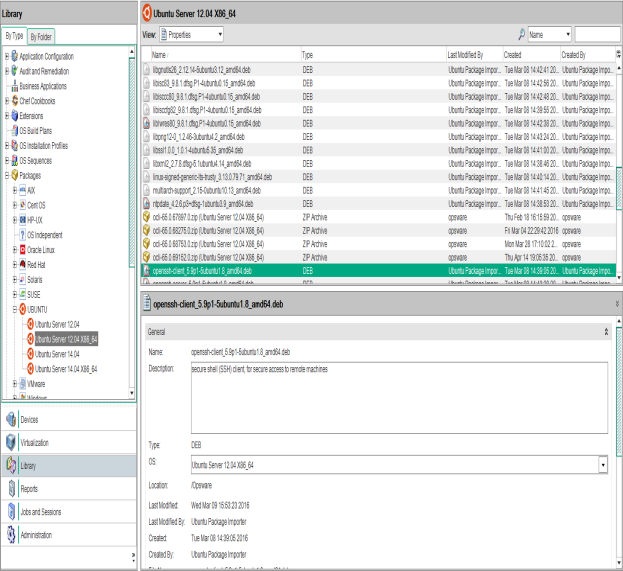
Prerequisites - Patching a managed server
To patch an managed server, the following prerequisites must be met:
- Ubuntu metadata must be imported into SA.
- A compliance scan must be performed on the managed server after metadata import.
See the SA 10.5 Support and Compatibility Matrix for platform version support information.
Patch and patch policy search
In the SA Client, you can search for information about your operational environment by using the SA Client Search feature. The Search feature enables you to search for packages, patch policies, servers, and so on. See “SA Client Search” in the SA 10.50 User Guide.
We welcome your comments!
To open the configured email client on this computer, open an email window.
Otherwise, copy the information below to a web mail client, and send this email to hpe_sa_docs@hpe.com.
Help Topic ID:
Product:
Topic Title:
Feedback:





