Searching the Help
To search for information in the Help, type a word or phrase in the Search box. When you enter a group of words, OR is inferred. You can use Boolean operators to refine your search.
Results returned are case insensitive. However, results ranking takes case into account and assigns higher scores to case matches. Therefore, a search for "cats" followed by a search for "Cats" would return the same number of Help topics, but the order in which the topics are listed would be different.
| Search for | Example | Results |
|---|---|---|
| A single word | cat
|
Topics that contain the word "cat". You will also find its grammatical variations, such as "cats". |
|
A phrase. You can specify that the search results contain a specific phrase. |
"cat food" (quotation marks) |
Topics that contain the literal phrase "cat food" and all its grammatical variations. Without the quotation marks, the query is equivalent to specifying an OR operator, which finds topics with one of the individual words instead of the phrase. |
| Search for | Operator | Example |
|---|---|---|
|
Two or more words in the same topic |
|
|
| Either word in a topic |
|
|
| Topics that do not contain a specific word or phrase |
|
|
| Topics that contain one string and do not contain another | ^ (caret) |
cat ^ mouse
|
| A combination of search types | ( ) parentheses |
|
- Patch policy management
- Create a Solaris patch policy
- View a Solaris patch policy
- Edit a Solaris patch policy
- Add a Solaris patch to a patch policy
- Remove a patch from a Solaris patch policy
- Resolve patch dependencies
- Custom attributes
- View patch policy history
- View software policies associated with a patch policy
- View OS sequences associated with a patch policy
- View servers attached to a patch policy
- Find a Solaris patch policy in folders
Resolve patch dependencies
When you use the solpatch_import command with the filter option, the command resolves all patch dependencies, resulting in a complete set of installable patches.
When you add patches manually to a patch policy, SA can determine the dependencies for all patches in the patch policy.
For each patch in the Solaris patch policy, SA determines the following conditions:
- Patches that supersede or obsolete a given patch and should be installed instead of the patch.
- Patches that are a prerequisite to a given patch and must be installed before the patch.
- Patches that are incompatible with each other and cannot be installed together. You must specify which incompatible patches you want to install.
- Patches that have been withdrawn by the vendor.
- The valid installation order of all patches, preserving the installation order of the original patches that were in the policy, unless a change is required.
To determine patch dependencies, you must place the patches in a Solaris patch policy.
To resolve dependent patches in a patch policy:
- Select Library > By Type > Patch Policies > Solaris.
- Select a version of SunOS and then select a patch policy.)
- Double-click a Solaris patch to open the Patch Policy window.
- In the Patch Policy window, select Policy Items in the View pane. This displays the list of Solaris patches in the patch policy.
- In the Patch Policy window, select Actions > Resolve Dependencies or click
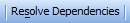 . This action examines the Solaris patch database in SA and identifies all dependencies and displays the result, showing the resulting list of patches that need to be installed.
. This action examines the Solaris patch database in SA and identifies all dependencies and displays the result, showing the resulting list of patches that need to be installed.
Example: Resolving Solaris patch dependencies
The following figure shows a Solaris patch policy that contains 2 scripts and 3 patches. The order shown is the order in which the scripts will be executed and the order in which the patches will be installed
Solaris patch policy: Resolve dependencies
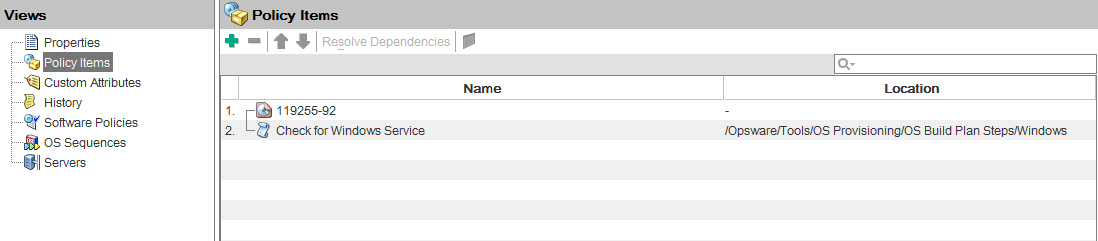
The following figure shows the results of selecting Resolve Dependencies for this patch policy. The following changes have been made to this patch policy:
- Patch 105181-25 has been replaced with a newer version, 105181-39.
- Patch 117435-02 remains in the policy.
- Patch 137124-01 replaces patch 138170-01.
- 23 additional patches have been added because they are required by 137124-01.
- The two scripts remain in the policy, in their respective positions in the policy.
Note
Because of the iterative nature of resolving dependencies for a set of patches, it is not always obvious how the changes to a patch policy were made.
Dependencies for all patches in a patch policy
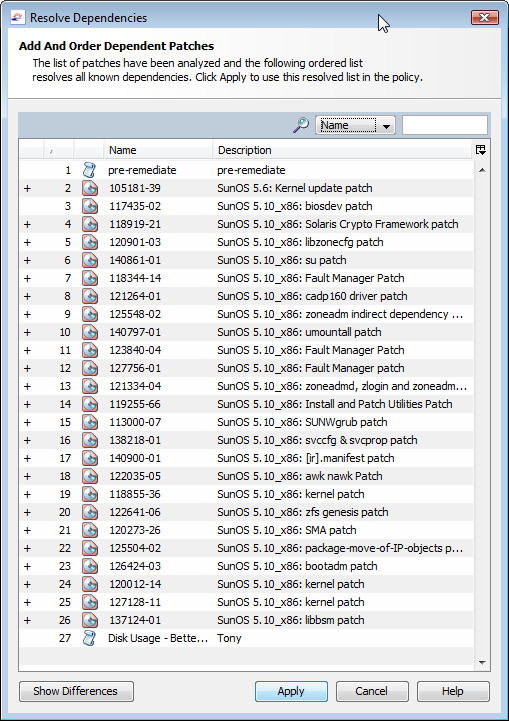
Click Show Differences to display more details about the differences between the original patch policy and the proposed new set of patches. In the Show Differences window, click Export to save the differences between the policies to a file. You can use this information with the solpatch_import command to import the new patches into SA.
We welcome your comments!
To open the configured email client on this computer, open an email window.
Otherwise, copy the information below to a web mail client, and send this email to hpe_sa_docs@hpe.com.
Help Topic ID:
Product:
Topic Title:
Feedback:





