Searching the Help
To search for information in the Help, type a word or phrase in the Search box. When you enter a group of words, OR is inferred. You can use Boolean operators to refine your search.
Results returned are case insensitive. However, results ranking takes case into account and assigns higher scores to case matches. Therefore, a search for "cats" followed by a search for "Cats" would return the same number of Help topics, but the order in which the topics are listed would be different.
| Search for | Example | Results |
|---|---|---|
| A single word | cat
|
Topics that contain the word "cat". You will also find its grammatical variations, such as "cats". |
|
A phrase. You can specify that the search results contain a specific phrase. |
"cat food" (quotation marks) |
Topics that contain the literal phrase "cat food" and all its grammatical variations. Without the quotation marks, the query is equivalent to specifying an OR operator, which finds topics with one of the individual words instead of the phrase. |
| Search for | Operator | Example |
|---|---|---|
|
Two or more words in the same topic |
|
|
| Either word in a topic |
|
|
| Topics that do not contain a specific word or phrase |
|
|
| Topics that contain one string and do not contain another | ^ (caret) |
cat ^ mouse
|
| A combination of search types | ( ) parentheses |
|
- Server patching
- Quick Start to Patch Management
- Patch management for Windows
- Patch management for HP-UX
- Patch management for Solaris
- Patch management for Solaris 11
- Patch management for Ubuntu
- Features
- SA Client Library
- SA management of Debian metadata database
- Roles for Ubuntu patch management
- Patch management process
- Specify Ubuntu patch settings
- Ubuntu patch management tasks
- Policy management
- Remediate patch policies
- Patch compliance
- Patch administration
- Patch locale configuration tasks
- Patch installation
- Patch management for Unix
- Patch management for Red Hat Linux Enterprise
- Patch management for Oracle Enterprise Linux
Patch management for Ubuntu 
HPE Server Automation (SA) patch management for Ubuntu enables you to identify, install, and remove Ubuntu Debian package updates, and maintain a high level of security across managed servers in your organization. You can identify and install Ubuntu packages that protect against security vulnerabilities for the SA-supported Managed Server platforms.
In Ubuntu, “patches” are Debian “packages.” SA uses Ubuntu patch management to apply Ubuntu packages.
SA automates the key aspects of patch management while offering a fine degree of control over how and under what conditions Ubuntu packages are installed. By automating the patching process, patch management can reduce the amount of downtime required for patching. SA also allows you to schedule patch activity, so that patching occurs during off-peak hours.
Because Ubuntu package updates are often released to address serious security threats, an organization must be able to roll out packages quickly, before systems are compromised. However, the packages themselves can cause serious problems, from performance degradation to server failures. While patch management allows you to react quickly to newly discovered threats, it also provides support for strict testing and standardization of patch installation.
SA Ubuntu Unified Patching Process
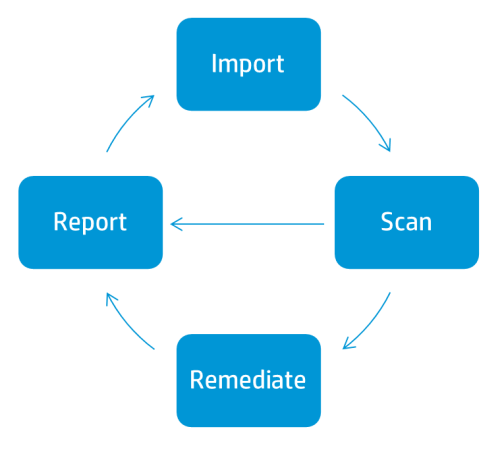
Best Practice: With Ubuntu patching in SA, you can import the metadata before importing the binary packages. You can run the Ubuntu scanner with only the metadata downloaded to determine the server vulnerabilities. Then you can run the Ubuntu package importer to import only those packages that are required by managed servers. This practice saves you storage space as well as scan and remediation processing time.
This documentation contains information about how to import Ubuntu metadata and packages, scan for vulnerabilities, and install Ubuntu package updates using patch policies.
We welcome your comments!
To open the configured email client on this computer, open an email window.
Otherwise, copy the information below to a web mail client, and send this email to hpe_sa_docs@hpe.com.
Help Topic ID:
Product:
Topic Title:
Feedback:





