Searching the Help
To search for information in the Help, type a word or phrase in the Search box. When you enter a group of words, OR is inferred. You can use Boolean operators to refine your search.
Results returned are case insensitive. However, results ranking takes case into account and assigns higher scores to case matches. Therefore, a search for "cats" followed by a search for "Cats" would return the same number of Help topics, but the order in which the topics are listed would be different.
| Search for | Example | Results |
|---|---|---|
| A single word | cat
|
Topics that contain the word "cat". You will also find its grammatical variations, such as "cats". |
|
A phrase. You can specify that the search results contain a specific phrase. |
"cat food" (quotation marks) |
Topics that contain the literal phrase "cat food" and all its grammatical variations. Without the quotation marks, the query is equivalent to specifying an OR operator, which finds topics with one of the individual words instead of the phrase. |
| Search for | Operator | Example |
|---|---|---|
|
Two or more words in the same topic |
|
|
| Either word in a topic |
|
|
| Topics that do not contain a specific word or phrase |
|
|
| Topics that contain one string and do not contain another | ^ (caret) |
cat ^ mouse
|
| A combination of search types | ( ) parentheses |
|
- Application Configuration concepts
- Application Configuration objects
- Configuration templates and script templates
- Value sets
- Value Set Editor
- Running scripts with Application Configurations
- Push Application Configurations to servers
- Application Configuration compliance
- Application Configuration audits
- Application Configurations in software policies
Value sets
A value set is a set of data values that are merged with a template file to generate a target configuration file. The resulting configuration file can be pushed to servers.
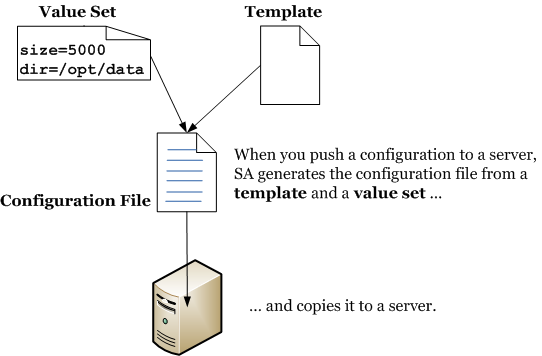
At its simplest, you define a value set at the “Server Instance” level for a particular server. The values in the “Server Instance” value set are merged with the configuration template to generate the actual configuration file that will be pushed to the server.
Value set levels and value set inheritance
Setting values for each individual server at the server instance level works for a small number of servers but for a large number of servers you can use value set inheritance to set default values at higher levels that apply to larger and larger subsets of your managed servers and are inherited by lower levels. Each level inherits the values from the levels above, unless the level explicitly blocks inheritance or sets a value that overrides the inherited value.
The following table lists all the value set inheritance levels, how they are either inherited or overridden at lower levels and how to set values at each level. Details on setting values at each level are described below.
|
Level |
Description of the level |
How to set a value |
|---|---|---|
|
Application |
This level defines values that apply to the application configuration itself. It applies to all servers that have the application configuration attached, unless overridden by any level below. |
Open the App Config object. Select Content > Application Values. Select a template. Select the “File Values” view. See Setting values at the application level. |
|
Facility |
This level defines values for a facility. It applies to all servers in the specified facility that have the application configuration attached, unless overridden by any level below. |
Open the App Config object. Select Content > Facility Values > <facility>. Select a template. Select the “File Values” view. See Setting values at the facility level. |
|
Customer |
This level defines values for a customer. It applies to all servers belonging to the specified customer that have the application configuration attached, unless overridden by any level below. |
Open the App Config object. Select Content > Customer Values > <customer>. Select a template. Select the “File Values” view. See Setting values at the customer level. |
|
Group |
This level defines values for a device group. It applies to all servers in the specified device group that have the application configuration attached, unless overridden by any level below. |
Open the device group. Select Configured Applications > |
|
Group Instance |
This level defines values for one particular instance of an application configuration. It applies to all servers in the specified device group that the instance is attached to, unless overridden by any level below. |
Open the device group. Select Configured Applications > |
|
Server |
This level defines values for a server. It applies to all instances of the application configuration on the specified server, unless overridden by the level below. |
Open the server. Select Management Policies tab. Select Configured Applications > <app config name>. Select a template. See Setting values at the server level. |
|
Server Instance |
This level defines values for one particular instance of an application configuration on the server. It applies only to the specified application configuration instance on the specified server and overrides all levels above. |
Open the server. Select Management Policies tab. Select Configured Applications > <app config name> > <instance name>. Select a template. See Setting values at the server instance level. |
The following table illustrates how application configuration values are inherited. The values in each row represent values set at that level. The bottom row shows the actual values that will be pushed to a server.
|
Level |
Values set at each level |
||||||
|---|---|---|---|---|---|---|---|
|
Application |
2 |
1 |
Z |
Y |
X |
W |
V |
|
Facility |
|
U |
T |
S |
R |
Q |
P |
|
Customer |
|
|
O |
N |
M |
L |
K |
|
|
|||||||
|
Group |
|
|
|
J |
I |
H |
G |
|
Group Instance |
|
|
|
|
F |
E |
D |
|
Server |
|
|
|
|
|
C |
B |
|
Server Instance |
|
|
|
|
|
|
A |
|
|
|||||||
|
Inherited Results |
2 |
U |
O |
J |
F |
C |
A |
Block inheritance
You can block inheritance at any level by selecting Block Inheritance in the value set editor for any variable. All values set above the blocked level will not be inherited. Values at levels below the blocked level are still inherited. A lower level must set the value or the variable will have no value.
- Open the value set editor at any level.
- In the value column for any variable, select a value. This displays a drop-down list and a “...” button on the right end of the edit box.
- Select either the drop-down list or select the “...” button. This displays several choices for values of the variable.
- Select Block Inheritance.
- Select File > Save or the Save Changes button.
For more information, see Setting values in the Value Set Editor.
We welcome your comments!
To open the configured email client on this computer, open an email window.
Otherwise, copy the information below to a web mail client, and send this email to hpe_sa_docs@hpe.com.
Help Topic ID:
Product:
Topic Title:
Feedback:





