Searching the Help
To search for information in the Help, type a word or phrase in the Search box. When you enter a group of words, OR is inferred. You can use Boolean operators to refine your search.
Results returned are case insensitive. However, results ranking takes case into account and assigns higher scores to case matches. Therefore, a search for "cats" followed by a search for "Cats" would return the same number of Help topics, but the order in which the topics are listed would be different.
| Search for | Example | Results |
|---|---|---|
| A single word | cat
|
Topics that contain the word "cat". You will also find its grammatical variations, such as "cats". |
|
A phrase. You can specify that the search results contain a specific phrase. |
"cat food" (quotation marks) |
Topics that contain the literal phrase "cat food" and all its grammatical variations. Without the quotation marks, the query is equivalent to specifying an OR operator, which finds topics with one of the individual words instead of the phrase. |
| Search for | Operator | Example |
|---|---|---|
|
Two or more words in the same topic |
|
|
| Either word in a topic |
|
|
| Topics that do not contain a specific word or phrase |
|
|
| Topics that contain one string and do not contain another | ^ (caret) |
cat ^ mouse
|
| A combination of search types | ( ) parentheses |
|
Set permissions
Overview
Application Deployment provides very finely grained control over two things:
- Who can create, view, edit, or deploy applications
- Who can use various library items in application components
- Where they can deploy them
Permissions are the mechanism used to establish this control. Permissions can help you promote an application through the software development life cycle in an orderly manner. The most convenient way to administer permissions is to create user groups that have a specific set of permissions.
Because Application Deployment offers very finely grained permissions, users can be granted permission to deploy a specific application to a specific environment—and nothing more. Their capabilities may appear escalated in comparison to their SA capabilities in general, but they are actually quite constrained.
Consider the following simple Patch life cycle:
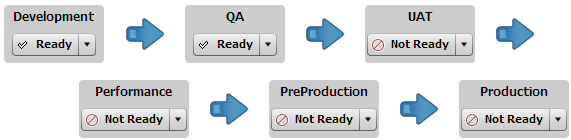
For the purpose of developing and releasing a simple application or patch, for example, you might create the following user groups:
- Application owners
- QA environment owners
- QA engineers
- Production environment owners
- Production engineers
Each group would have specific capabilities based on the combination of permissions granted.
Application owners
Members of an Application Owners group would perform the following types of tasks:
- Create applications
- Attach Application Configurations to applications
- Attach Software Policies to applications
- Attach Packages to applications
- Deploy applications to the Development environment
To perform these tasks, Application Owners would need the following permissions:
|
Type of permission |
Permission required |
|---|---|
|
Action Permissions |
System Administration: Managed Servers and Groups Application Deployment: Access Application Deployment Application Deployment: Create Applications Application Configuration: Manage Application Configurations (Read) Package Management: Manage Package (Read) Policy Management: Manage Software Policy (Read) |
|
Resource Permissions |
Read access to the device group that contains the Development environment servers |
|
Folder Permissions |
List and Read permission for Application Configurations, Packages, and Software Policies |
|
Application Permissions |
The application owner can grant View, Edit, and Deploy permissions for that application to other users and groups |
|
Environment Permissions |
Deploy permission for the Development environment |
QA environment owners
Members of a QA Environment Owners group would perform the following types of tasks:
- Create targets
- Add servers to targets in the QA environment
To perform these tasks, QA Environment Owners would need the following permissions:
|
Type of permission |
Permission required |
|---|---|
|
Action Permissions |
System Administration: Managed Servers and Groups Application Deployment: Access Application Deployment |
|
Resource Permissions |
Read access to the device group that contains the QA environment servers |
|
Folder Permissions |
None |
|
Application Permissions |
None |
|
Environment Permissions |
Edit permission for the QA environment |
QA engineers
Members of a QA Engineers group would perform the following types of tasks:
- Deploy applications to the QA environment
- Troubleshoot deployment jobs
To perform these tasks, QA Engineers would need the following permissions:
|
Type of permission |
Permission required |
|---|---|
|
Action Permissions |
System Administration: Managed Servers and Groups Application Deployment: Access Application Deployment |
|
Resource Permissions |
Read access to the device group that contains the QA environment servers |
|
Folder Permissions |
None |
|
Application Permissions |
Deploy permissions for the pertinent applications |
|
Environment Permissions |
Deploy permission for the QA environment |
Production environment owners
Members of a Production Environment Owners group would perform the following types of tasks:
- Create targets
- Add servers to targets in the Production environment
To perform these tasks, Production Environment Owners would need the following permissions:
|
Type of permission |
Permission required |
|---|---|
|
Action Permissions |
System Administration: Managed Servers and Groups Application Deployment: Access Application Deployment |
|
Resource Permissions |
Read access to the device group that contains the Production environment servers |
|
Folder Permissions |
None |
|
Application Permissions |
None |
|
Environment Permissions |
Edit permission for the Production environment |
Production engineers
Members of a Production Engineers group would perform the following types of tasks:
- Deploy applications to the Production environment
- Troubleshoot deployment jobs
To perform these tasks, Production Engineers would need the following permissions:
|
Type of permission |
Permission required |
|---|---|
|
Action Permissions |
System Administration: Managed Servers and Groups Application Deployment: Access Application Deployment |
|
Resource Permissions |
Read access to the device group that contains the Production environment servers |
|
Folder Permissions |
None |
|
Application Permissions |
Deploy permissions for the pertinent applications |
|
Environment Permissions |
Deploy permission for the Production environment |
We welcome your comments!
To open the configured email client on this computer, open an email window.
Otherwise, copy the information below to a web mail client, and send this email to hpe_sa_docs@hpe.com.
Help Topic ID:
Product:
Topic Title:
Feedback:





