Searching the Help
To search for information in the Help, type a word or phrase in the Search box. When you enter a group of words, OR is inferred. You can use Boolean operators to refine your search.
Results returned are case insensitive. However, results ranking takes case into account and assigns higher scores to case matches. Therefore, a search for "cats" followed by a search for "Cats" would return the same number of Help topics, but the order in which the topics are listed would be different.
| Search for | Example | Results |
|---|---|---|
| A single word | cat
|
Topics that contain the word "cat". You will also find its grammatical variations, such as "cats". |
|
A phrase. You can specify that the search results contain a specific phrase. |
"cat food" (quotation marks) |
Topics that contain the literal phrase "cat food" and all its grammatical variations. Without the quotation marks, the query is equivalent to specifying an OR operator, which finds topics with one of the individual words instead of the phrase. |
| Search for | Operator | Example |
|---|---|---|
|
Two or more words in the same topic |
|
|
| Either word in a topic |
|
|
| Topics that do not contain a specific word or phrase |
|
|
| Topics that contain one string and do not contain another | ^ (caret) |
cat ^ mouse
|
| A combination of search types | ( ) parentheses |
|
- Application Setup
Process Designer
Process Designer provides a graphical interface to develop workflows that you can use to control the flow of a single record throughout its lifecycle within Service Manager. The Process Designer enables an implementer to graphically create or update a workflow without being an expert in RAD programming.
- Define a workflow process in a graphical editor.
- Create business rules in a user-friendly interface to drive the workflow logic.
- Provide a platform to model complex processes that require branching and looping.
- Lower Total Cost of Ownership of Service Manager by enabling an intuitive and simplified configuration.
- Simplify future upgrades by enabling standardization and clarity of business logic.
Process Designer includes the following components:
- Workflow designer: Design and update a workflow using a graphical user interface.
- Rules editor: Create rules to enforce business logic in workflows and forms.
- Security model: Provide a common role-based security model.
A workflow is a collection of phases with transitions from one phase to another. Each phase represents the state of the workflow linked to a form for data capture.
Transitions
Transitions can connect phases in any manner to create a workflow with many branches and loops back to previous phases. Transitions may be manual, automatic, or default. A manual transition requires the workflow user to make a manual decision to move to the next workflow phase. An automatic transition moves the workflow to another phase based on data in the workflow record. A default transition is a special case that moves the workflow automatically, when no other automatic transition condition applies.
Rule sets
The rules editor enables administrators, such as business process owners, implementers, and developers, to add or remove the out-of-box rules and actions of a workflow to match particular business requirements. You can group individual rules into a rule set to allow their re-use within the process. You can configure a rule set to execute on events, such as saving or updating a business table record. Rules can also be set up to run on a workflow transition.
Actions
You can also configure rules as actions, which allows operators to run rules on demand rather than wait for workflow processing. When an operator initiates an action (such as pressing a button in the system tray), the system runs the associated rule sets for that phase of the workflow.
The following diagram shows the relationship between rules, rule sets, actions, and transitions:
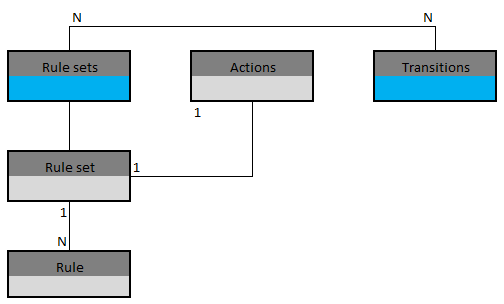
Condition Editor
With the Condition Editor, you can apply conditions to rules. When a rule condition is met, the rule executes. You can also edit conditions for a rule.
Process Designer security model
The Process Designer security model provides a consistent method of assigning permissions to users across all areas of the system. You can use security model to configure out-of-box rights for a specified role within an area. It also provides standardized methods to manage user rights.
Process Designer modules
Process Designer features are implemented for Knowledge Management,
A typical Process Designer flow broadly comprises the following major tasks:
- Create rule sets with rules using out-of-the-box rule types to enforce business logic on traditional Service Manager forms.
- Create a workflow with phases and transitions to build a process flow.
- From workflow phases and transitions, associate forms, rule sets, approvals, and alerts to implement your business process.
We welcome your comments!
To open the configured email client on this computer, open an email window.
Otherwise, copy the information below to a web mail client, and send this email to ovdoc-ITSM@hp.com.
Help Topic ID:
Product:
Topic Title:
Feedback:





