Searching the Help
To search for information in the Help, type a word or phrase in the Search box. When you enter a group of words, OR is inferred. You can use Boolean operators to refine your search.
Results returned are case insensitive. However, results ranking takes case into account and assigns higher scores to case matches. Therefore, a search for "cats" followed by a search for "Cats" would return the same number of Help topics, but the order in which the topics are listed would be different.
| Search for | Example | Results |
|---|---|---|
| A single word | cat
|
Topics that contain the word "cat". You will also find its grammatical variations, such as "cats". |
|
A phrase. You can specify that the search results contain a specific phrase. |
"cat food" (quotation marks) |
Topics that contain the literal phrase "cat food" and all its grammatical variations. Without the quotation marks, the query is equivalent to specifying an OR operator, which finds topics with one of the individual words instead of the phrase. |
| Search for | Operator | Example |
|---|---|---|
|
Two or more words in the same topic |
|
|
| Either word in a topic |
|
|
| Topics that do not contain a specific word or phrase |
|
|
| Topics that contain one string and do not contain another | ^ (caret) |
cat ^ mouse
|
| A combination of search types | ( ) parentheses |
|
- Time period configuration tasks
- Configure time period global settings
- Configure a time period workflow
- Configure time period categories
- Configure time period approvals
- Configure time period approval notifications
- Calculate time period conflicts
- Trigger an approval for time period conflicts
- Configure time period conflict notifications for Change Management
Configure time period approvals
You define approvals for the Time Period module using approval definitions. The out-of-box approval definition is Timeperiod, which contains sample configurations only for testing purposes. The Timeperiod approval definition is linked to the Approval phase.
You can update the Timeperiod approval definition according to your needs; you can also create your own approval definitions and link them with their corresponding phase in the workflow.
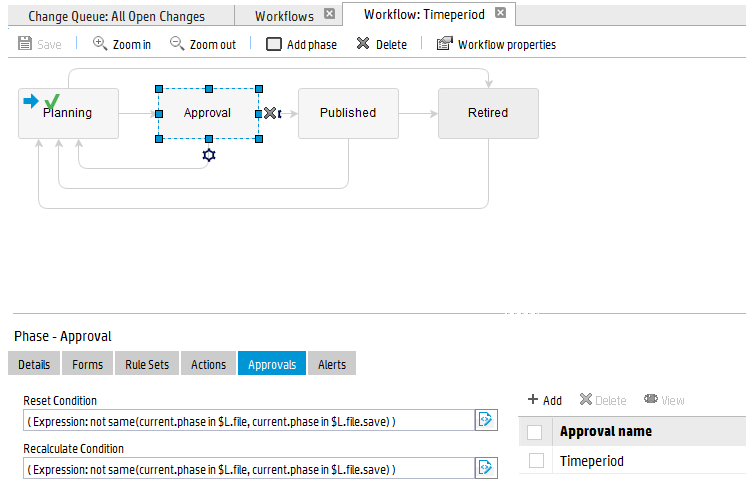
To configure time period approvals, follow these steps:
-
Navigate to Time Period Management > Configuration > Approval Definitions.
The timeperiod Approval Definition form is displayed. You can update this definition according to your needs. The following example shows how you create a new approval definition and link it to the Approval phase in the workflow.
- Change the name of the Timeperiod definition, for example, change it to Timeperiod1.
- Click Add.
- In the Approval Condition field, enter a condition expression. For example, a true condition means the approval definition takes effect on all time periods.
-
In the Approval Type field, select an approval type. Refer to the following table for all approval types and the descriptions.
Type Description All must approve All members of the group must approve the request. One must approve Only one member must approve the request. Quorum A majority of the approval group must approve the request. All must approve - immediate denial All approvers must approve the record. The first denial causes the status to change to Deny. Other approvers do not need to take any action.
- In the Approval Description field, enter a description of the approval definition.
-
Enter one or more approval groups/operators, as well as their sequence and condition.
Column Description Example Group/Oper Enter the name of an assignment group or operator.
Note A member of the assignment group will be able to perform the approval. Change Approval and Request Approval groups cannot perform time period approvals.
Service Manager
or
Change.Coordinator
Sequence The sequence of the approval. 1 Condition The condition for the approval. true - Save the approval definition.
- Navigate to Tailoring > Process Designer, and associate the approval definition to the Approval phase of a time period workflow. For example, associate it to the out-of-box Timeperiod workflow.
Related concepts
Time Period Management
Time Period Management concepts
Time Period Management process
Time period workflow
Time period occurrences
Time period recurrence rules
Time period security areas and roles
Related tasks
Configure time period global settings
Configure a time period workflow
Configure time period categories
Configure time period approval notifications
Calculate time period conflicts
Trigger an approval for time period conflicts
Configure time period conflict notifications for Change Management
We welcome your comments!
To open the configured email client on this computer, open an email window.
Otherwise, copy the information below to a web mail client, and send this email to ovdoc-ITSM@hp.com.
Help Topic ID:
Product:
Topic Title:
Feedback:





