Searching the Help
To search for information in the Help, type a word or phrase in the Search box. When you enter a group of words, OR is inferred. You can use Boolean operators to refine your search.
Results returned are case insensitive. However, results ranking takes case into account and assigns higher scores to case matches. Therefore, a search for "cats" followed by a search for "Cats" would return the same number of Help topics, but the order in which the topics are listed would be different.
| Search for | Example | Results |
|---|---|---|
| A single word | cat
|
Topics that contain the word "cat". You will also find its grammatical variations, such as "cats". |
|
A phrase. You can specify that the search results contain a specific phrase. |
"cat food" (quotation marks) |
Topics that contain the literal phrase "cat food" and all its grammatical variations. Without the quotation marks, the query is equivalent to specifying an OR operator, which finds topics with one of the individual words instead of the phrase. |
| Search for | Operator | Example |
|---|---|---|
|
Two or more words in the same topic |
|
|
| Either word in a topic |
|
|
| Topics that do not contain a specific word or phrase |
|
|
| Topics that contain one string and do not contain another | ^ (caret) |
cat ^ mouse
|
| A combination of search types | ( ) parentheses |
|
- Service Catalog management
- Service Category hierarchies
- Service Catalog items and bundles
- Defining a catalog item that results in the creation of a subscription
- Adding delivery objectives for a catalog item or bundle
- Adding Service SLAs to a catalog item or bundle
- Localizing Service Catalog items, bundles, and categories
- Service Catalog connectors
- Service Catalog status mapping
- Customizing Service Catalog search result
- Importing an existing Request Management catalog into the Service Catalog
- Importing user options for an item through Web Services
- Importing connector details for an item through Web Services
- Using the Service Catalog WSDL for external fulfillment of requests
- Service Catalog Management process
- Service Catalog security areas and roles
Using the Service Catalog WSDL for external fulfillment of requests
Service Manager allows you to connect to and consume external Web Services. When you connect to an external Web Service, Service Manager retrieves the Web Service Description Language (WSDL) file for the service and converts it into a set of JavaScript functions. Service Manager stores the JavaScript functions in its local ScriptLibrary. You can then write custom JavaScript to call these Web Services JavaScript functions and send and receive SOAP messages to the remote Web Service.
For example, you can query external Web services to enable fulfillment of Service Catalog requests from external applications such as Asset Manager. The Service Catalog Web Services and Asset Manager Out-of-Box (OOB) connector is already setup to consume external web services through Service Manager's standard support. See the related topics for an example of the Service Catalog WSDL.
Example: Service Catalog fulfillment WSDL
The following is the Service Catalog fulfillment Web Service Description Language (WSDL) that conforms to Web Services standard practices.
This procurement services WSDL is used to connect to external applications such as Asset Manager.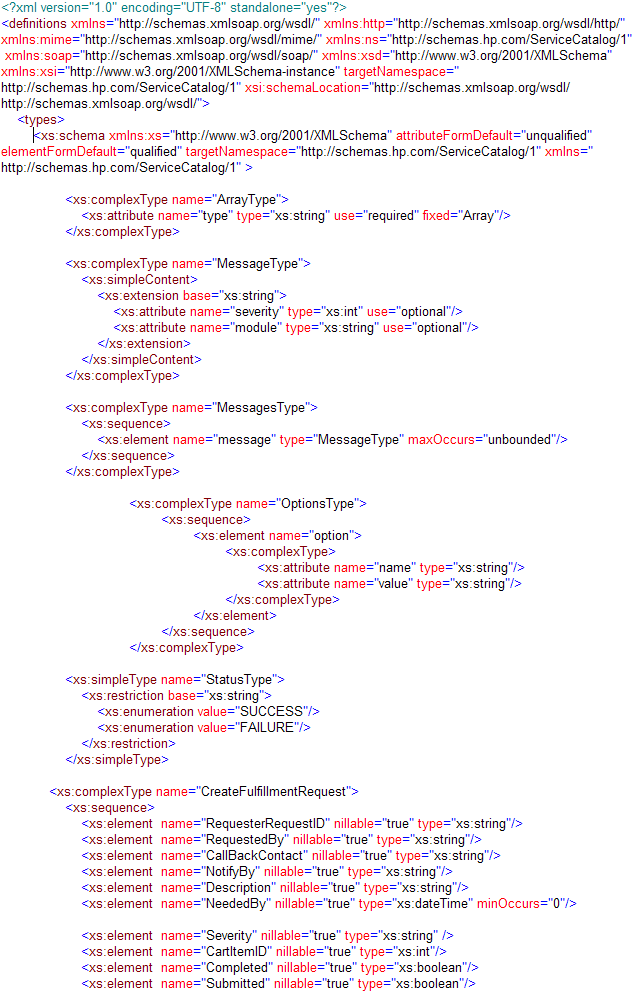

Field mappings between Service Catalog and Asset Manager
These are the Asset Manager fields that are populated from the procurement WSDL fields when a Service Catalog user requests an item that is mapped to the Open a Standard Request in Asset Manager connector. After a user requests the item and the request is approved, the information is routed to Asset Manager. All of the Asset Manager fields are found within the amRequest table.
| Service Catalog field | Asset Manager field |
|---|---|
| RequestedBy | Requester.BarCode |
| RequestedFor | User.BarCode |
| Description | Description and Purpose (truncates the string to the first 150 characters) |
| NeededBy | dtService |
| Severity | Priority |
| Quantity | ReqLines.fQty |
| PartNumber | The PartNumber is not stored in an AC field. This number should match the ID of a Standard Request instance in AC. |











