Searching the Help
To search for information in the Help, type a word or phrase in the Search box. When you enter a group of words, OR is inferred. You can use Boolean operators to refine your search.
Results returned are case insensitive. However, results ranking takes case into account and assigns higher scores to case matches. Therefore, a search for "cats" followed by a search for "Cats" would return the same number of Help topics, but the order in which the topics are listed would be different.
| Search for | Example | Results |
|---|---|---|
| A single word | cat
|
Topics that contain the word "cat". You will also find its grammatical variations, such as "cats". |
|
A phrase. You can specify that the search results contain a specific phrase. |
"cat food" (quotation marks) |
Topics that contain the literal phrase "cat food" and all its grammatical variations. Without the quotation marks, the query is equivalent to specifying an OR operator, which finds topics with one of the individual words instead of the phrase. |
| Search for | Operator | Example |
|---|---|---|
|
Two or more words in the same topic |
|
|
| Either word in a topic |
|
|
| Topics that do not contain a specific word or phrase |
|
|
| Topics that contain one string and do not contain another | ^ (caret) |
cat ^ mouse
|
| A combination of search types | ( ) parentheses |
|
Installation workflow
- Install the Vertica database
- Set up the data warehouse through CLI
- Apply the Vertica license
- Install ITBA
- Install SAP BusinessObjects Enterprise
Install the Vertica database
Vertica is an analytics database that handles big data and relevant information from the source system. For details about installing HPE Vertica, see the HPE Vertica Analytic Database Installation Guide.
Set up the data warehouse through CLI
Perform the following steps to create the HPE Vertica database on the HPE Vertica cluster through the command line interface (CLI). You must use itocdb for the HPE ITOC database instance.
In the example, the sample IP address of 16.166.49.118 for three nodes in the HPE Vertica cluster is used.
The database can be configured on any of the nodes, in the cluster visible for one node. Connect to the node in the cluster (or to the cluster VIP) to access the node CLI and then run the following command to create the database on the cluster:
- Log in as the database admin user (or switch to the database admin user):
# su - dbadmin - Enter the following command to open the Vertica Analytics Database 7.x Administration Tools main menu:
$ /opt/vertica/bin/admintools - Select Configuration Menu:
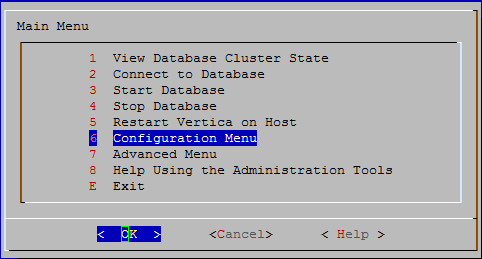
- Click OK.
- Select Create Database to create a database. The Create Database wizard opens:
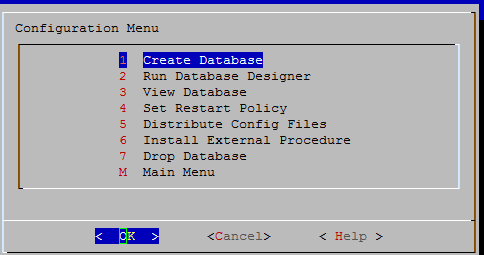
- Enter the database name
itocdb.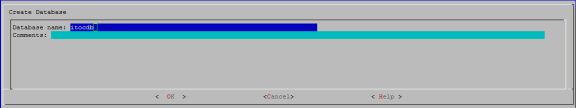
- Click OK.
- Enter a password for the database.
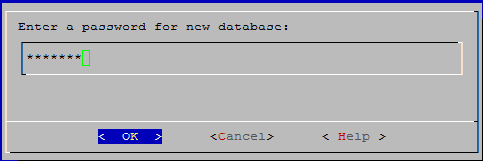
- Click OK.
- Reenter the password to confirm.
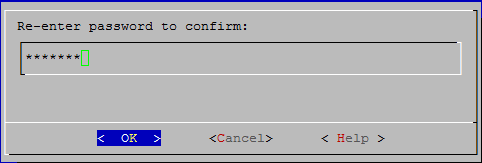
- Click OK.
- Select the host for the database.
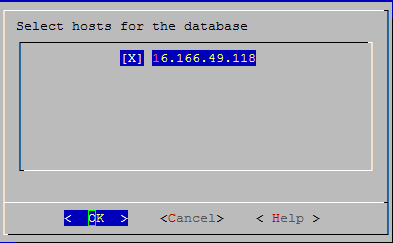
- Click OK.
- The Database data directories console opens.
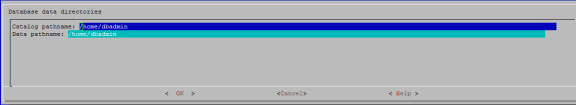
- Click OK, and click OK again.
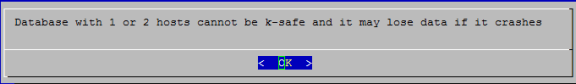
- The list of cluster nodes on which the database is being created is displayed. Click Yes to begin creating the database.
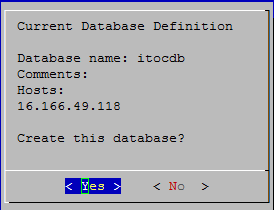
The console displays status messages. When the database is created, the following message is displayed:
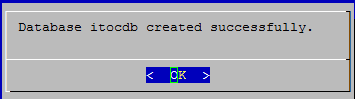
Apply the Vertica license
Apply the Vertica license. For more information about Vertica license application, see the HPE Vertica Analytic Database Installation Guide.
Install ITBA
The IT Business Analytics Application (ITBA) provides the means to define IT goals and objectives, measure performance, and provides actionable insights into performance improvement plans. It includes the Dashboard, Studio, Explorer, Admin, and Data Warehouse (DWH) modules.
DWH is a repository for key business data that is cleansed, consolidated, and organized to support efficient queries, reports, and populate a variety of business analytics. The contents of the DWH depend on the external HPE applications that generate business data. For example, the data may originate from external applications such as HPE Application Lifecycle Management or HPE Project and Portfolio Management.
For information about how to install the ITBA platform, the BOE platform, and the HPE Vertica Data Warehouse, see the HPE IT Business Analytics Installation Guide.
Install SAP BusinessObjects Enterprise
SAP BusinessObjects Enterprise is a solution that provides reporting, analysis, and information delivery using web applications. This component must be installed separately.
The SAP BusinessObjects Business Intelligence (BI) platform is a flexible, scalable, and reliable solution for delivering powerful, interactive reports to end users through any web application. The BI platform delivers tangible benefits that extend across and beyond the organization. As an integrated suite for reporting, analysis, and information delivery, the platform provides a solution for increasing end-user productivity and reducing administrative efforts.
Server Intelligence is a core component of the BI platform. Changes to server processes applied in the CMC are propagated to corresponding server objects by CMS.
The CMC is a web-based tool that you use to perform administrative tasks (including user, content, and server management) and to configure security settings. Because the CMC is a web-based application, you can perform all of the administrative tasks in a web browser.
For more information about SAP BOE, see the SAP BusinessObjects Business Intelligence site.
We welcome your comments!
To open the configured email client on this computer, open an email window.
Otherwise, copy the information below to a web mail client, and send this email to hpe_itoc_docs@hpe.com.
Help Topic ID:
Product:
Topic Title:
Feedback:





