Searching the Help
To search for information in the Help, type a word or phrase in the Search box. When you enter a group of words, OR is inferred. You can use Boolean operators to refine your search.
Results returned are case insensitive. However, results ranking takes case into account and assigns higher scores to case matches. Therefore, a search for "cats" followed by a search for "Cats" would return the same number of Help topics, but the order in which the topics are listed would be different.
| Search for | Example | Results |
|---|---|---|
| A single word | cat
|
Topics that contain the word "cat". You will also find its grammatical variations, such as "cats". |
|
A phrase. You can specify that the search results contain a specific phrase. |
"cat food" (quotation marks) |
Topics that contain the literal phrase "cat food" and all its grammatical variations. Without the quotation marks, the query is equivalent to specifying an OR operator, which finds topics with one of the individual words instead of the phrase. |
| Search for | Operator | Example |
|---|---|---|
|
Two or more words in the same topic |
|
|
| Either word in a topic |
|
|
| Topics that do not contain a specific word or phrase |
|
|
| Topics that contain one string and do not contain another | ^ (caret) |
cat ^ mouse
|
| A combination of search types | ( ) parentheses |
|
- Application deployment
Deploying an application
To view a simple example, see the .
Overview
In Application Deployment, you deploy a specific version of your application to a target. The components of the application are deployed to all servers in the pertinent tier of the specified target. The components are deployed in the order shown in the Deployment Order view (see Components). Unless rolling deployment is configured, all servers must finish before the next component is deployed.
Deploying an application to a target
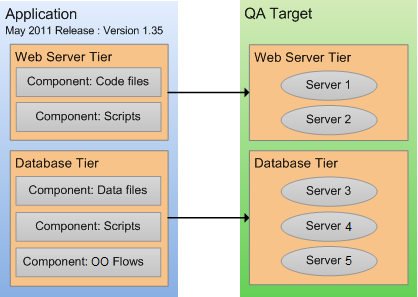
The deployment of a component has four phases:
- Any necessary files are copied from the SA Core to a temporary location on the target server. This is called staging.For Software Policy components—and Code and Package components that use the Policy deploy method—the policy is attached during staging.
- Application Deployment waits until the specified cut over time.
- If Rollback is enabled in the component, pertinent files and directories on the target server are backed up in the location that was specified when the tier was defined (see Administering Application Deployment).
- The action required to deploy the component is performed. The nature of this action depends on the component type:
- For a Code component:
- If the deploy method is Package, the files are extracted from the staged ZIP file and placed in the specified location on the target server.
- If the deploy method is Policy, the policy attached during staging is remediated.
- For a Script component, the specified script is executed on the target server.
- For a Configuration File component, the file is created on the target server.
- For a Software Policy component, the policy is attached during staging is remediated.
- For a Package component, one of two things happens:
- If the deploy method is Package, the packages are installed on the target server.
- If the deploy method is Policy, the policy attached during staging is remediated.
- For an Application Configuration component, the Application Configuration is deployed to the target server.
- For an OO Flow component, the flow is run to completion on the HPE Operations Orchestration server.
- For a Windows Registry component, the pertinent registry keys or values are added or deleted.
Application Deployment creates a deployment job that will perform these steps for each component included in the selected version for each server in the specified target (or targets). You can view the progress and status of the job on the Jobs screen.
If any component fails to deploy properly or the Deployment job is cancelled, the deployment will automatically roll back from the point of failure. For each component for which rollback is enabled, the rollback action specified in the component is performed, and any staging files stored in the temporary directory are removed.
You can also manually roll back a deployment from the Jobs screen. A rollback returns the server to the state that it was in prior to that deployment.
An alternative to rolling back is undeploying. The undeploy process uninstalls the version and removes any trace of it on the server. It is a more aggressive process than a rollback. It does not attempt to return the server to its previous state.
When you deploy a version, you can instruct Application Deployment to automatically undeploy the previous version. In this case, two jobs are created: the undeploy job for the previous version, and the deploy job for the current version.
Application Deployment supports rolling deployment. This means that you can deploy the components in a particular tier to a subset of the target servers in that tier while keeping the application running (live) on the rest of the servers in the tier.
- You can customize the parameters used by the components at deployment time. This is useful if you want to override the default values for specific target or environment or simply use different values for a particular deployment.
- As of SA version 9.01, SA supports “just-in-time” targets—targets that are created at deployment time using an HPE OO flow that you provide. See Targets for more information.
We welcome your comments!
To open the configured email client on this computer, open an email window.
Otherwise, copy the information below to a web mail client, and send this email to hpe_sa_docs@hpe.com.
Help Topic ID:
Product:
Topic Title:
Feedback:





