Searching the Help
To search for information in the Help, type a word or phrase in the Search box. When you enter a group of words, OR is inferred. You can use Boolean operators to refine your search.
Results returned are case insensitive. However, results ranking takes case into account and assigns higher scores to case matches. Therefore, a search for "cats" followed by a search for "Cats" would return the same number of Help topics, but the order in which the topics are listed would be different.
| Search for | Example | Results |
|---|---|---|
| A single word | cat
|
Topics that contain the word "cat". You will also find its grammatical variations, such as "cats". |
|
A phrase. You can specify that the search results contain a specific phrase. |
"cat food" (quotation marks) |
Topics that contain the literal phrase "cat food" and all its grammatical variations. Without the quotation marks, the query is equivalent to specifying an OR operator, which finds topics with one of the individual words instead of the phrase. |
| Search for | Operator | Example |
|---|---|---|
|
Two or more words in the same topic |
|
|
| Either word in a topic |
|
|
| Topics that do not contain a specific word or phrase |
|
|
| Topics that contain one string and do not contain another | ^ (caret) |
cat ^ mouse
|
| A combination of search types | ( ) parentheses |
|
Using Java Operations
A Java-based operation includes inputs, outputs, results, and one action.
Java-based actions are read only and you cannot add\copy\edit them. They can only be found under the Dependencies panel, or imported using Source Control Management (SCM) (you cannot edit and copy them even if they are located in the Projects panel). You can use them as steps in flows by dragging them from the Dependencies or the Projects pane.
Use the Operation Editor to display information about an operation.
Java action contain the following elements:
-
GAV. GAV is short for "Group, Artifact, Version". The GAV coordinate standard is the foundation for how Maven manages dependencies.
- A group identifier groups a set of artifacts into a logical group
- An artifact is an identifier for a software component
- The version of a project follows the established convention of Major, Minor, and Point release versions.
- Class Name. This is the class within the GAV where the running method can be found.
- Method Name.This is the method to run within the action.
-
Double-click an operation in the Projects or Dependencies pane to open it in the Operation Editor as read-only.
The Java Action view displays the GAV (group, artifact, version), class name, and method name that define the Java action in the operation.
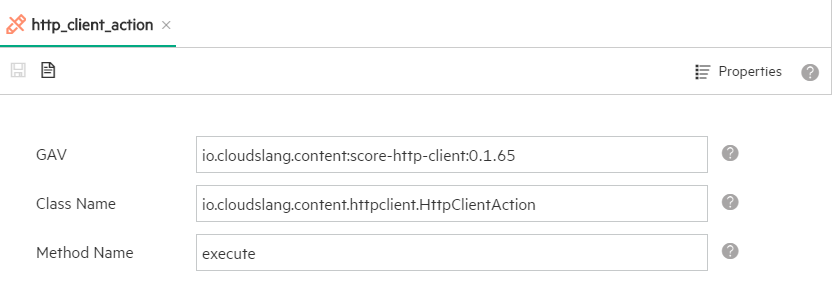
-
Click the Properties
 button to display the Properties view.
button to display the Properties view. You can return to the Java Action view, by clicking either the Java Action
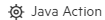 button or the Back to Action
button or the Back to Action 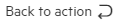 button.
button. -
Under the Inputs tab, view the inputs that the operation receives. Each input in an operation has a value that can be set in a number of ways. It may be a constant value, a python expression, the value of a flow variable or system property, and more.
See Inputs.
-
Under the Outputs tab, view the values returned from the Java code. They will be sent back to the calling step.
The Outputs tab lists any information that needs to be sent back to the calling step. The outputs are a list of key:value pairs where the key is the name of the output and the value is the expression to be returned, blank, constant, or more.
See Outputs.
-
Under the Results tab, view the results that will be returned to the calling flow.
See Results.
- Under the Description tab, view a description of what the operation does, if one was entered.
-
To view the code behind the operation, click the Show as Text
 button. A text box appears, displaying the code.
button. A text box appears, displaying the code.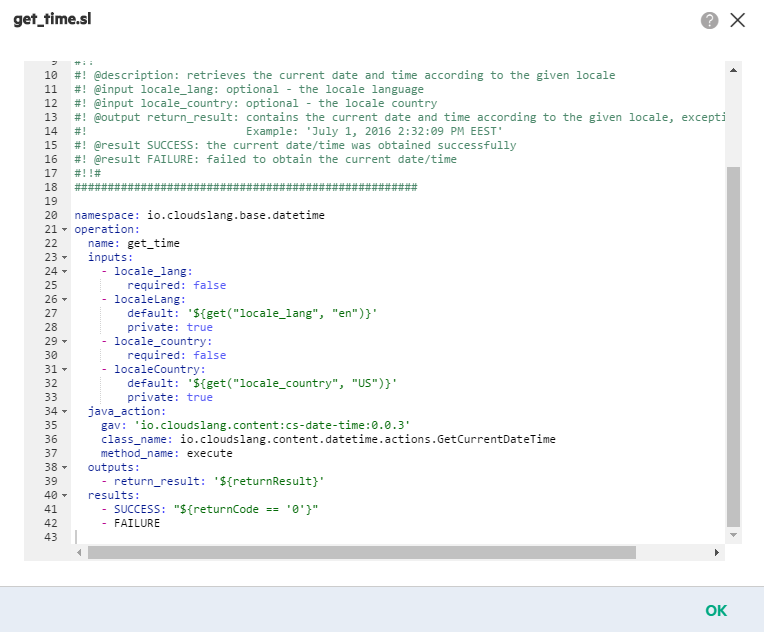
- Click OK to close the text box.
We welcome your comments!
To open the configured email client on this computer, open an email window.
Otherwise, copy the information below to a web mail client, and send this email to clouddocs@hpe.com.
Help Topic ID:
Product:
Topic Title:
Feedback:





