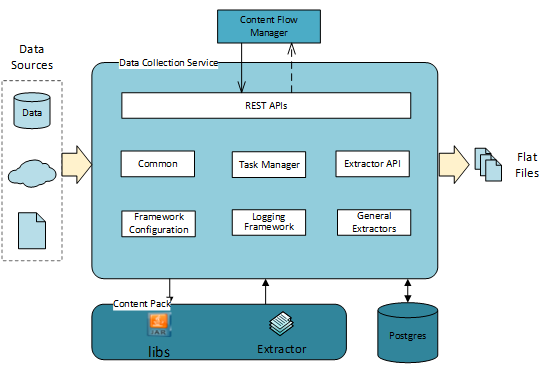Searching the Help
To search for information in the Help, type a word or phrase in the Search box. When you enter a group of words, OR is inferred. You can use Boolean operators to refine your search.
Results returned are case insensitive. However, results ranking takes case into account and assigns higher scores to case matches. Therefore, a search for "cats" followed by a search for "Cats" would return the same number of Help topics, but the order in which the topics are listed would be different.
| Search for | Example | Results |
|---|---|---|
| A single word | cat
|
Topics that contain the word "cat". You will also find its grammatical variations, such as "cats". |
|
A phrase. You can specify that the search results contain a specific phrase. |
"cat food" (quotation marks) |
Topics that contain the literal phrase "cat food" and all its grammatical variations. Without the quotation marks, the query is equivalent to specifying an OR operator, which finds topics with one of the individual words instead of the phrase. |
| Search for | Operator | Example |
|---|---|---|
|
Two or more words in the same topic |
|
|
| Either word in a topic |
|
|
| Topics that do not contain a specific word or phrase |
|
|
| Topics that contain one string and do not contain another | ^ (caret) |
cat ^ mouse
|
| A combination of search types | ( ) parentheses |
|
- Extract Development - Data Collection Service (DCS) Extractor
- Getting Started with Data Collection Service (DCS) Extractor
- Extractor
- Integration Architecture
- Extractor Prerequisite
- Step by Step Development of a Java-based Extractor
- 1. Create a Content Pack with IDE
- 2. Unzip, deploy, and install the Content Pack in BA
- 3. Create a Java Project and Include Dependencies
- 4. Implement the Extractor
- 5. Create a Unit Test to Check the Extractor
- 6. Package the Extractor as a JAR File
- 7. Copy and Deploy the Extractor
- 8. Modify the extractor_manifest.xml File
- 9. Add a New Data Source for the Content Pack in BA
- 10. Run ETL
- Extractor API
- Out-of-the-Box General Extractors
- Configure the Connect Data Source UI for BA Integration
Integration Architecture
The following section describes the basic architecture and flow of the DCS extractor process used to create the custom extractor.
In the extractor process the following information is gathered by the DCS framework:
-
Connection details. The source credentials that register the DCS framework when adding a new data source.
-
Extraction Model Metadata.
-
SourceModel.xml. Defines the data structure and how this information is extracted from the source (generated by the IDE).
-
The following depicts the high level architecture of the extraction process:
- The Content Flow Manager triggers the extractor according to the schedule settings or runs it immediately
- DCS receives information for the Extraction process.
- DCS extracts the source model and connection details.
- The Extractor begins to extract the data from the data source into a local file.
- The ETL manager imports the flat files into the Data Warehouse (Vertica).
-
ETL Workflow takes the flat files and starts the ETL.
- The Content Flow Manager starts or is scheduled to trigger a new extraction request for some specified Content Package. It passes the necessary information required by the extractor framework through parameters in the RESTful APIconnection properties, such as CP_INSTANCE_ID, to the data source, as well as the last modified time for each entity. and more.
- The Data Sources that need to be supported should include typical relational databases, web services with SOAP or RESTful APIs, customized data files, and more.
-
The Content Pack contains the customized extractor (.JAR file) and relevant libraries (such as the driver for the database), which can be loaded and replaced dynamically at runtime after the CP was activated.
-
The REST API is the overall interface for all Data Collection services. It should provide all the necessary RESTful APIs that are needed to interact with users just like the CP Runtime Service, which includes start extraction, abort extraction, get the extraction status of some CP instance, and more.
-
The Common provides all the common classes such as constants, data beans, exception definitions, and utilities. It should be the base of the DCS framework.
-
The Extractor API component defines all the common interfaces for the extractors.
-
The General Extractors implement the interfaces declared in the above section as the typical implementations.
-
The Task Manager is used to manage the extraction tasks in a configurable thread pool. It isolates the execution of a task from other tasks, and also handles the timeout of tasks.
-
The Framework Configuration loads and manages the configuration from a local disk for the DCS framework.
We welcome your comments!
To open the configured email client on this computer, open an email window.
Otherwise, copy the information below to a web mail client, and send this email to SW-Doc@hpe.com.
Help Topic ID:
Product:
Topic Title:
Feedback: