Searching the Help
To search for information in the Help, type a word or phrase in the Search box. When you enter a group of words, OR is inferred. You can use Boolean operators to refine your search.
Results returned are case insensitive. However, results ranking takes case into account and assigns higher scores to case matches. Therefore, a search for "cats" followed by a search for "Cats" would return the same number of Help topics, but the order in which the topics are listed would be different.
| Search for | Example | Results |
|---|---|---|
| A single word | cat
|
Topics that contain the word "cat". You will also find its grammatical variations, such as "cats". |
|
A phrase. You can specify that the search results contain a specific phrase. |
"cat food" (quotation marks) |
Topics that contain the literal phrase "cat food" and all its grammatical variations. Without the quotation marks, the query is equivalent to specifying an OR operator, which finds topics with one of the individual words instead of the phrase. |
| Search for | Operator | Example |
|---|---|---|
|
Two or more words in the same topic |
|
|
| Either word in a topic |
|
|
| Topics that do not contain a specific word or phrase |
|
|
| Topics that contain one string and do not contain another | ^ (caret) |
cat ^ mouse
|
| A combination of search types | ( ) parentheses |
|
- Inventory Discovery
- Inventory Discovery Overview
- Inventory Discovery Scanners
- Inventory Discovery Deployment Overview
- Scan Files
- Processing Scan Files
- Scan File Processing Power
- XML Enricher
- XML Enricher Log Files
- Application Teaching
- Using Rules to Teach Applications
- Enriched Scan File Structure
- Hardware and Software Recognition
- App Store Applications
- Custom Hardware or Asset Mapping
- Inventory Tools
- BDNA Normalize Integration
- Discovery Options for Client IP Ranges
- How to Run Inventory Discovery
- How to Run Inventory Discovery Manually
- How to View Discovery Status of an Inventory CI in JMX
- How to View Agent Deployment Log for an Inventory CI in JMX
- How to Edit Pre and Post Scan Scripts
- How to Set Up Asset Fields for Data Collection
- How to Set Up Asset Fields for Data Collection - Example
- How to Set up the Scanner to Handle Delta Scan Files in Manual Deployment Mode
- How to Configure XML Enricher to Suit the Probe Deployment Mode
- How to Configure the Maximum Number of Threads to Process Scan Files
- How to Check XML Enricher Health Using JMX
- How to Limit the XML Enricher Port to Allow Local Connection Only
- How to Reprocess Scan Files
- How to Import SAIs to the Data Flow Probe
- How to Import Normalization Rules to the Data Flow Probe
- How to Configure and Optimize Inventory Discovery
- How to Configure Analysis Asset Fields
- How to Map Scan File Attributes to UCMDB
- Mapping Hardware or Asset Fields to UCMDB - Use-Case Scenario
- How to Set Extract Options
- How to Filter Discovery Results to UCMDB
- How to Enable Application Virtualization Discovery
- How to Rename Scanner Executable Files
- How to Integrate BDNA Normalize
- How to Discover Client IP Ranges Without SNMP
- How to Discover Windows Device Drivers using the Inventory Discovery by Scanner Job
- Scanner Command Line Parameters Overview
- Scanner Command Line Parameters
- Scanner Information Type Parameters
- Scanner File Locations
- Web Server Configuration for Saving Scan Files via HTTP
- XML Enricher Directory Structure
- Enriched XSF File Structure
- Inventory Discovery User Interface
Inventory Discovery Deployment Overview
There are several different types of deployment scenarios for Inventory Discovery. These diagrams illustrate the basic flow of scan files from each major component of Universal Discovery.
Scenario 1: Complete, Fully-Automated (Recommended)
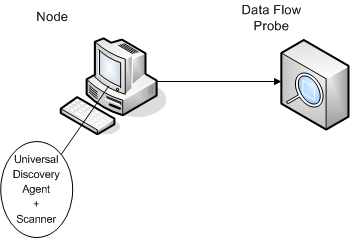
- Scenario: You want a complete inventory discovery solution that takes full advantage of automated activities that schedule and run jobs. Universal Discovery Agents are deployed that are used as shell clients for communication with nodes, and as managers of Scanners for discovery.
- Type of discovery: Agent-based inventory discovery.
-
Deployment Methods:
- The Infrastructure Activity is used to trigger deployment of the Universal Discovery Agents to discovery nodes. Alternatively, deployment can be performed manually using third party tools. Scanners are copied to nodes by Universal Discovery Agents.
- The Inventory Discovery Activity is used to trigger deployment of the Scanner.
-
Discovery Methods:
- The Infrastructure Activity is used to manage the Universal Discovery Agent lifecycle.
- The Inventory Discovery Activity is used to schedule, manage, and run scanner-based inventory discovery.
-
Links to Tasks:
Scenario 2: Scanner Testing
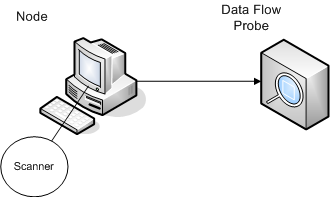
- Scenario: You want to test the functionality of the Scanner, or to analyze scan file data or file structure.
- Type of Discovery: Agentless inventory discovery
- Deployment Methods: Generate a Scanner using the Scanner Generator Wizard, then copy the Scanner file to the node using any remote access technology.
- Discovery Methods: Remote access technologies are used to connect to the discovery node and execute the Scanner. Scanners can also be executed interactively at the console of the discovery node. Scan files are uploaded to the Data Flow Probe via FTP or HTTP, or they can be manually copied directly to the Data Flow Probe using any remote access technology.
-
Links to Tasks:
Alternatively, you are looking for a manually-initiated discovery process only.
Scenario 3: Routed, Complex
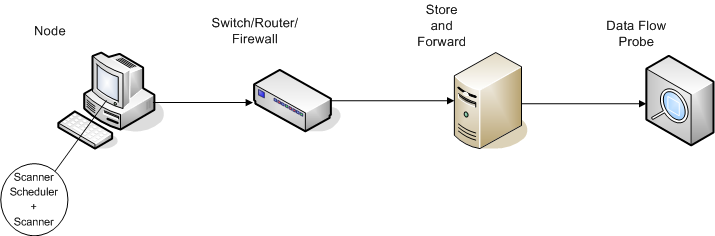
- Scenario: You have a complex environment that requires a routed solution for scan files to reach the Data Flow Probe. You also change Scanner versions or configuration files frequently and need an automated solution to deploy them.
- Type of Discovery: Agentless inventory discovery
-
Deployment Methods:
- Scanners are manually deployed to the discovery node.
- Scanner Scheduler and Store and Forward are installed using any remote access technology.
- Discovery Methods: Scanner Scheduler schedules and runs inventory discovery.
-
Links to Tasks:
Scenario 4: Partially-Automated

- Scenario: You want a partially-automated solution for inventory discovery, but do not require any shell communication to the node.
- Type of Discovery: Agentless inventory discovery
- Deployment Methods: The Inventory Discovery Activity is used to deploy the Scanner.
- Discovery Methods:The Inventory Discovery Activity is used to trigger inventory discovery. The Data Flow Probe uses NTCMD or SSH to communicate with the discovery node.
- Links to Tasks:
We welcome your comments!
To open the configured email client on this computer, open an email window.
Otherwise, copy the information below to a web mail client, and send this email to cms-doc@microfocus.com.
Help Topic ID:
Product:
Topic Title:
Feedback:





