Searching the Help
To search for information in the Help, type a word or phrase in the Search box. When you enter a group of words, OR is inferred. You can use Boolean operators to refine your search.
Results returned are case insensitive. However, results ranking takes case into account and assigns higher scores to case matches. Therefore, a search for "cats" followed by a search for "Cats" would return the same number of Help topics, but the order in which the topics are listed would be different.
| Search for | Example | Results |
|---|---|---|
| A single word | cat
|
Topics that contain the word "cat". You will also find its grammatical variations, such as "cats". |
|
A phrase. You can specify that the search results contain a specific phrase. |
"cat food" (quotation marks) |
Topics that contain the literal phrase "cat food" and all its grammatical variations. Without the quotation marks, the query is equivalent to specifying an OR operator, which finds topics with one of the individual words instead of the phrase. |
| Search for | Operator | Example |
|---|---|---|
|
Two or more words in the same topic |
|
|
| Either word in a topic |
|
|
| Topics that do not contain a specific word or phrase |
|
|
| Topics that contain one string and do not contain another | ^ (caret) |
cat ^ mouse
|
| A combination of search types | ( ) parentheses |
|
Integration with BSM
This section describes the integration, contexts, KPIs, Metrics, and reports associated with the integration with the Business Service Management data source.
Note Information about the ALT data source and more general content issues are detailed in the Content Reference Guide.
Select ADMIN > Data Management > Connect Data Source then click Add data source and select BSM to activate the integration processes for the BSM data source.
To learn about Content Packs and their functionality, see Data Management - Connect the Data Sources in the
-
BSM supports multiple instances of the Content Pack.
-
DCS Integration: An extractor using the Data Collection Service mechanism that extracts entities from the source and generates corresponding flat files. For details, see Data Collection Service (DCS) .
-
BSM
-
UCMDB
-
GDE
-
-
All fields are case-sensitive.
-
If you work with ITFM, this data source is not supported. When you activate this data source, the ITFM application displays No data.
-
The BSM server must be configured to allow basic authentication.
 Activate the Integration
Activate the Integration
Business Service Manager (BSM) can provide valuable information about Key Performance Indicators (KPIs), Service Level Agreements (SLAs), Services and their operational status.
BSM provides comprehensive IT service availability and performance management. BSM directly associates business services with their underlying applications, infrastructure, and network components to help you analyze and report the business service impact of IT problems and reduce the potential costs of IT service downtime and staff inefficiencies.
The purpose of the integration of BSM as a data source is to bring Business Service Management information into the Data Warehouse.
The integration uses DCS extractors for integration into the Data Warehouse.
-
Prerequisite: When using BSM 9.22, make sure you create an RTSM user via the JMX. For details, see the Create an Integration User section in the RTSM Developer Reference in BSM documentation.
Check the supported versions .
- Make sure you have an RTSM user configured for integration with BSM.
-
Synchronize BSM first day of the week with Data Warehouse first day of the week:
In Data Warehouse, the first day of the week is set in the Post- Install wizard, and the Period tool is using it as an input to build PERIOD_DIM days, weeks, months, and more, as well as relevant hierarchies.
After the administrator has installed Data Warehouse, the administrator selects the cooperation first-day-of-week. If the data source has a different first-day-of-week definition, the administrator should be aware that for weekly periodicity, the linkage to the period key uses the Data Warehouse week definition and not the data source week definition.
If the first-day-of-week definition in BSM and in Data Warehouse are different and you want full alignment, it is recommended to change the Infrastructure Settings in BSM and then to run the SLAs re-calculation to align BSM data. For details, see BSM documentation.
Note
-
It is strongly recommended to create a dedicated Data Warehouse integration user in BSM.
-
The user default time zone in BSM is expected to match the time zone of BSM server.
-
Changing the user time zone after integration may cause data loss.
-
-
Select ADMIN > Data Management > Connect Data Source then click Add data source.
-
The Add Data Source page opens. Select the BSM data source type.
-
Select or enter the configuration parameters.
-
Click Next to proceed to the validation page.
Note
- Before reactivating the BSM data source, click Edit Settings and enter the RTSM Username and RTSM Password.
- There is a discrepancy in the status time display between ETL runs when BSM has a different time zone than the BSM server.
 Connect to BSM on a Secured Connection
Connect to BSM on a Secured Connection
-
Export the BSM SSL certificate to a file. For details, see the BSM Hardening Guide available in the HPE Software Support Online web site (https://softwaresupport.hp.com/group/softwaresupport/home).
-
Reveal the BSM certificate to Data Warehouse as follows:
Import the SSL certificate trusted by the BSM server into the JDK key store using a tool provided by the JDK called keytool.exe and run the command :
$HPBA_Home/jdk/jre/bin/keytool -importcert -alias <alias> -file <file> -keystore
%HPBA_Home%/jdk/jre/lib/security/cacerts -trustcacertsNote The default password for JVM keystore is a 'changeit'. If this password wasn't changed before, use the default keystore password for certificate import.
-
Restart the ITBA server to activate the BSM certificate.
-
Select Is secured in the activation parameters page.
-
Change the port to a secured port (default is 443).
The BSM web server has a results limit per request set at 1000 results. If the request has the parameters of startDate and EndDate, the BSM extractor divides the period interval in half when the server response overflows. This is repeated until it meets the Max Scope In Second. The overflow procedure stops if the period interval is smaller or becomes smaller than the Max Scope In Second.
The default value of Max Scope In Second is 3600. It can be reset using the DatasourceGenericProperty PropertyName: maxScopeInSecond
Status and MeasureTypes values are loaded from an external source using .XLS which is found in the user-configured external-sources directory. These .XLS files can be modified to reflect different values. The .XLS files already contain data regarding out-of-the box statuses and KPI types supported by BSM. In SLM and Dashboard applications, if your system uses non- default KPI types or statuses, modify the files to include these values before running your ETL.
Note XLS modification only applies to Service Status. It is not relevant for Application Status which is extracted from the BSM KPI Dashboard by the DCS Extractor.
If you are integrating the BSM and UCMDB data sources, Business Services, Business Application, and Infrastructure Services are automatically consolidated between BSM and UCMDB during ETL.
Note To enable the consolidation between BSM and UCMDB, make sure you synchronize them each time before you run the ETL.
Application Performance Management (APM) is a comprehensive business service and application management solution that monitors the health of your business services and applications from the point of view of the consumers of those services – the business, its customers and its partners. APM data is gathered from BSM through the
Note For advanced configuration of DCS Properties, Data Collection Service (DCS)
In certain cases you may have to configure the following GDE properties for BSM. Navigate to:
$HPBA_Home/ContentPacks/BSM/gde
-
maxGdeQueryLength: The maximum length which is allowed for GDE query in order to prevent data overload. This should be lowered only for testing. Any length above the default (4000) is not supported by the GDE.
-
maxNumberOfApplications: The maximum number of applications from which the data is extracted by one GDE query. The default is 50. The set of all the applications whose data is required for the ETL, is stored in the staging database in dws.BSM_BUSINESS_APPLICATION_PPRCS, according to instruction. If for the relevant instructions, the number of applications exceeds the specified maxNumberOfApplications, the GDE query is divided into more than one query.
-
maxNumberOfThreadsPerEntity: The maximum number of threads which can handle the same entity simultaneously. The default number is 5.
- maxPageSize: The maximum of number of rows that each request can contain. It should be the same as the BSM Maximum Rows setting (Infrastructure Settings Manager > Generic Data Engine Open API > Maximum Rows). The number should be equal or greater than the value of maxNumberOfApplications. The default number is 2000.
The Status.xls or MeasureType.xls workbooks include the list of KPIs that are extracted from Business Service Management and imported into BA. You can modify the KPI or you can add other KPIs from the Business Service Management data source to the Status.xls or MeasureType.xls workbooks.
This workbook is used by the ETL process to obtain external data for Status indicators.
The list of out-of-the-box KPIs imported from each relevant data source is included in an .XLS file located at
<$HPBA_Home/DataWarehouse/ExternalSources/.
To modify or add KPIs:
- Access the Status.xls or MeasureType.xls workbooks and modify them according to its specific instructions if available. More details about the workbooks are provided below.
- Rerun the relevant ETL. For details, see Data Management - Run ETL - Content Flow Management
- Activate the integration. For details, see Data Management - Connect the Data Sources
Data can be entered into the DATA sheet in multiple ways. This workbook can be replaced by a direct export of data to an excel sheet from a database. Data can also be entered manually into the DATA tab/sheet.
The first sheet in this workbook must contain the data to be processed and should be named 'DATA'. The ETL to process this workbook requires an accumulative dataset, which is a sheet that contains all rows from the beginning of the process.
An example of Status.XLS is displayed below.
| SOURCE_PRIMARYKEY | SOURCE_NAME | SOURCE_STATUS_NAME | TARGET_STATUS_NAME | TARGET_STATUS_CODE | DESCRIPTION |
|---|---|---|---|---|---|
| -1 | BSM_SLA_STATUS | info | none | 9999 | |
| -2 | BSM_SLA_STATUS | none | none | 9999 | |
| -3 | BSM_SLA_STATUS | stop | none | 9999 | |
| -4 | BSM_SLA_STATUS | downtime | none | 9999 | |
| 20 | BSM_SLA_STATUS | Exceeded | ok | 20 | |
| 15 | BSM_SLA_STATUS | Met | warning | 15 | |
| 10 | BSM_SLA_STATUS | Minor Breached | minor | 10 | |
| 5 | BSM_SLA_STATUS | Breached | major | 5 | |
| 0 | BSM_SLA_STATUS | Failed | critical | 0 | |
| -1 | BSM_KPI_STATUS | info | none | 9999 | |
| -2 | BSM_KPI_STATUS | No Data | none | 9999 | |
| -3 | BSM_KPI_STATUS | stop | none | 9999 | |
| -4 | BSM_KPI_STATUS | downtime | none | 9999 | |
| 20 | BSM_KPI_STATUS | OK | ok | 20 | |
| 15 | BSM_KPI_STATUS | Warning | warning | 15 | |
| 10 | BSM_KPI_STATUS | Minor | minor | 10 | |
| 5 | BSM_KPI_STATUS | Major | major | 5 | |
| 0 | BSM_KPI_STATUS | Critical | critical | 0 |
Where:
- SOURCE_PRIMARY_KEY Column. The unique key of the Status Indicator from your source application. Data Type: INT. Required.
- SOURCE_NAME Column. The source application designator (BSM_SLA_STATUS, BSM_KPI_STATUS). Data Type: TEXT(10). Required.
-
SOURCE_STATUS_NAME Column. The name of the STATUS as it appears in the source. Data Type: TEXT(100). Required.
-
TARGET_STATUS_NAME Column. The data in this column becomes the logical key for STATUS. Therefore, each name must be unique. This column is also populated into the STATUS_NAME column in the STATUS_DIM target table. Data Type: TEXT(60). Required.
-
TARGET_STATUS_CODE Column. A numeric code for the Status. Data Type: INT. Not required.
-
DESCRIPTION Column. A detailed description of the status meaning. Data Type: TEXT(1024). Not required.
The MeasureType.xls includes the list of Measure Types that are extracted from BSM and imported into BA. You can modify the Measure Types or you can add other Measure Types from the data sources to the MeasureType.XLS file.
This workbook is used by the ETL process to populate Measure Types.
Data can be entered into the DATA sheet in multiple ways. This workbook can be replaced by a direct export of data to an excel sheet from a database. Data can also be entered manually into the DATA tab/sheet.
The first sheet in this workbook must contain the data to be processed and should be named 'DATA'. The ETL to process this workbook requires an accumulative dataset, which is a sheet that contains all rows from the beginning of the process. An example of MeasureType.XLS is displayed below.
| SOURCE_PRIMARYKEY | SOURCE_NAME | SOURCE_MEASURE_NAME | TARGET_MEASURE_NAME | TARGET_MEASURE_DESC |
|---|---|---|---|---|
| 1 | BSM_KPI | Legacy System | Legacy System | |
| 6 | BSM_KPI | Application Performance | Application Performance | |
| 7 | BSM_KPI | Application Availability | Application Availability | |
| 11 | BSM_KPI | RT Impact | RT Impact | |
| 13 | BSM_KPI | OT Impact | OT Impact | |
| 15 | BSM_KPI | Software Availability | Software Availability | |
| 215 | BSM_KPI | PNR | PNR | |
| 300 | BSM_KPI | Siebel | Siebel | |
| 301 | BSM_KPI | Siebel Errors | Siebel Errors | |
| 302 | BSM_KPI | Transactions | Transactions | |
| 303 | BSM_KPI | Locations | Locations | |
| 304 | BSM_KPI | Siebel Sessions | Siebel Sessions | |
| 305 | BSM_KPI | SAP | SAP | |
| 306 | BSM_KPI | SAP Alert | SAP Alert | |
| 307 | BSM_KPI | Security | Security | |
| 308 | BSM_KPI | Network Availability | Network Availability | |
| 400 | BSM_KPI | Throughput | Throughput | |
| 600 | BSM_KPI | Backlog | Backlog | |
| 601 | BSM_KPI | Duration | Duration | |
| 602 | BSM_KPI | Business Impact | Business Impact | |
| 615 | BSM_KPI | Operational Status | Operational Status | |
| 620 | BSM_KPI | Business Health | Business Health | |
| 630 | BSM_KPI | Efficacy | Efficacy | |
| 631 | BSM_KPI | Business Performance | Business Performance | |
| 1001 | BSM_KPI | System Availability | System Availability | |
| 1002 | BSM_KPI | System Performance | System Performance | |
| 1003 | BSM_KPI | SiteScope Health | SiteScope Health | |
| 1050 | BSM_KPI | Volume | Volume | |
| 1075 | BSM_KPI | Software Performance | Software Performance | |
| 1077 | BSM_KPI | Network Performance | Network Performance | |
| 1310 | BSM_KPI | Exceptions | Exceptions | |
| 1311 | BSM_KPI | Value | Value | |
| 1312 | BSM_KPI | Failures | Failures | |
| 1313 | BSM_KPI | Delays | Delays | |
| 1500 | BSM_KPI | Generic | Generic | |
| 2600 | BSM_KPI | Number Of open Incidents | Number Of open Incidents | |
| 10004 | BSM_KPI | Unresolved Events | Unresolved Events | |
| 10005 | BSM_KPI | Unassigned Events | Unassigned Events | |
| 100 | BSM_SLA_KPI | System Availability | System Availability | |
| 101 | BSM_SLA_KPI | Application Availability | Application Availability | |
| 102 | BSM_SLA_KPI | System Performance | System Performance | |
| 103 | BSM_SLA_KPI | Application Response Time | Application Response Time | |
| 104 | BSM_SLA_KPI | Availability Six Sigma | Availability Six Sigma | |
| 105 | BSM_SLA_KPI | Performance Six Sigma | Performance Six Sigma | |
| 106 | BSM_SLA_KPI | Application Performance | Application Performance | |
| 107 | BSM_SLA_KPI | Software Availability | Software Availability | |
| 108 | BSM_SLA_KPI | Software Performance | Software Performance | |
| 110 | BSM_SLA_KPI | User Availability | User Availability | |
| 111 | BSM_SLA_KPI | User Performance | User Performance | |
| 115 | BSM_SLA_KPI | Throughput | Throughput | |
| 200 | BSM_SLA_KPI | Outages | Outages | |
| 210 | BSM_SLA_KPI | Number of Outages | Number of Outages | |
| 211 | BSM_SLA_KPI | Outage Duration | Outage Duration | |
| 212 | BSM_SLA_KPI | Average Outage Duration | Average Outage Duration | |
| 213 | BSM_SLA_KPI | Time between Outages | Time between Outages | |
| 214 | BSM_SLA_KPI | PNR | PNR | |
| 220 | BSM_SLA_KPI | SLM Status | SLM Status | |
| 230 | BSM_SLA_KPI | SLM Week Forecast | SLM Week Forecast | |
| 231 | BSM_SLA_KPI | SLM Month Forecast | SLM Month Forecast | |
| 232 | BSM_SLA_KPI | SLM Quarter Forecast | SLM Quarter Forecast | |
| 233 | BSM_SLA_KPI | SLM Year Forecast | SLM Year Forecast | |
| 260 | BSM_SLA_KPI | Legacy System | Legacy System | |
| 261 | BSM_SLA_KPI | Network Availability | Network Availability | |
| 262 | BSM_SLA_KPI | Security | Security | |
| 263 | BSM_SLA_KPI | Application | Application | |
| 264 | BSM_SLA_KPI | Network Performance | Network Performance | |
| 604 | BSM_SLA_KPI | Business Impact | Business Impact | |
| 605 | BSM_SLA_KPI | Duration | Duration | |
| 606 | BSM_SLA_KPI | Value | Value | |
| 607 | BSM_SLA_KPI | Duration Status Percentage | Duration Status Percentage | |
| 608 | BSM_SLA_KPI | Value Status Percentage | Value Status Percentage | |
| 609 | BSM_SLA_KPI | Exceptions | Exceptions | |
| 610 | BSM_SLA_KPI | Failures | Failures | |
| 611 | BSM_SLA_KPI | Delays | Delays | |
| 612 | BSM_SLA_KPI | Backlog | Backlog | |
| 632 | BSM_SLA_KPI | Business Performance | Business Performance | |
| 634 | BSM_SLA_KPI | Business Throughput | Business Throughput | |
| 3600 | BSM_SLA_KPI | MTTR | MTTR | |
| 3601 | BSM_SLA_KPI | MTBF | MTBF | |
| 3602 | BSM_SLA_KPI | MTBSI | MTBSI | |
| 2122 | ALT_SLA_KPI | Incident Response Time | Incident Response Time | |
| 2123 | ALT_SLA_KPI | Change Response Time | Change Response Time | |
| 20001 | SM_SLA_KPI | Uptime | Uptime | |
| 20002 | SM_SLA_KPI | Max Outage Duration | Max Outage Duration | |
| 20003 | SM_SLA_KPI | Incident Response Time | Incident Response Time | |
| 20004 | SM_SLA_KPI | Service Desk Interactions Response Time | Service Desk Interactions Response Time | |
| 20005 | SM_SLA_KPI | Change Requests Response Time | Change Requests Response Time | |
| 20006 | SM_SLA_KPI | Change Tasks Response Time | Change Tasks Response Time | |
| 20007 | SM_SLA_KPI | Problems Response Time | Problems Response Time | |
| 20008 | SM_SLA_KPI | Problem Tasks Response Time | Problem Tasks Response Time | |
| 20009 | SM_SLA_KPI | Service Catalog Response Time | Service Catalog Response Time |
Where:
- SOURCE_PRIMARY_KEY Column. The unique key from your source application. Data Type: TEXT(100). Required.
- SOURCE_NAME Column. The source application designator (BSM_SLA_KPI, BSM_KPI). Data Type: TEXT(10). Required.
-
SOURCE_MEASURE_NAME Column. The name of the Measure Type as it appears in the source. Data Type: TEXT(100). Required.
-
TARGET_MEASURE_NAME Column. The name of the Measure Type as it will appear in the Data Warehouse. Data Type: TEXT(60). Required.
-
TARGET_MEASURE_DESC Column. A numeric code for the Status. Data Type: TEXT(60). Not required.
-
DESCRIPTION Column. A description of the measure type's meaning. Data Type: TEXT(1024). Not required.
Business Data Model (BDM) Values tab:
| MeasureType_Name | MeasureType_Code |
|---|---|
| application_availability | application_availability |
| application_performance | application_performance |
| backlog | backlog |
| business_health | business_health |
| business_impact | business_impact |
| business_performance | business_performance |
| business_throughput | business_throughput |
| delays | delays |
| duration | duration |
| efficacy | efficacy |
| exceptions | exceptions |
| failures | failures |
| locations | locations |
| network_availability | network_availability |
| network_performance | network_performance |
| number_of_open_incidents | number_of_open_incidents |
| ot_impact | ot_impact |
| operational_status | operational_status |
| pnr | pnr |
| rt_impact | rt_impact |
| sap | sap |
| sap_alert | sap_alert |
| security | security |
| sessions | sessions |
| siebel | siebel |
| software_availability | software_availability |
| software_performance | software_performance |
| system | system |
| system_availability | system_availability |
| system_performance | system_performance |
| tasks_in_error | tasks_in_error |
| throughput | throughput |
| transactions | transactions |
| value | value |
| volume | volume |
| planned_changes | planned_changes |
| actual_changes | actual_changes |
| latent_changes | latent_changes |
The data warehouse is connected to Business Service Management through high-level integration processes.
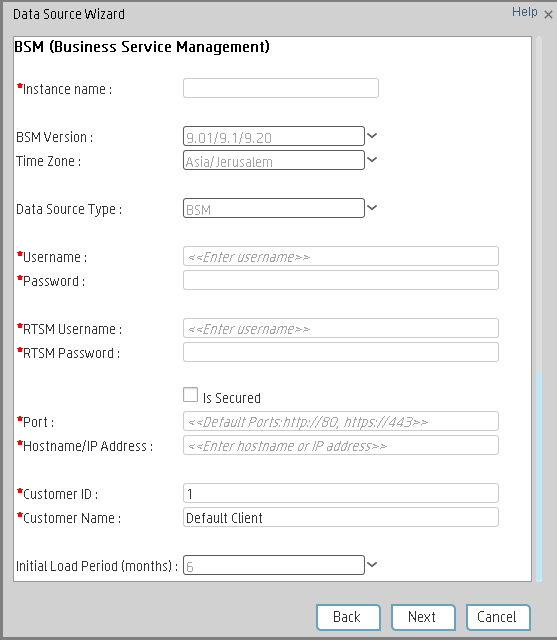
Mandatory fields are marked with a red asterisk.
User interface elements are described below:
|
UI Element |
Description |
|---|---|
| Instance name | Enter a name for the data source instance you are activating. |
| BSM Version |
Select the relevant BSM version. For details, see the .. |
| Time Zone | Select the time zone for the data source. |
| Data Source Type |
BSM This parameter is read only. |
| Username | Enter your username used to log on to the BSM server. |
| Password | Enter your password used to log on to the BSM server. |
| RTSM Username | Enter your username used to log on to the UCMDB server. |
| RTSM Password | Enter your password used to log on to the UCMDB server. |
| Is Secured | Select if the server host is secured. |
| Port | Enter the BSM server port number. |
| Hostname/IP Address | Enter the hostname or IP address of the server on which BSM is installed. |
| Customer ID |
Used for tenant client purposes.
Note For non-SaaS BSM environment, you can check the customer_id and customer_name in UCMDB's JMX: Customer and States Services. Method: showAllCustomers. |
| Customer Username |
Used for tenant client purposes.
Note For non-SaaS BSM environment, you can check the customer_id and customer_name in UCMDB's JMX: Customer and States Services. Method: showAllCustomers. |
| Initial Load Period (months) | Select the number of months from which you want the initial data loaded. |
BSM-Related KPIs and Metrics
The KPIs and Metrics related to the Business Service Management data source are:
Mean Time Between Failures of Services KPI. The average time between service failures.
Mean Time to Repair a Service KPI. This KPI. helps Call Center managers and Service managers identify the top incident categories by their MTTR for the organization. Managers can then assign and train resources to address the state of the organization’s support activities and lead any issues where trends dictate that particular incident categories are more visible whether there are relationships between the trends of difficult issues to address based on their resolution times.
Percentage of Affected End Users by Application Quality The number of users affected by application faults relative to the total number of users during the measurement period.
Percentage of Applications Availability KPI. The number of available applications relative to the total number of applications during the measurement period.
Percentage of Availability of Services KPI. The number of available services relative to the total number of services during the measurement period.
Percentage of Failed Business Transactions The number of failed transactions in all critical applications relative to the total number of transactions in all critical applications during the measurement period.
Percentage of Met Application Performance KPI. The number of critical applications with an Application Performance KPI. with an OK status relative to the total number of critical applications with an Application Performance KPI. with any status.
Percentage of Met Service Performance KPI. The number of periods when service performance was met, relative to the total number of periods included in the measurement period.
Percentage of Met SLAs KPI.
The number of met SLAs relative to the total number of SLAs that are ongoing during the measurement period.
Percentage of Monitored Applications The number of business applications that are monitored relative to the total number of applications
Percentage of Non-Encrypted Traffic KPI. The quantity of non-encrypted traffic relative to the total traffic during the measurement period based on Real User Monitor (RUM) captured data.
Percentage of SLOs Met KPI.
The number of service level objectives for IT process activities that were met, relative to the total number of IT process activities during the measurement period.
We welcome your comments!
To open the configured email client on this computer, open an email window.
Otherwise, copy the information below to a web mail client, and send this email to SW-Doc@hpe.com.
Help Topic ID:
Product:
Topic Title:
Feedback:








