Searching the Help
To search for information in the Help, type a word or phrase in the Search box. When you enter a group of words, OR is inferred. You can use Boolean operators to refine your search.
Results returned are case insensitive. However, results ranking takes case into account and assigns higher scores to case matches. Therefore, a search for "cats" followed by a search for "Cats" would return the same number of Help topics, but the order in which the topics are listed would be different.
| Search for | Example | Results |
|---|---|---|
| A single word | cat
|
Topics that contain the word "cat". You will also find its grammatical variations, such as "cats". |
|
A phrase. You can specify that the search results contain a specific phrase. |
"cat food" (quotation marks) |
Topics that contain the literal phrase "cat food" and all its grammatical variations. Without the quotation marks, the query is equivalent to specifying an OR operator, which finds topics with one of the individual words instead of the phrase. |
| Search for | Operator | Example |
|---|---|---|
|
Two or more words in the same topic |
|
|
| Either word in a topic |
|
|
| Topics that do not contain a specific word or phrase |
|
|
| Topics that contain one string and do not contain another | ^ (caret) |
cat ^ mouse
|
| A combination of search types | ( ) parentheses |
|
- Configure
- Importing an SAP Transport into the SAP Solution Manager System
- Setting up an SAP User for the BSM Integration
- Running the SAP Solution Manager Configuration Tool
- Managing the Integration Services
- Configuring Event Collection
- Configuring Topology Collection
- Updating Existing Event Severity
- Backing up and Restoring the Configuration
- Configuration Options
- Entity Mappings
Setting up an SAP User for the BSM Integration
To allow the BSM integration to access the SAP Solution Manager system, you must provide it with an SAP logon entry. For each SAP Solution Manager system that you want to integrate into the OMi environment, follow these steps:
-
Log on to the SAP Solution Manager system.
- Enter
SU01as the transaction code. -
Create a new user (for example,
BSMC_SOLMAN) and make sure that the user role is set to /HPOV/BSMC_FOR_SAP_SOLMAN.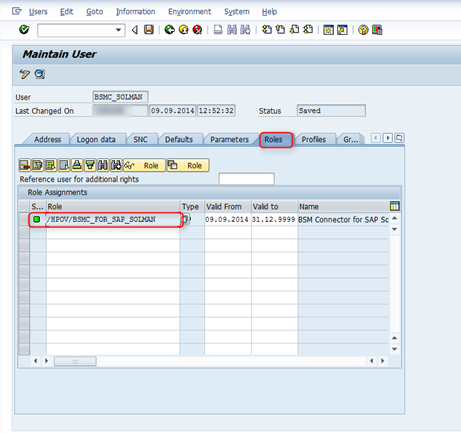
-
Enter
PFCGas the transaction code, and then check the user comparison.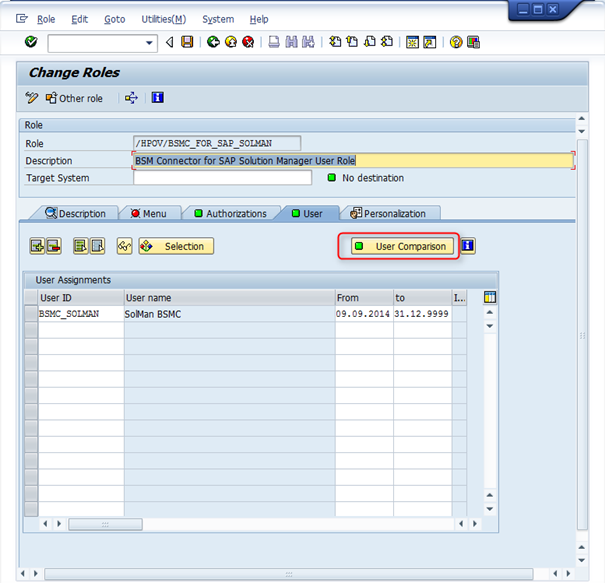
We welcome your comments!
To open the configured email client on this computer, open an email window.
Otherwise, copy the information below to a web mail client, and send this email to ovdoc-asm@hpe.com.
Help Topic ID:
Product:
Topic Title:
Feedback:





