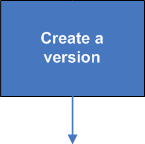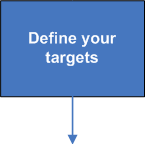Searching the Help
To search for information in the Help, type a word or phrase in the Search box. When you enter a group of words, OR is inferred. You can use Boolean operators to refine your search.
Results returned are case insensitive. However, results ranking takes case into account and assigns higher scores to case matches. Therefore, a search for "cats" followed by a search for "Cats" would return the same number of Help topics, but the order in which the topics are listed would be different.
| Search for | Example | Results |
|---|---|---|
| A single word | cat
|
Topics that contain the word "cat". You will also find its grammatical variations, such as "cats". |
|
A phrase. You can specify that the search results contain a specific phrase. |
"cat food" (quotation marks) |
Topics that contain the literal phrase "cat food" and all its grammatical variations. Without the quotation marks, the query is equivalent to specifying an OR operator, which finds topics with one of the individual words instead of the phrase. |
| Search for | Operator | Example |
|---|---|---|
|
Two or more words in the same topic |
|
|
| Either word in a topic |
|
|
| Topics that do not contain a specific word or phrase |
|
|
| Topics that contain one string and do not contain another | ^ (caret) |
cat ^ mouse
|
| A combination of search types | ( ) parentheses |
|
- Application deployment
With the Application Deployment tool, application developers and operations teams can work seamlessly together to manage the promotion of mission-critical business applications from engineering into production. You can use Application Deployment to define and deploy complex multi-tier Java EE and .NET applications.
To run the Application Deployment tool from the SA Client, select Tools > Application Deployment.
When defining applications, you can:
- Quickly create application definitions and work with multiple simultaneous releases.
- Define the application’s structure using tiers.
- Use software policies to ensure that middleware required by your application is already in place or deployed along with your application.
Control application content using new component types, software library objects, and (optionally) HPE Operations Orchestration (OO) flows.
Specify application default parameters for OO flows and other component types. These parameters can be adjusted, if appropriate, at deployment time to match different environments—for example, appropriate database connection settings may differ for the application between QA and production.
When defining targets, you can:
Define a collection of servers, instances, and databases commonly intended to function together to support a particular application.
Structure targets using the same collection of tiers defined in the application.
Use software policies to ensure that middleware required by your application is already in place or deployed along with your application.
Populate target tiers with managed servers, instances, and databases.
Associate an OO flow with a target tier.
This Quick Start shows you how to create and deploy a simple application:
- Overview
- Step 1: Define your application - Tiers and components
- Step 2 - Create a version to deploy
- Step 3 - Define your targets
- Step 4 - Deploy a version to a target
This Quick Start assumes you have installed Server Automation (SA) and can run the SA Client. For more information, see the SA
Overview
Application Deployment automates the process of deploying applications. This Quick Start tutorial provides the information you will need to get started quickly.
The basic steps are as follows:
|
|
An application has one or more releases. Each release is organized in tiers—for example, an application server tier, a web server tier, and a database tier. Each tier includes one or more components. These represent the content of the application and implement its functions. See Step 1: Define your application – Tiers and components. |
|
|
You create a version of a release and deploy that version. Each version is an immutable snapshot of your release. A version is immutable to ensure that the same components that were tested in QA are being deployed to production. |
|
|
Targets are groups of servers that host the tiers of your application—such as a database tier, an application server tier, or a web server tier. A particular tier may run on multiple servers. |
|
|
The components in each tier of your application are deployed to selected targets in your environment that have those tiers. |
Click each of the links above for basic instructions. The subsequent sections in this book provide more detailed information related to these tasks.
We welcome your comments!
To open the configured email client on this computer, open an email window.
Otherwise, copy the information below to a web mail client, and send this email to hpe_sa_docs@hpe.com.
Help Topic ID:
Product:
Topic Title:
Feedback: