Searching the Help
To search for information in the Help, type a word or phrase in the Search box. When you enter a group of words, OR is inferred. You can use Boolean operators to refine your search.
Results returned are case insensitive. However, results ranking takes case into account and assigns higher scores to case matches. Therefore, a search for "cats" followed by a search for "Cats" would return the same number of Help topics, but the order in which the topics are listed would be different.
| Search for | Example | Results |
|---|---|---|
| A single word | cat
|
Topics that contain the word "cat". You will also find its grammatical variations, such as "cats". |
|
A phrase. You can specify that the search results contain a specific phrase. |
"cat food" (quotation marks) |
Topics that contain the literal phrase "cat food" and all its grammatical variations. Without the quotation marks, the query is equivalent to specifying an OR operator, which finds topics with one of the individual words instead of the phrase. |
| Search for | Operator | Example |
|---|---|---|
|
Two or more words in the same topic |
|
|
| Either word in a topic |
|
|
| Topics that do not contain a specific word or phrase |
|
|
| Topics that contain one string and do not contain another | ^ (caret) |
cat ^ mouse
|
| A combination of search types | ( ) parentheses |
|
- Inventory Tools
- Introduction to Inventory Tools
- Analysis Workbench Overview
- Analysis Workbench Quick Config Dialog Box
- Preset Analysis Modes
- The Analysis Workbench User Interface
- Overview of Command Line Parameters
- Viewing Logs
- Shortcut Keys
- Setting Load Preferences
- Filtering Levels
- Recognition Overview
- Loading Data from Scan Files
- Selecting Scan Files for Specific Computers (Complex Queries)
- Viewing Data
- Viewing Charts and Statistics
- Tagging
- Filtering
- Machine Queries
- Teaching an Unidentified Application
- Using the SAI Editor Overview
- License Relations and Application Suites
- Recognition Objectives
- Exporting Inventory Data
- Exporting Stored File Data
- Exporting Relational Data
- Analysis Workbench Scripting
- Viewing Software Utilization Data in Analysis Workbench
- SAI Editor Overview
- Viewer Overview
Analysis Workbench Overview
The Analysis Workbench enables you to consolidate results, perform analysis and produce exports.
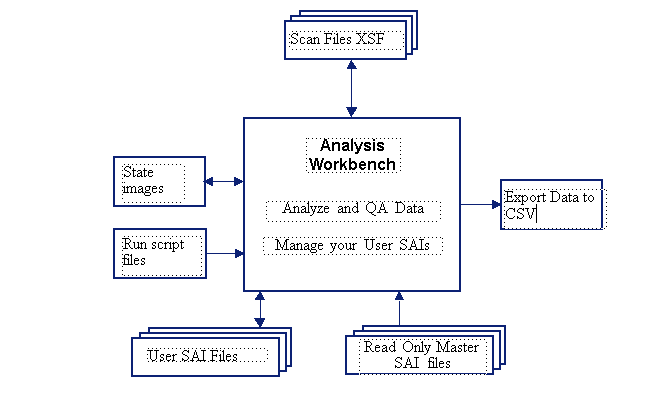
The basic analysis of data usually consists of viewing and querying three types of information:
Software files that are recognized. These are usually designated as applications.
Unidentified software and files that may be unrecognized applications.
Hardware and asset data.
Analysis Workbench uses a database called the Software Application Index (SAI). The SAI contains application and version descriptions that are used to identify files found during the inventory. When scan results are loaded, each one is checked against this database, and this is how Universal Discovery performs software identification. Any files that are unrecognized can be tagged for further investigation; when identified, their details can be added to the database.
Refer to Application Recognition for further information about software management and application recognition.
Analysis Workbench provides a series of different views of results: by machine, by directory, by application, or by file.
All the information required for the analysis and consolidation of data collected for a computer population, is contained in the group of scans created when each computer is inventoried.
System Requirements
The minimum resolution required to run Analysis Workbench is 1024x768.
Starting Analysis Workbench
To start Analysis Workbench:
From the Windows Start menu, select:
Start > All Programs > UCMDB > Inventory Tools > Analysis Workbench
When Analysis Workbench is started for the first time, the Analysis Workbench Quick Config Dialog Box is displayed automatically.
We welcome your comments!
To open the configured email client on this computer, open an email window.
Otherwise, copy the information below to a web mail client, and send this email to cms-doc@microfocus.com.
Help Topic ID:
Product:
Topic Title:
Feedback:





