Searching the Help
To search for information in the Help, type a word or phrase in the Search box. When you enter a group of words, OR is inferred. You can use Boolean operators to refine your search.
Results returned are case insensitive. However, results ranking takes case into account and assigns higher scores to case matches. Therefore, a search for "cats" followed by a search for "Cats" would return the same number of Help topics, but the order in which the topics are listed would be different.
| Search for | Example | Results |
|---|---|---|
| A single word | cat
|
Topics that contain the word "cat". You will also find its grammatical variations, such as "cats". |
|
A phrase. You can specify that the search results contain a specific phrase. |
"cat food" (quotation marks) |
Topics that contain the literal phrase "cat food" and all its grammatical variations. Without the quotation marks, the query is equivalent to specifying an OR operator, which finds topics with one of the individual words instead of the phrase. |
| Search for | Operator | Example |
|---|---|---|
|
Two or more words in the same topic |
|
|
| Either word in a topic |
|
|
| Topics that do not contain a specific word or phrase |
|
|
| Topics that contain one string and do not contain another | ^ (caret) |
cat ^ mouse
|
| A combination of search types | ( ) parentheses |
|
Release and Deployment Management Workflow
The Release Management category includes seven phases, which follows the recommended Information Technology Infrastructure Library (ITIL) process by providing you with a set of approvals and tasks that you can expand.
The Release and Deployment Management workflow is illustrated in the following figure:
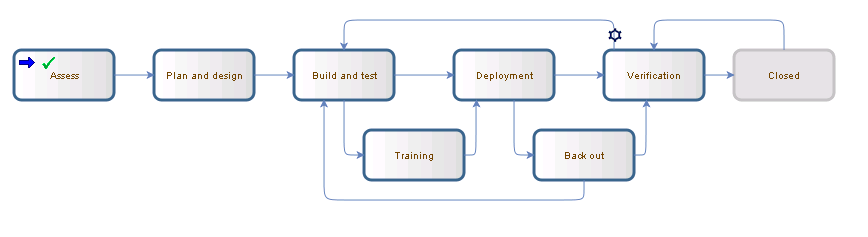
Release Registration and Assess
Releases may be raised either as the result of advanced planning activities, so they are coordinated with planned maintenance windows, or in response to a change request or group of change requests. The release should contain changes that are planned to be executed together, either because they all affect the same service or because they will be executed during the same release window. During the Assess phase the importance and value of the release should be determined and documented in the release record.
Plan and Design
Plan releases in line with requirements resulting from approved changes. Analyze all the affected Configuration Items (CIs) and CI Groups, review what software or hardware is needed to accomplish the plan, and determine the cost. This phase requires the plan and design approval before going to the next step.
Build and Test
Build effective release packages for the deployment of one or many changes into production. Test release mechanisms to ensure minimum disruption to the production environment. During this phase the individual changes that make up the release will be built and tested in isolation as part of the change management process and the combined release package will be built and tested as well. This phase requires that the build and testing of the release has been approved before going to the next phase.
Training
Identify and fulfill training requirements for various users. This phase is optional and is activated when you select high Impact Assessment and high Urgency for the release change.
Deployment
During the deployment phase of the release the individual changes that make up the release will be implemented in a coordinated fashion in order to maximize the likelihood of success while minimizing the required service disruption. The implementation of each individual change is executed and tracked in the Change Management process.
Back Out
The back out phase is an optional phase that is entered if the release encounters an issue during the deployment phase and the work done for the release must be undone. The work required for back out will have been determined and recorded during the build and test phase.
Verification and Release Closure
After the release is completed, the results must be report for evaluation to those responsible for managing releases and then presented for stakeholder agreement. This process involves analyzing the results for the changes that make up the release and the closing of related user interactions, incidents, and known errors. The verification phase is performed to confirm that:
- The release met it objectives
- The release requestor and stakeholders are satisfied with the results
- Lessons learnt are incorporated in future releases











