Searching the Help
To search for information in the Help, type a word or phrase in the Search box. When you enter a group of words, OR is inferred. You can use Boolean operators to refine your search.
Results returned are case insensitive. However, results ranking takes case into account and assigns higher scores to case matches. Therefore, a search for "cats" followed by a search for "Cats" would return the same number of Help topics, but the order in which the topics are listed would be different.
| Search for | Example | Results |
|---|---|---|
| A single word | cat
|
Topics that contain the word "cat". You will also find its grammatical variations, such as "cats". |
|
A phrase. You can specify that the search results contain a specific phrase. |
"cat food" (quotation marks) |
Topics that contain the literal phrase "cat food" and all its grammatical variations. Without the quotation marks, the query is equivalent to specifying an OR operator, which finds topics with one of the individual words instead of the phrase. |
| Search for | Operator | Example |
|---|---|---|
|
Two or more words in the same topic |
|
|
| Either word in a topic |
|
|
| Topics that do not contain a specific word or phrase |
|
|
| Topics that contain one string and do not contain another | ^ (caret) |
cat ^ mouse
|
| A combination of search types | ( ) parentheses |
|
Service Desk process overview
Every user contact with the service desk is logged as an interaction. User Interaction Management is the process for handling all interactions with the service desk that are received from self-service Web pages or directly by service desk personnel. These interactions can include service disruptions, service requests, requests for information (RFI), complaints, or compliments reported by users who communicate with the service desk by using instant messages, phone, E-mail, or by self-service Web pages. The User Interaction Management process enables you to easily log and resolve simple user requests (such as complaints and compliments) and to escalate others into fulfillment processes (such as Incident Management) requiring further action.
A general overview of the User Interaction Management processes and workflows is depicted below. They are described in detail in Service Desk Workflows (Streamlined Interaction).
When a user contacts the service desk, the Service Desk agent uses the Service Desk application to create an interaction record. The Service Desk agent records the user name, the name of the component that the user is calling about, and a description of the service request. After collecting this information, the Service Desk agent performs the actions required to resolve the user request.
-
If the user request is a complaint or compliment, the Service Desk manager can handle the interaction and close it.
-
If the user request can be resolved by the Service Desk agent on first contact, the Service Desk agent will use the interaction to trigger an incident or a service request, and then close the incident or service request directly with the solution provided. Then, the interaction will be closed automatically.
-
If the user request cannot be resolved without escalation, the Service Desk agent can register a new record in a fulfillment process (such as the incident, service request, problem, or change fulfillment process) based on the Service Desk interaction. Service Desk copies information from the interaction record into the newly created fulfillment record.
For example, consider a user who cannot print to a network printer:
- The user contacts the service desk for assistance.
- The Service Desk agent populates an interaction record with the relevant information.
- Because the issue cannot be resolved immediately, the Service Desk agent opens an incident, and the incident is assigned to a technician.
- The technician discovers that the printer network connection is broken.
- The technician fixes the connection and closes the incident. The interaction is automatically closed accordingly.
- The Service Desk agent contacts the user and instructs the user to attempt printing to the network printer.
- If the user can successfully print, the Service Desk agent can send out survey based on the closed interaction. If the user still cannot print, the Service Desk agent may register a new interaction and then escalate the interaction to a new incident.
- If the user wishes to report a related or new issue, the Service Desk agent opens a new interaction detailing the new issue that the user needs to report.
Interaction categories
Service Manager categories classify and define the type of interaction. Each category could have its own workflow process. The steps of the workflow are represented by the phases. Service Manager requires that every interaction has an interaction category and phases.
Interaction phases
Service Manager uses phases to describe the steps needed to complete an interaction. The phase also determines the forms that users see, and the actions that users can trigger manually.
The following figure shows the workflow phases for an interaction (complaint or compliment).
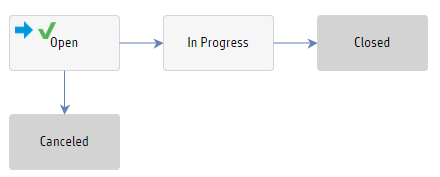
Service Desk user roles
The following table describes the responsibilities of the User Interaction Management user roles.












