Searching the Help
To search for information in the Help, type a word or phrase in the Search box. When you enter a group of words, OR is inferred. You can use Boolean operators to refine your search.
Results returned are case insensitive. However, results ranking takes case into account and assigns higher scores to case matches. Therefore, a search for "cats" followed by a search for "Cats" would return the same number of Help topics, but the order in which the topics are listed would be different.
| Search for | Example | Results |
|---|---|---|
| A single word | cat
|
Topics that contain the word "cat". You will also find its grammatical variations, such as "cats". |
|
A phrase. You can specify that the search results contain a specific phrase. |
"cat food" (quotation marks) |
Topics that contain the literal phrase "cat food" and all its grammatical variations. Without the quotation marks, the query is equivalent to specifying an OR operator, which finds topics with one of the individual words instead of the phrase. |
| Search for | Operator | Example |
|---|---|---|
|
Two or more words in the same topic |
|
|
| Either word in a topic |
|
|
| Topics that do not contain a specific word or phrase |
|
|
| Topics that contain one string and do not contain another | ^ (caret) |
cat ^ mouse
|
| A combination of search types | ( ) parentheses |
|
- Multi-Tenancy (Multi-Company) Setup
Multi-Tenancy (Multi-Company) Support
Multi-tenancy is when a single instance of software runs on a server, serving multiple client organizations (also referred to as tenants). Multi-tenancy contrasts with a multi-instance architecture where separate software instances or hardware systems are set up for different client organizations.
When implementing a multi-tenant architecture, a software application is designed to virtually partition its data and configuration so that each client organization works with a customized virtual application instance. The following figure illustrates an example multi-tenant integration deployment.
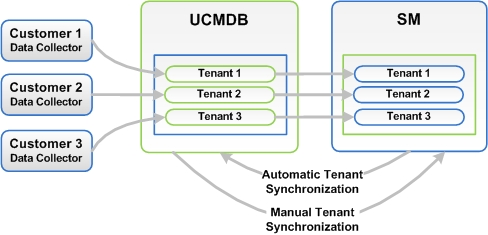
Every tenant configured in UCMDB works with the relevant tenant in SM. If UCMDB did not configure tenants, the tenant configuration must be activated in order to transfer the configuration from SM to UCMDB automatically. This function is performed once only by the system administrator.
In the event that UCMDB tenant configuration already exists and the SM configuration does not exist, SM tenants must be manually configured according to the UCMDB configuration.











