Searching the Help
To search for information in the Help, type a word or phrase in the Search box. When you enter a group of words, OR is inferred. You can use Boolean operators to refine your search.
Results returned are case insensitive. However, results ranking takes case into account and assigns higher scores to case matches. Therefore, a search for "cats" followed by a search for "Cats" would return the same number of Help topics, but the order in which the topics are listed would be different.
| Search for | Example | Results |
|---|---|---|
| A single word | cat
|
Topics that contain the word "cat". You will also find its grammatical variations, such as "cats". |
|
A phrase. You can specify that the search results contain a specific phrase. |
"cat food" (quotation marks) |
Topics that contain the literal phrase "cat food" and all its grammatical variations. Without the quotation marks, the query is equivalent to specifying an OR operator, which finds topics with one of the individual words instead of the phrase. |
| Search for | Operator | Example |
|---|---|---|
|
Two or more words in the same topic |
|
|
| Either word in a topic |
|
|
| Topics that do not contain a specific word or phrase |
|
|
| Topics that contain one string and do not contain another | ^ (caret) |
cat ^ mouse
|
| A combination of search types | ( ) parentheses |
|
Incident Reassignment Analysis
Description
The Incident Reassignment Analysis report breaks down all incidents which have been opened in the last 13 months (include the current month) by number of reassignment times and then by incident open date. This report organizes the aforementioned information using 2D and 3D bar graphs. You can get an overview of the incidents count, their open dates and how many times the incidents are reassigned on the first page of this report. To display percentage and detailed breakdown of the reassigned incidents by open/close date and by assignment group, you can browse to the 2D bar graph and double-click any bar of the graph.
To generate a concise display of the reassigned incidents records list, you can press F5 to open the filter prompt. Then you can specify the reassignment count threshold and click OK to refresh the record list. If the reassignment count of an incident is less than the specified threshold, it will be filtered out. However, the record which is filtered out from the detailed records list will still be counted in the 3D bar graph.
Caution Note that the Incident Reassignment Analysis report only contains the incidents with reassignment activity record. The detailed breakdown of the reassigned incidents only reflects the reassignment history which is recorded in the database. If you regularly clean up the recent activity records in the activity table, the Reassignment Count and the reassignment history record count may not match.
As shown in the following example, the Reassignment Count of Incident IM00047267 is 2, but only one reassignment history record is displayed due to database cleanup.
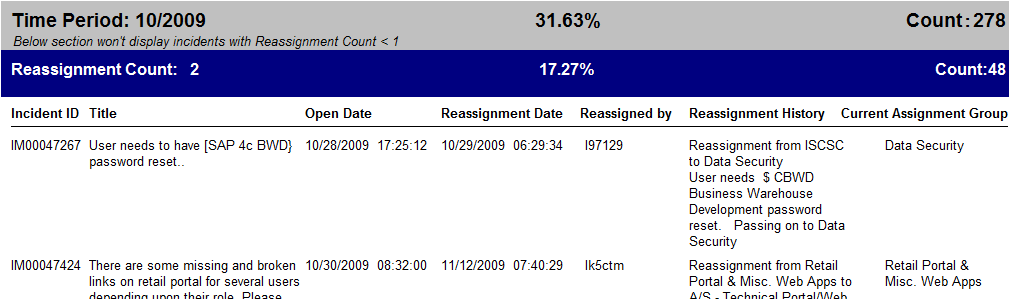
However, if you remove the activity records which were opened 13 months ago, this report will not be affected.
Customer Value
This report provides a quick view of the number of all incidents which have been opened in the last 13 months by number of reassignment times and by open date. Incidents are reassigned when:
- Available resources are not sufficient
- Agreements in SLA contracts can not be fulfilled
- Service level cannot be fulfilled
Frequent incident reassignment indicates that the assignment group members are lacking of knowledge or expertise, or inexplicit definition of responsibilities between the assignment groups. This information can be used by the IT Management team and the Service Management process managers to reallocate resources, organize additional trainings and improve record transfer decisions to achieve more efficient record routing.











