Searching the Help
To search for information in the Help, type a word or phrase in the Search box. When you enter a group of words, OR is inferred. You can use Boolean operators to refine your search.
Results returned are case insensitive. However, results ranking takes case into account and assigns higher scores to case matches. Therefore, a search for "cats" followed by a search for "Cats" would return the same number of Help topics, but the order in which the topics are listed would be different.
| Search for | Example | Results |
|---|---|---|
| A single word | cat
|
Topics that contain the word "cat". You will also find its grammatical variations, such as "cats". |
|
A phrase. You can specify that the search results contain a specific phrase. |
"cat food" (quotation marks) |
Topics that contain the literal phrase "cat food" and all its grammatical variations. Without the quotation marks, the query is equivalent to specifying an OR operator, which finds topics with one of the individual words instead of the phrase. |
| Search for | Operator | Example |
|---|---|---|
|
Two or more words in the same topic |
|
|
| Either word in a topic |
|
|
| Topics that do not contain a specific word or phrase |
|
|
| Topics that contain one string and do not contain another | ^ (caret) |
cat ^ mouse
|
| A combination of search types | ( ) parentheses |
|
Service Level Management data
Service Level Management contains Service Agreements and Service Contract functionality. Each of these functions requires many supporting tables to manage information about:
- SLAs
- Service Level Targets
- Service Contracts
- Parts detail
- Labor detail
- Currency
Service agreement tables and applications
Service agreements use several tables to store and manage data.
To view a table, use the Database Manager utility (Tailoring > Database Manager) or the Database dictionary (Tailoring > Database Dictionary).
| Table name | Description | Comments |
|---|---|---|
| outage | Contains one record for each planned or unplanned outage. These records may be merged together, linked to outageevent records, or they can be split or deleted when Service Level Management recalculates an outage event. | |
| outagedetail | Contains one record for each outage and includes downtime information. | |
| outageevent | Contains one record for each planned or unplanned outage. | |
| sla | Contains one record for each service agreement (SLA, OLA, or UC). | |
| slaactive | Contains one slaactive record for each enabled application record that has an associated service agreement. Slaactive records contain response time and Service Level Target information. Each record includes the current state and time, and an array of past state changes and times. | |
| slacontrol | Contains only one record with settings that enable the Service Level Management application, check or override service hours, specify the default SLM, and identify standard availability alerts. | There are no default values; you must edit the record to enable any feature or setting. |
| slamodulecontrol | Contains one out-of-box record for each Service Manager application that can integrate with Service Level Management. | Records in the table do not automatically enable application integration. You must select or clear the Enable SLMs in this application checkbox in each record to enable or disable SLM integration with each Service Manager application. |
| slamonthly | Contains a summary of monthly outage information for affected Configuration Items. | |
| slamonthlyag | Contains one record for each SLM with a summary of monthly response information. | |
| slaprofile | Contains one record for each user profile. | |
| slaresponse | Contains records with response time information collected from sloresponse records. Includes the number of affected and breached records, mean, median, and standard deviation data. | |
| slo | Contains one record for each response time Service Level Target (SLT). Each record contains an agreement.id field that identifies the parent service agreement. | |
| sloavail | Contains one record for each Service Target. Each record contains the agreement.id field that identifies the parent service agreement. | |
| slocatalog | Contains one record for each Process Target or Service Target. | |
| sloresponse | Contains one record for each enabled application record that has an associated SLT. Sloresponse records describe response time metrics, including a breach flag for missed targets. | One application record can have multiple associated sloresponse records that display as a virtual join in the application record. |
| sloresponsehist | Contains records that include historical information for service level targets, such as the total elapsed time per target itself or the total elapsed time an assignment group spends on a record. | You can use the information in this table to better understand and analyze the elapsed time of the service level targets that are associated with a record. |
Service agreement response data
Service Level Management captures Service agreement (Service Level Agreement, Operational Level Agreement, Underpinning Contract) information from application records, such as problems or service desk interaction records. The responses are summarized in the slaresponse table.
- Integrated applications:
- The slaactive table contains one record for each application record that has an associated service agreeement.
- Service agreement and SLT information:
- The sla table contains one record for each service agreement.
- The slo table contains one record for each Process Target. Each record contains an agreement.id field that identifies the parent service agreement.
- Summary information:
- The sloresponse table contains one record for each enabled application record that has an associated SLT. Sloresponse records describe response time metrics, including a breach flag for missed objectives.
- The slaresponse table contains summary records with response time information collected from sloresponse records. Includes the number of affected and breached records, mean, median, and standard deviation data.
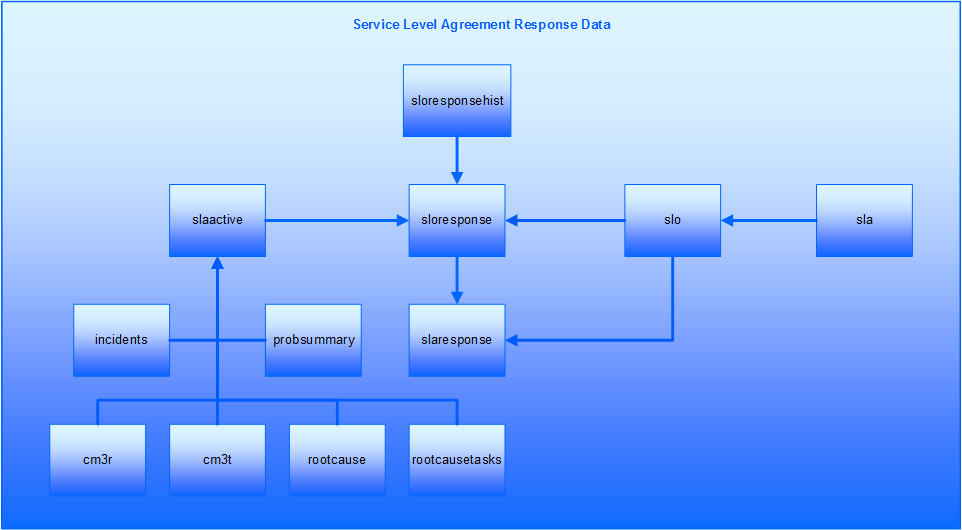
Service agreement outage relationships
Service Level Management captures outage information and Service Level Target (SLT) information, which produces an outage summary for each Configuration Item (CI).
- Outage information:
- The outageevent table contains one record for each outage.
- The outage table contains one record for each outage. When Service Manager recalculates an outage event, it may merge, split, or delete these records, or link them to the outageevent records.
- SLT information:
- The sla table contains one record for each Service Level Agreement (SLA).
- The sloavail table contains one record for each availability SLT. Each sloavail record contains an agreement.id field that identifies the parent SLA.
- Summary information:
- The outagedetail table contains one record for each outage and includes downtime information.
- The slamonthly table contains a summary of monthly outage information for affected Configuration Items.
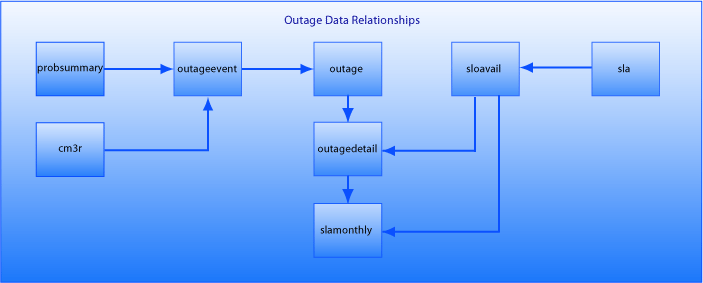
Service Contract tables
Service Contracts use several tables to store and manage data.
To view a table, use the Database Manager utility (Tailoring > Database Manager) or the Database dictionary (Tailoring > Database Dictionary).
| Table name | Description | Comments |
|---|---|---|
| cmlabor | Contains detail data about the labor performed. | |
| cmparts | Contains detail data about the parts used. | |
| contract | Contains contract data. | Contains software, lease, support, warranty, and maintenance contracts. |
| contractcategory | Defines the type of contract. | |
| contractdecide | ||
| contractexpense | Contains expense information. | |
| contractitem | Defines expense allocation by item. | |
| contractlease | Contains lease contract data. | |
| contractmaintenance | Contains maintenance contract data. | |
| contractsoftware | Contains software contract data. | |
| contractsupport | Contains support contract data. | |
| contracttemplate | Defines contract templates for different types of contracts. | |
| contractterms | Defines payment terms. | |
| contractwarranty | Contains warranty contract data. | |
| curconvert | Contains one record with the exchange rate from one monetary unit to another. | For example, one record that describes the exchange rate of one USD to one other monetary unit. In this case, for 185 monetary units, there would be 186 records. |
| currency | Contains one record for each monetary unit by international currency code. | For example, EUR (Euro) or USD (US dollar). |
| expline | Contains expense line data. | |
| payment | Contains payment data. |
Expense line records
An expense line record is an itemized accounting of expenses incurred by the provider while servicing a contract. Expense line records are generated by Service Level Management as services are rendered. Service Level Management automatically calculates the money spent for each part or service in the currency of the contract.
Currency conversion records
Service Level Management has a currency conversion utility for Service Contracts that automatically converts national currencies, depending on exchange rates at the time the contract is granted. You can enter daily exchange rates into the curconvert table to ensure accurate rate conversions. Service Level Management is compliant with European Union currency regulations, and has out-of-box records pre-defined with the fixed inter-European exchange rates.
Currency definition records
The currency table contains currency definition records that define currency codes for most of the international currencies. Each record specifies whether the monetary unit has the European Union Currency (Euro) as its root.
Labor Performed Detail records
The Labor Performed Detail records describe the details of where and how labor was performed on components for service records and billing purposes.
Parts Detail records
Parts Detail records define the details of used parts, including device type, part number, model number, and the location of the asset.











