Searching the Help
To search for information in the Help, type a word or phrase in the Search box. When you enter a group of words, OR is inferred. You can use Boolean operators to refine your search.
Results returned are case insensitive. However, results ranking takes case into account and assigns higher scores to case matches. Therefore, a search for "cats" followed by a search for "Cats" would return the same number of Help topics, but the order in which the topics are listed would be different.
| Search for | Example | Results |
|---|---|---|
| A single word | cat
|
Topics that contain the word "cat". You will also find its grammatical variations, such as "cats". |
|
A phrase. You can specify that the search results contain a specific phrase. |
"cat food" (quotation marks) |
Topics that contain the literal phrase "cat food" and all its grammatical variations. Without the quotation marks, the query is equivalent to specifying an OR operator, which finds topics with one of the individual words instead of the phrase. |
| Search for | Operator | Example |
|---|---|---|
|
Two or more words in the same topic |
|
|
| Either word in a topic |
|
|
| Topics that do not contain a specific word or phrase |
|
|
| Topics that contain one string and do not contain another | ^ (caret) |
cat ^ mouse
|
| A combination of search types | ( ) parentheses |
|
- Adapter Management User Interface
- Adapter Definition Tab
- Adapter Configuration Tab
- Adapter Management Window
- Adapter Source Editor Window
- Attribute Assignment Editor Dialog Box
- Choose Discovered Class Dialog Box
- Configuration File Pane
- Edit Process Dialog Box
- Find Resource/Jobs Dialog Box
- Find Text Dialog Box
- Input Query Editor Window
- Mapping Tool Editor Window
- Permission Editor Dialog Box
- Resources Pane
- Script Pane
- Software Identification Rule Editor Dialog Box
- Software Library Dialog Box
- Global Filtering Dialog Box
Attributes Assignment Editor Dialog Box
Enables you to define a regular expression that discovers specific running software according to a CIT's attribute value.
| To access | In the Software Identification Rule Editor dialog box, click 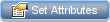 . . |
| Relevant tasks | How to Discover Running Software – Scenario |
| See also | Software Identification Rule Editor Dialog Box |
User interface elements are described below:
| UI Element (A–Z) | Description |
|---|---|
| Attribute assignments for Type |
Enables you to manage rules that discover a CIT according to an attribute. The attribute is defined according to a regular expression.
|
| Parsing Rules |
Enables you to manage parsing rules that match attribute to process-related information. Note Only users with a knowledge of regular expressions should make changes to a parse rule.
|
We welcome your comments!
To open the configured email client on this computer, open an email window.
Otherwise, copy the information below to a web mail client, and send this email to cms-doc@microfocus.com.
Help Topic ID:
Product:
Topic Title:
Feedback:






 /
/ /
/ . Enable you to add/edit/remove an attribute assignment.
. Enable you to add/edit/remove an attribute assignment.