Searching the Help
To search for information in the Help, type a word or phrase in the Search box. When you enter a group of words, OR is inferred. You can use Boolean operators to refine your search.
Results returned are case insensitive. However, results ranking takes case into account and assigns higher scores to case matches. Therefore, a search for "cats" followed by a search for "Cats" would return the same number of Help topics, but the order in which the topics are listed would be different.
| Search for | Example | Results |
|---|---|---|
| A single word | cat
|
Topics that contain the word "cat". You will also find its grammatical variations, such as "cats". |
|
A phrase. You can specify that the search results contain a specific phrase. |
"cat food" (quotation marks) |
Topics that contain the literal phrase "cat food" and all its grammatical variations. Without the quotation marks, the query is equivalent to specifying an OR operator, which finds topics with one of the individual words instead of the phrase. |
| Search for | Operator | Example |
|---|---|---|
|
Two or more words in the same topic |
|
|
| Either word in a topic |
|
|
| Topics that do not contain a specific word or phrase |
|
|
| Topics that contain one string and do not contain another | ^ (caret) |
cat ^ mouse
|
| A combination of search types | ( ) parentheses |
|
- IDE Basic Tasks
- Import Existing Content
- Define New Content Pack Project
- Create a new Architect Target Designer in the IDE
- Define a new Target entity
- Load an existing Target entity
- Extend a Target Entity
- Link a Dimension to a Dimension
- Link a Fact to a Dimension
- Create a New Engineer Stream Designer in the IDE
- Define a New Integration Entity
- Load an Existing Integration Entity
- Define a New Source Entity
- Load an Existing Source Entity
- Add a Column
- Map from Integration to Target
- Extend the Period Entity
- Delete an Entity Permanently
- Generate Content Package
- Manage Validations
The IDE performs validations on all Designers and entities created in the Designers. After you save your changes, you can view the errors and warnings that occurred during content development. You can perform a manual validation or use the Quick Fix solution to make the required fixes for validation.
Note All validations are performed only after you have saved your changes to the Designers.
Click the Problems tab.
 View the errors and warnings that occurred during content development
View the errors and warnings that occurred during content development
After you save your changes, click the Problems tab, below, to view the errors and warnings that occurred during content development.
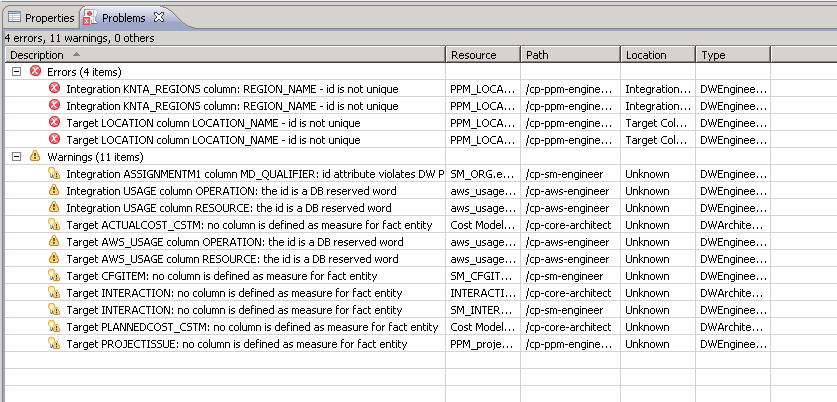
 Manually perform validation
Manually perform validation
Additionally, you can manually perform validations on all Designers and fix relevant errors and warnings.
- To activate, click
 in the toolbar, or select DW Content > Validate.
in the toolbar, or select DW Content > Validate. -
During the validation process, a Progress Information dialog box appears specifying the current validated designer and its progress.
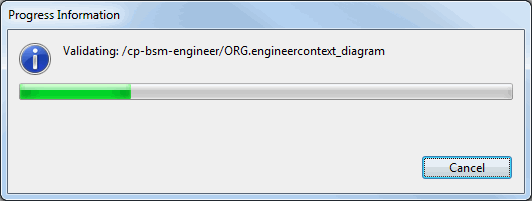
In case of an unreadable designer, an error dialog appears, listing the problem designer diagrams.
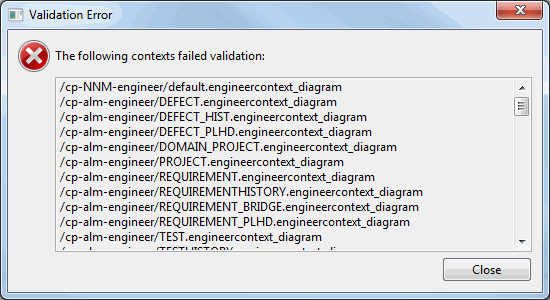
-
Click Cancel to cancel the validation process.
All validations are performed only after you have saved your changes to the Designers.
 Quick Fix
Quick Fix
The validation process also includes a Quick Fix validation which provides recommendations for solutions for validation problems displayed in the Problems tab.
To use the Quick Fix option:
-
In the Problems tab, under the Warnings or Errors list, right-click a warning or error and select Quick Fix to open the Quick Fix dialog box.
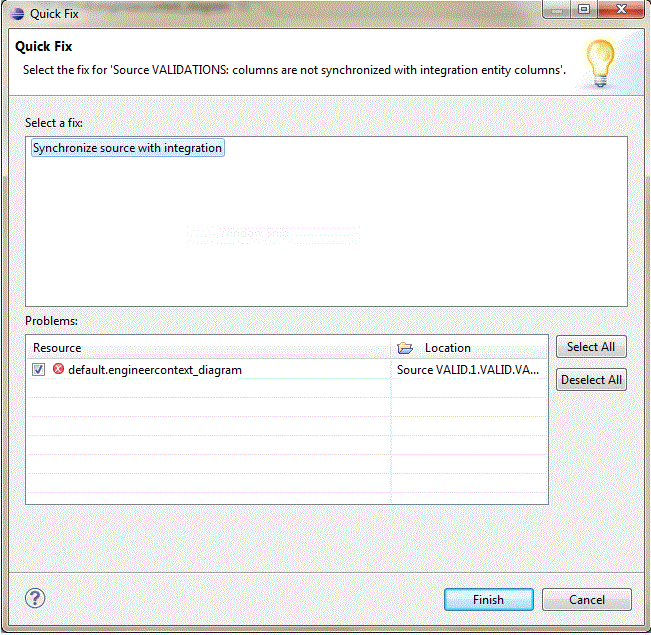
-
Select the fix for the specific warning and click Finish.
-
Click
 Save and the error is removed.
Save and the error is removed.
 Validation Table
Validation Table
Make sure all entities have been configured properly according to the following validations. An error or warning appears in the Problems tab once you have made the problematic change, and saved it. Note the validations that have the Quick Fix option available.
| Error Text | Validation | Source | Integration | Target | Quick Fix |
|---|---|---|---|---|---|
|
Target <Target ID> column <Column ID> - id length is greater than allowed Integration <Integration ID> column <Column ID>:- id length is greater than allowed |
Length of column names (including system suffix) | Up to 60 characters | Up to 60 characters | Up to 60 characters | |
|
Target <Target ID>: id length is greater than 50 characters Integration <Integration ID> id length is greater than 44 characters |
Length of entity names (including system suffix) | Up to 60 characters | Up to 44 characters | Up to 50 characters | |
|
Sample errors: Target <Target ID>: 'Business Name' field contains backslash (\) character Integration <Integration ID> 'Description' field contains backslash (\) character Source <Source ID>: 'Group By' field contains backslash (\) character |
Backslash ( \) is not permitted in any field text. | ü | ü | ü | ü |
|
Target <Target ID> column <Column ID> id attribute violates DW Platform reserved prefixes: starts with non alphabetic character Integration <Integration ID> column <Column ID>: id attribute violates DW Platform reserved prefixes: starts with non alphabetic character |
Entity names and column names must start with alphabetic characters. |
ü | ü | ü | ü |
|
Target entity is invalid. File containing the metadata was deleted Integration entity is invalid. File containing the metadata was deleted Source entity is invalid. File containing the metadata was deleted |
Make sure an entity deleted from the file system is also deleted from the designer diagram. | ü | ü | ü | |
| Target <Target ID> column <Column ID> DataType is not defined | Make sure Data Type is defined for all Target columns. | ü | |||
| Target <Target ID>: no column is defined as SCD for dimension entity | Make sure when a Target entity is defined as a Dimension that SCD Type is defined for at least one column. | ü | ü | ||
| Target <Target ID>: no column is defined as measure for fact entity | Make sure when a Target entity is defined as a Fact that Measure is selected for at least one column. | ü | ü | ||
| Target <Target ID>: not defined as FACT or DIMENSION | Make sure a Target entity is defined as a Fact, or Dimension, or both. The entity type cannot be left unselected. | ü | |||
|
Target <Target ID>: no column is defined as SCD for dimension entity Target <Target ID>: no column is defined as measure for fact entity |
Make sure that when a Target entity is defined as a Dimension and a Fact, that at least one column in the entity is defined accordingly for each type. Note If the Target entity contains only associated Dimensions, this validation is not performed. |
ü | ü | ||
| Target <Target ID>: Invalid target extension. Target type doesn't match |
Make sure that the data type in the extended entity equals the type of the base entity. |
ü | |||
| Target <Target ID> column <Column ID> - id is not unique in target extension | Make sure column or Associated Dimension ID is unique in the Target extension | ü | |||
| Target <Target ID>: Target extension contains loop | Make sure Target extension does not contain a loop, meaning the extension of a base entity can not also have the base entity as an extension. That would place the entities in a loop with each other. | ü | |||
| Target <Target ID> column <Column ID> id attribute violates DW Platform reserved prefixes: starts with non alphabetic character |
Integration names and in the columns first character must be a letter: |
ü | ü | ü | ü |
|
Target <Target ID>: id attribute violates DB character constraints (a-z A-Z 0-9 $ # _) Target <Target ID> Associated Dimension <Associated Dimension ID> id attribute violates DB character constraints (a-z A-Z 0-9 $ # _) Target <Target ID> column <Column ID> id attribute violates DB character constraints (a-z A-Z 0-9 $ # _) Integration <Integration ID> id attribute violates DB character constraints (a-z A-Z 0-9 $ # _) Integration <Integration ID> column <Column ID>: id attribute violates DB character constraints (a-z A-Z 0-9 $ # _) Source <Source ID> <Column ID>: 'Column Name' field violates DB character constraints (a-z A-Z 0-9 $ # _) |
Integration names and in the columns next characters should be a letter, a digit, or '_' , '$', or '#'. |
ü | ü | ü | ü |
|
Target <Target ID>: id attribute violates DW Platform reserved prefixes: MD_ or DI_ Target <Target ID> Associated Dimension <Associated Dimension ID> id attribute violates DW Platform reserved prefixes: MD_ or DI_" Target <Target ID> column <Column ID> id attribute violates DW Platform reserved prefixes: MD_ or DI_ Integration <Integration ID>id attribute violates DW Platform reserved prefixes: MD_ or DI_ Integration <Integration ID> column <Column ID>: id attribute violates DW Platform reserved prefixes: MD_ or DI_ |
Integration names and in the columns must not start with one of the DW Platform reserved prefixes: MD_ or DI_. |
ü | ü | ü | ü |
|
Integration <Integration ID> no business key is defined Integration <Integration ID> Business key sequence is not defined properly (Doesn't start at 1 or numbers are not sequential) |
Make sure that the Business Key is specified. In case of more than one Business Key, they must be in order (1, 2, 3) without spaces in the numbering. | ü | |||
| Integration <Integration ID> Business key sequence must contain at least one column which is not Nullable | Make sure Null Allowed is not selected for at least one of the Business Keys. | ü | ü | ||
|
Target <Target ID> : No id is defined for column Target <Target ID> column <Column ID> - id is not unique Integration <Integration ID> column <Column ID>:- id is not unique |
Make sure that the column has an ID and it is unique. | ü | ü | ||
|
Source <Source ID> <Column ID>: no value at table name field Source <Source ID> <Column ID>: no value at db column name field |
If a Source column has Type set as Direct, then make sure Table Name and Column Name are not empty. | ü | |||
| Source <Source ID> <Column ID>: no value at fixed value field | If a Source column has Type set as Fixed, then make sure Fixed Value is not empty. | ü | |||
| Source <Source ID> <Column ID>: no value at calculation rule field | If a Source column has Type set as Rule, then make sure Calculation Rule is not empty. | ü | |||
|
Source <Source ID> <Column ID>: 'Column Name' field contains backslash (\) character Source <Source ID> <Column ID>: 'Column Name' field violates DB character constraints (a-z A-Z 0-9 $ # _) |
If a Source column has Type set as Direct, then make sure Column Name does not contain special characters. This validation runs only if the Product Type in the source Content Pack is the database type: Oracle, MSSQL, MySQL, PostgreSQL, DB2, or Vertica. |
ü | ü | ||
| Source <Source ID> doesn't include join condition | Make sure that the Source entity has a Join Condition and Table Name specified. | ü | |||
| Source <Source ID> contained in <cp Name> is not referencing to any integration entity | Make sure that a Source entity is mapped to an Integration entity. | ü | ü | ||
| Source <Source ID>: columns are not synchronized with integration entity columns | Make sure that the Source and Integration entities are synchronized. | ü | ü | ||
|
Integration <Integration ID> column <Column ID>: is not mapped to target column and data type is undefined Integration <Integration ID> column <Column ID>: contains invalid mapping |
Make sure all mapped Integration columns are mapped accordingly to the Target or have been assigned a data type. | ü | |||
|
Target <Target ID> column <Column ID> is defined as VARCHAR but has no length Integration <Integration ID> column <Column ID>: is defined as VARCHAR but has no length |
Make sure that the length of a Varchar column is more than 0. |
ü | ü | ||
|
Target <Target ID> column <Column ID> is defined as VARCHAR but length is greater than allowed (4000) Integration <Integration ID> column <Column ID>: is defined as VARCHAR but length is greater than allowed (4000) |
Make sure that the length of a Varchar column is less than or equal to 4000. | ü | ü | ü | ü |
|
No id is defined for target entity No id is defined for integration entity
|
Make sure each entity has an ID defined. | ü | ü | ü | |
|
Target <Target ID> column <Column ID> the id is a DB reserved word Integration <Integration ID> column <Column ID>: the id is a DB reserved word |
Make sure the defined column name does not contain a reserved word. For details, see MSDN Microsoft SQL Server reserved keywords list. | ü | ü | ü |
We welcome your comments!
To open the configured email client on this computer, open an email window.
Otherwise, copy the information below to a web mail client, and send this email to SW-Doc@hpe.com.
Help Topic ID:
Product:
Topic Title:
Feedback:







