Searching the Help
To search for information in the Help, type a word or phrase in the Search box. When you enter a group of words, OR is inferred. You can use Boolean operators to refine your search.
Results returned are case insensitive. However, results ranking takes case into account and assigns higher scores to case matches. Therefore, a search for "cats" followed by a search for "Cats" would return the same number of Help topics, but the order in which the topics are listed would be different.
| Search for | Example | Results |
|---|---|---|
| A single word | cat
|
Topics that contain the word "cat". You will also find its grammatical variations, such as "cats". |
|
A phrase. You can specify that the search results contain a specific phrase. |
"cat food" (quotation marks) |
Topics that contain the literal phrase "cat food" and all its grammatical variations. Without the quotation marks, the query is equivalent to specifying an OR operator, which finds topics with one of the individual words instead of the phrase. |
| Search for | Operator | Example |
|---|---|---|
|
Two or more words in the same topic |
|
|
| Either word in a topic |
|
|
| Topics that do not contain a specific word or phrase |
|
|
| Topics that contain one string and do not contain another | ^ (caret) |
cat ^ mouse
|
| A combination of search types | ( ) parentheses |
|
Service Manager Collaboration deployment scenario
The following diagram illustrates a typical HPE Service Manager Collaboration (SMC) deployment scenario.
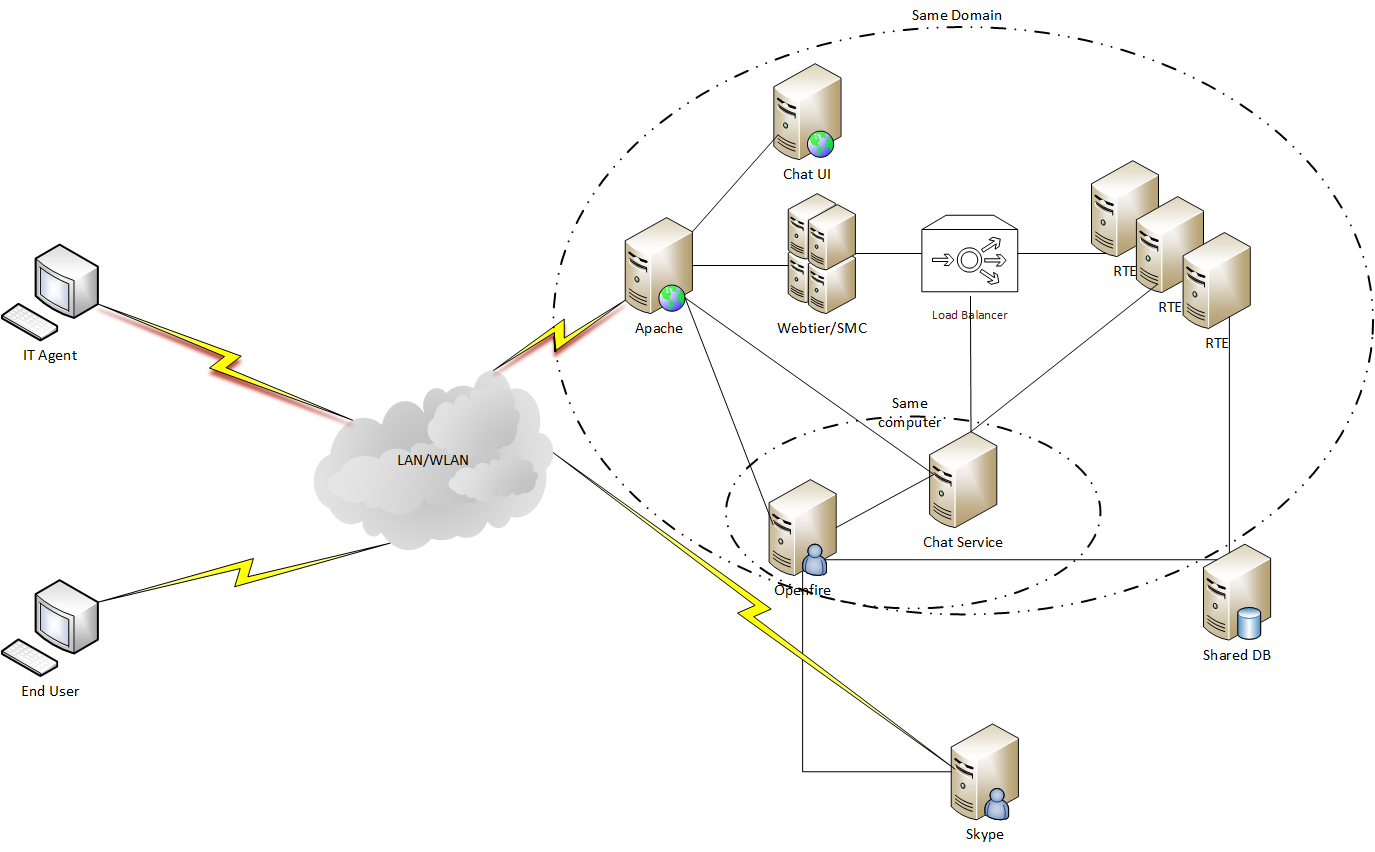
Service Manager Collaboration cooperates with the following essential factors and Service Manager components:
-
Openfire is a real time collaboration (RTC) server licensed under the Open Source Apache License. Service Manager Collaboration communicates with Openfire by using the widely adopted open protocol XMPP to approach all the operations, such as setting up conversations, posting messages, presence management, notification management and so on. The Openfire server also links Service Manager and other messaging applications, such as Microsoft Skype for Business.
-
The Openfire server must be deployed behind the Apache HTTP server and use it as a reverse-proxy to protect the sensitive information of Openfire, such as the IP address, ports, and so on.
-
Service Manager Collaboration is embedded in Service Manager web tier to access the Openfire server through Apache for instant messaging.
-
Chat service:
Service Manager Chat service provides both the RESTful web service and the virtual agent chat service to the chat clients. It also connects the Openfire chat server to the Service Manager server and manages chat requests between an end user, a virtual agent and a live agent.
-
Chat UI
Deploy the End User Chat window to enable a Service Manager web tier ESS user or a Service Portal user to chat with either a virtual agent or a live agent.
Additionally, Service Manager Collaboration needs the following prerequisites and configurations:
-
Light-Weight Single Sign-On (LW-SSO):
Service Manager Collaboration uses LW-SSO to access and authenticate users. Service Manager Collaboration requires that you configure LW-SSO for the Service Manager web tier and the Openfire chat server.
Prerequisites
The necessary prerequisites for Service Manager Collaboration deployment are described as follows:
- You must have the Apache configuration knowledge.
- You have installed version 9.52 of the Service Manager binaries, applications, and web tier.
-
You must know the domain of your Service Manager installation. In the example steps described in this document, the domain is sm-demo.com and the host name is training.sm-demo.com.
- In the example steps described in this document, chat server, chat service, Apache, Tomcat, and the Service Manager server are all installed on the same host.
Requirements
To deploy Service Manager Collaboration successfully, read through the checklist below and make sure the configurations are completed by following the instructions provided in this document:
- Integrate Tomcat successfully with Apache OpenSSL.
-
Deploy Openfire successfully.
-
Configure proxy pass correctly in Apache.
-
Configure LW-SSO correctly for Service Manager webtier, RTE and Openfire.
-
Set the related parameters correctly in Service Manager.
We welcome your comments!
To open the configured email client on this computer, open an email window.
Otherwise, copy the information below to a web mail client, and send this email to ovdoc-ITSM@hpe.com.
Help Topic ID:
Product:
Topic Title:
Feedback:





