Searching the Help
To search for information in the Help, type a word or phrase in the Search box. When you enter a group of words, OR is inferred. You can use Boolean operators to refine your search.
Results returned are case insensitive. However, results ranking takes case into account and assigns higher scores to case matches. Therefore, a search for "cats" followed by a search for "Cats" would return the same number of Help topics, but the order in which the topics are listed would be different.
| Search for | Example | Results |
|---|---|---|
| A single word | cat
|
Topics that contain the word "cat". You will also find its grammatical variations, such as "cats". |
|
A phrase. You can specify that the search results contain a specific phrase. |
"cat food" (quotation marks) |
Topics that contain the literal phrase "cat food" and all its grammatical variations. Without the quotation marks, the query is equivalent to specifying an OR operator, which finds topics with one of the individual words instead of the phrase. |
| Search for | Operator | Example |
|---|---|---|
|
Two or more words in the same topic |
|
|
| Either word in a topic |
|
|
| Topics that do not contain a specific word or phrase |
|
|
| Topics that contain one string and do not contain another | ^ (caret) |
cat ^ mouse
|
| A combination of search types | ( ) parentheses |
|
Interaction closure (SO0.4)
The interaction closure process occurs when an interaction is resolved by the Service Desk without escalation or solved when a related incident, change, or request is resolved. Based on user preferences, the Service Desk communicates the solution to the user by phone or email.
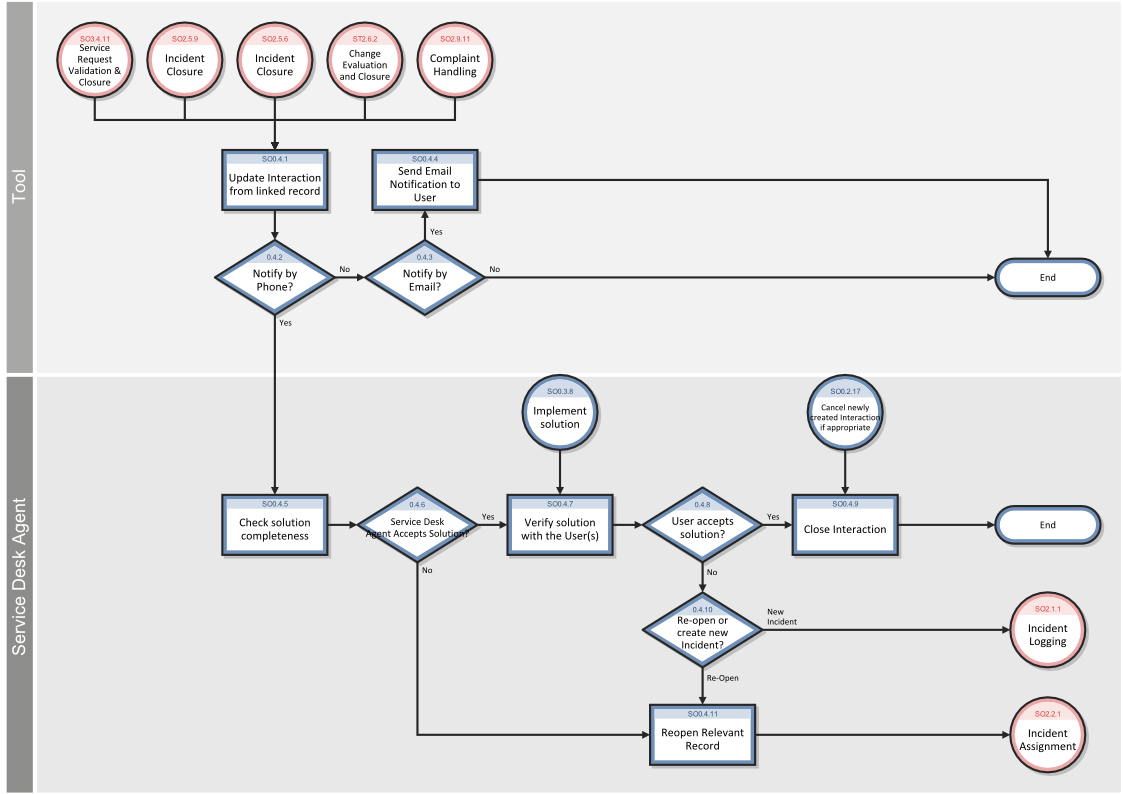
Close a first time resolved Service Desk interaction
Applies to User roles: Service Desk Agent
You can close a Service Desk interaction record without escalating it to an incident if you are able to resolve the issue immediately. Depending on your company policies, you may also need to document the solution in a knowledge base for future use.
To close a first time Service Desk interaction, follow these steps:
- Use search or advanced search to find one or more records.
- In the "Interaction Details" section of the Service Desk interaction form, select the closure code and type a solution for the interaction.
- Click Close Interaction.
Close an existing Service Desk interaction
Applies to User roles: Service Desk Agent
You can close an existing Service Desk interaction record if the user accepts the proposed solution. If you or the user disagree with the proposed solution, do not close the interaction. Instead, resubmit the related incident for further investigation. Depending on your company policy, you may also need to document the interaction's solution in a knowledge base for future use.
To close an existing Service Desk interaction record, follow these steps:
- Click Service Desk > Interaction Queue. Service Manager displays the list of open interactions.
- Locate the Service Desk interaction record that you want to close.
- Use the contact for this interaction to determine which user to notify of the solution.
- If the user accepts the solution, select a closure code, and then click Close Interaction. If the user rejects the solution, reopen the related incident or create a new incident, and then link the incident to the unsolved interaction.
Related topics
Service Desk overview
User Interaction Management
Service Desk workflows and user tasks











