Searching the Help
To search for information in the Help, type a word or phrase in the Search box. When you enter a group of words, OR is inferred. You can use Boolean operators to refine your search.
Results returned are case insensitive. However, results ranking takes case into account and assigns higher scores to case matches. Therefore, a search for "cats" followed by a search for "Cats" would return the same number of Help topics, but the order in which the topics are listed would be different.
| Search for | Example | Results |
|---|---|---|
| A single word | cat
|
Topics that contain the word "cat". You will also find its grammatical variations, such as "cats". |
|
A phrase. You can specify that the search results contain a specific phrase. |
"cat food" (quotation marks) |
Topics that contain the literal phrase "cat food" and all its grammatical variations. Without the quotation marks, the query is equivalent to specifying an OR operator, which finds topics with one of the individual words instead of the phrase. |
| Search for | Operator | Example |
|---|---|---|
|
Two or more words in the same topic |
|
|
| Either word in a topic |
|
|
| Topics that do not contain a specific word or phrase |
|
|
| Topics that contain one string and do not contain another | ^ (caret) |
cat ^ mouse
|
| A combination of search types | ( ) parentheses |
|
- Set up a distributed Service Manager Service Portal cluster
- Overview of distributed Service Manager Service Portal configuration
- Task 1. Change the host name to lowercase on each node
- Task 2. Install Service Manager Service Portal on all nodes
- Task 3. Prepare the nodes for distributed deployment
- Task 4. Run the distributed deployment scripts on the Load Balancer node
- Task 5. Update the System Information Record in Service Manager
- Set up IDOL content servers
- Replace Service Manager Service Portal generated certificates
- Failover and recovery
- Disaster recovery
- Troubleshoot distributed Service Manager Service Portal clustering
Overview of distributed Service Manager Service Portal configuration
There are a minimum of five nodes recommended for distributed Service Manager Service Portal:
- One load balancer (VIP)
- Two Service Manager Service Portal application nodes
- Two Service Manager Service Portal database nodes. You can add additional Service Manager Service Portal nodes as desired. A DB VIP must also be set up.
The following figure shows a cluster with a Load Balancer node, a master DB node, a slave DB node, and two application nodes.
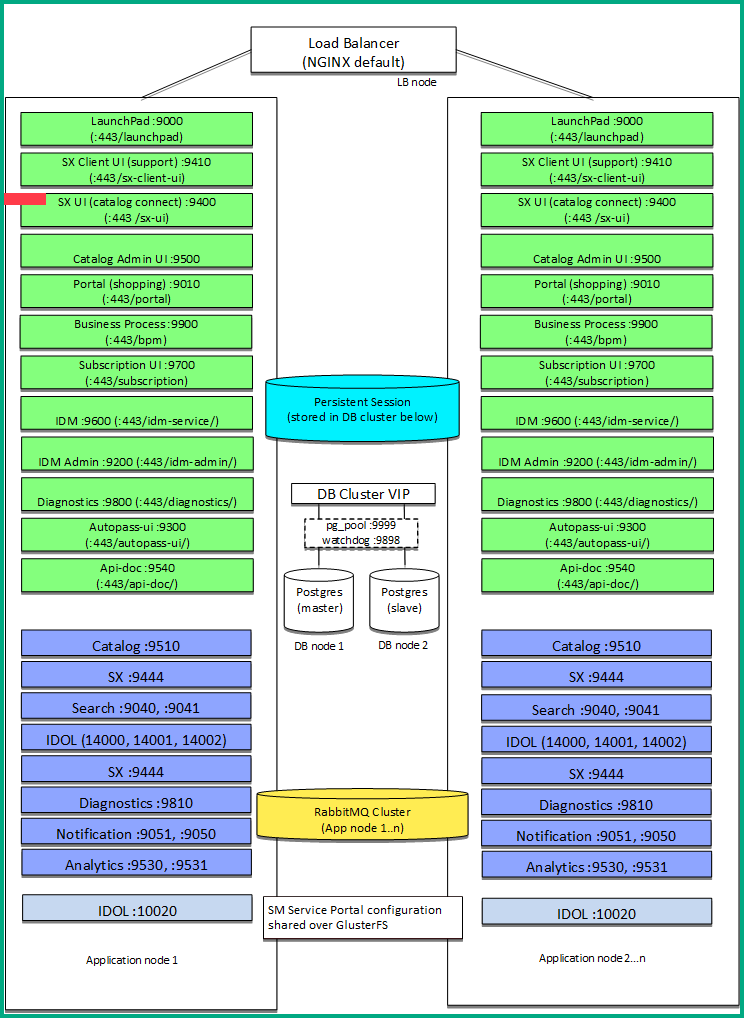
Service Manager Service Portal services communicate with each other over HTTP (RESTful) APIs. This allows the services to communicate with each other over the load balancer and enables further resilience inside of the Service Manager Service Portal application stack.
The Service Manager Service Portal PostgreSQL database will be clustered to provide redundancy. The default setup enables replication between two PostgreSQL DB nodes and provides automatic master-slave failover to the slave if the master goes down. We are not providing the enablement of a High Availability database which would imply scalability beyond two database nodes.
SSL is an important capability of the Service Manager Service Portal system. Managing and generating signed certificates is important for the security of the system. The configuration implemented in the Distributed Service Manager Service Portal scripts enables communications to be always encrypted. The default setup ensures that encryption is still enabled, but allows for self-signed certificates. In production systems, we recommend using only Certificate Authority-signed and trusted certificates.
The steps described in this section will accomplish the following distributed Service Manager Service Portal configuration:
- On the Load Balancer node, only NGINX is running. During the distributed Service Manager Service Portal configuration, this node is used to run the Ansible playbook scripts.
- On the two Service Manager Service Portal application nodes, all Service Manager Service Portal application services are running. The PostgreSQL instances should not be running here.
- On the two Service Manager Service Portal DB nodes, all Service Manager Service Portal services and IDOL are disabled. These nodes are only used for DB purposes and are clustered using pgpool.
Terminology
The following table explains the common terms that you will find throughout the Service Manager Service Portal documentation.
| Term | Description |
|---|---|
| Ansible | An Open Source software platform designed to consistently, reliably and securely configure and manage server and similar nodes with minimum overhead. |
| Ansible playbooks | Ansible playbooks leverage YAML and Jinja templates to organize complex Ansible jobs into roles and tasks. For more information, refer to the Ansible documentation. |
| DB VIP | A virtual IP address that does not correspond to an actual physical network interface. It is primarily used by pgpool as a floating IP address. |
| Distributed Service Manager Service Portal Cluster | A term used to describe a cluster of Service Manager Service Portal system servers (nodes) configured in such a way that they function as a single logical unit. The cluster provides both the High Availability and Scalability of the Service Manager Service Portal system. |
| Load balancer | A load balancer acts as a reverse proxy and distributes network or application traffic across a number of servers. Load balancers are used to increase capacity (concurrent users) and the availability of applications. |
| Master and slave databases | PostgreSQL refers to a multiple node database setup as Master/Slave. |
| NGINX | An Open Source high-performance load balancer. The default supported configuration of Distributed Service Manager Service Portal uses this product. For more information, see the NGINX documentation. |
| OO | Operations Orchestration. Enables enterprise scale IT process automation. This product is used by Service Manager Service Portal. |
| pgpool | Middleware that supports PostgreSQL to provide connection pooling. |
| PostgreSQL | Open source object oriented relational DBMS. For more information, visit https://www.postgresql.org. |
| Service Manager Service Portal DB Node - High Availability | If a Service Manager Service Portal DB node or network route (connection) to a node goes down in a planned or unplanned outage, the Service Manager Service Portal system is still available to users. If the Master DB node breaks down, a fault is automatically detected and the Slave is automatically promoted to the Master, with no downtime. |
| Service Manager Service Portal Node - High Availability | When a Service Manager Service Portal server (node) or network route (or connection) to a node or a service instance goes down in a planned or an unplanned outage, the Service Manager Service Portal system is still available to users. |
| Service Manager Service Portal Scalability | The ability to add Service Manager Service Portal nodes to increase the scale of the Service Manager Service Portal system. Nodes are typically added to either increase the number of users that can be supported or the volume of transactions that can be processed. |
| RabbitMQ | Open source message-broker software that implements Advanced Message Queuing Protocol (AMQP). For more information, visit https://www.rabbitmq.com. |











