Searching the Help
To search for information in the Help, type a word or phrase in the Search box. When you enter a group of words, OR is inferred. You can use Boolean operators to refine your search.
Results returned are case insensitive. However, results ranking takes case into account and assigns higher scores to case matches. Therefore, a search for "cats" followed by a search for "Cats" would return the same number of Help topics, but the order in which the topics are listed would be different.
| Search for | Example | Results |
|---|---|---|
| A single word | cat
|
Topics that contain the word "cat". You will also find its grammatical variations, such as "cats". |
|
A phrase. You can specify that the search results contain a specific phrase. |
"cat food" (quotation marks) |
Topics that contain the literal phrase "cat food" and all its grammatical variations. Without the quotation marks, the query is equivalent to specifying an OR operator, which finds topics with one of the individual words instead of the phrase. |
| Search for | Operator | Example |
|---|---|---|
|
Two or more words in the same topic |
|
|
| Either word in a topic |
|
|
| Topics that do not contain a specific word or phrase |
|
|
| Topics that contain one string and do not contain another | ^ (caret) |
cat ^ mouse
|
| A combination of search types | ( ) parentheses |
|
DEM Rules
Service Manager offers the following rules options:
Action if matching record does not exist
This is the action you want Service Manager to take if it cannot find a matching CI record.
- Add the record:(Default) Service Manager will add a CI record when it cannot find a matching record. See How to Add DEM Reconciliation Rules to define what fields Service Manager uses to match CI records.
- Add the record, and set dependency as true: This option is available only for synchronization of CI relationship data. Service Manager adds the CI relationship record and enables outage dependency for the record by doing the following:
- Checks the Outage Dependency check box;
- Sets the number of dependent downstream CIs to 1. This is because UCMDB only supports one-to-one CI relationships.
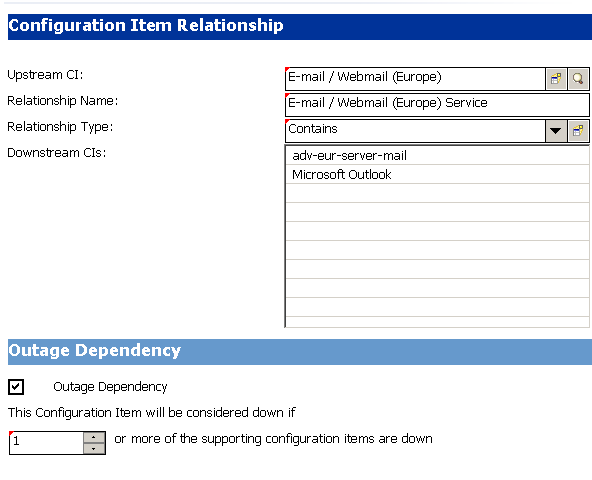
- Open an Incident:Service Manager opens an incident for someone to review the new CI record. The incident enables someone to investigate whether the new CI record is compliant with your business practices.
- Open a Change:Service Manager opens an unplanned change for someone to review the new CI record. The change allows you to investigate whether the new CI record is compliant with your business practices. If the CI record is compliant, the change can be approved. If the CI record is not compliant, then the change can be denied and the CI record removed. The change record lists both the current and proposed attribute values.
Action if record exists but unexpected data discovered
This is the action you want Service Manager to perform if it does not find a matching CI attribute value.
- Open a Change: (Default) Service Manager opens an unplanned change to review the actual state of the CI record. The change allows someone to investigate whether the new attribute value is compliant with your business practices. If the value is compliant, the change can be approved. If the value is not compliant, then the change can be denied and the CI attribute value reverted to its managed state.
- Log Results and update record:Service Manager logs the results of the actual state of the CI record, and then updates the CI record.
- Open an Incident:Service Manager opens an Incident to investigate the actual state of a CI record and determines what actions must be performed or initiated to bring the record into compliance with Service Manager.
Action if record is to be deleted
This is the action you want Service Manager to perform if an external event specifies that the record needs to be deleted.
- Delete record: (Default for CI Relationship records) This option is available for synchronization of both CI and CI Relationship records. Service Manager automatically deletes the CI/CI Relationship record.
- Open an Incident: This option is available only for synchronization of CI Relationship records. Service Manager opens an incident to investigate the deleted record and determines which actions must be performed or initiated to bring the record into compliance with Service Manager.
- Open a Change: This option is available only for synchronization of CI Relationship records. Service Manager opens an unplanned change to review the deleted record. The change allows someone to investigate whether the deleted record is compliant with your business practices. If the record is compliant, the change can be approved. If the record is not compliant, then the change can be denied and the record added back to the system.
- Update record to the selected status: (Default for CI records) This option is available only for synchronization of CI records. Service Manager updates the status of the CI record to a value selected from the drop-down list (for example, Retired/Consumed), rather than deletes the record permanently.
Note Values available from the drop-down list are defined in the ICM Status global list.
- Open a Change to update record to the selected status: This option is available only for synchronization of CI records. Service Manager opens an unplanned change to update the CI record’s status to a value selected from the drop-down list (for example, Retired/Consumed). The change allows someone to investigate whether the requested status change is compliant with your business practices. Once the change has been approved and closed, Service Manager automatically changes the CI record to the selected status. If the change has been denied, Service Manager makes no changes to the CI record.
- Open an Incident to update record to the selected status: This option is available only for synchronization of CI records. Service Manager opens an incident to update the record’s status to a value selected from the drop-down list (for example, Retired/Consumed). Once the incident has been closed, Service Manager automatically updates the CI record to the selected status.











