Searching the Help
To search for information in the Help, type a word or phrase in the Search box. When you enter a group of words, OR is inferred. You can use Boolean operators to refine your search.
Results returned are case insensitive. However, results ranking takes case into account and assigns higher scores to case matches. Therefore, a search for "cats" followed by a search for "Cats" would return the same number of Help topics, but the order in which the topics are listed would be different.
| Search for | Example | Results |
|---|---|---|
| A single word | cat
|
Topics that contain the word "cat". You will also find its grammatical variations, such as "cats". |
|
A phrase. You can specify that the search results contain a specific phrase. |
"cat food" (quotation marks) |
Topics that contain the literal phrase "cat food" and all its grammatical variations. Without the quotation marks, the query is equivalent to specifying an OR operator, which finds topics with one of the individual words instead of the phrase. |
| Search for | Operator | Example |
|---|---|---|
|
Two or more words in the same topic |
|
|
| Either word in a topic |
|
|
| Topics that do not contain a specific word or phrase |
|
|
| Topics that contain one string and do not contain another | ^ (caret) |
cat ^ mouse
|
| A combination of search types | ( ) parentheses |
|
- Processes and Best Practices Guide
- Service Desk Overview
- Service Desk Workflows
- Service Desk Details
- Incident Management Overview
- Incident Management Workflows
- Incident Management Details
- Problem Management Overview
- Problem Management Workflows
- Problem Management Details
- Change Management Overview
- Change Management Workflows
- Change Management Details
- Knowledge Management Overview
- Knowledge Management Workflows
- Knowledge Management Details
- Configuration Management Overview
- Configuration Management Workflows
- Configuration Management Details
- Request Fulfillment Overview
- Request Fulfillment Workflows
- Request Fulfillment Details
- Service Level Management Overview
- Service Level Management Workflows
- Service Level Management Details
- Release and Deployment Management
- Service Desk (Streamlined Interaction)
Service Level Management Details
HPE Service Manager uses the Service Level Management module to enable the Service Level Management process. The main function of Service Level Management is to improve the quality of services that you provide to customers. Service Level Managers, Supplier Managers and customers work together to ensure the various agreements are correctly documented and monitored.
This section describes selected Service Level Management details in the out-of-box Service Manager system.
-
An SLA is:
A service-level agreement (SLA) is an agreement between two or more parties, where one is the customer (business) and the others are service providers. This can be a legally binding formal or an informal "contract".
Service level agreements are also defined at different levels:
-
Customer-based SLA:
An agreement with an individual customer group, covering all the services they use.
-
Service-based SLA:
An agreement for all customers using the services being delivered by the service provider.
-
-
An OLA is:
An operational-level agreement (OLA) defines the interdependent relationships among the internal support groups of an IT organization working to support a service-level agreement (SLA). The agreement describes the responsibilities of each internal support group toward other support groups, including the process and timeframe for delivery of their services. The objective of the OLA is to present a clear, concise and measurable description of the service provider's internal support relationships.
-
A UC is:
An Underpinning Contract (UC) is a legally binding contract between IT service provider and supplier or third party to deliver agreed level of service quality or goods at specified time.
The relation between these three elements is defined in the graphic below.
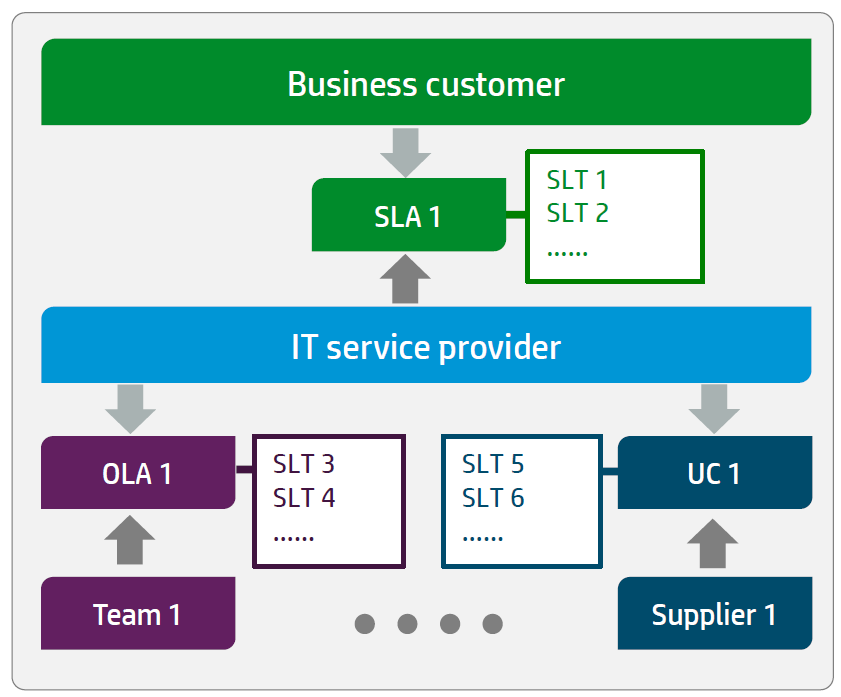
Topics in this section include:
The Workflow for Agreements, Underpinning Contracts
We welcome your comments!
To open the configured email client on this computer, open an email window.
Otherwise, copy the information below to a web mail client, and send this email to docs.feedback@hpe.com.
Help Topic ID:
Product:
Topic Title:
Feedback:





